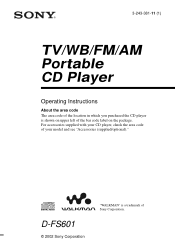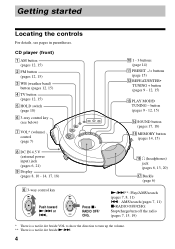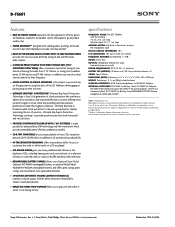Sony D-FS601 - Tv/weather Band/fm/am Cd Player Support and Manuals
Get Help and Manuals for this Sony item

View All Support Options Below
Free Sony D-FS601 manuals!
Problems with Sony D-FS601?
Ask a Question
Free Sony D-FS601 manuals!
Problems with Sony D-FS601?
Ask a Question
Most Recent Sony D-FS601 Questions
Do They Sell Portable Speakers For The Sony Disc Walkman Model D-fs601. Thanks
See above question
See above question
(Posted by davepilibosian 9 years ago)
On This Model What Is The Tv Button For And Hoe Do You Use It
see above
see above
(Posted by davepilibosian 9 years ago)
It Won't Work
How do I turn it on because its not working a Sony g protection model d-fs601
How do I turn it on because its not working a Sony g protection model d-fs601
(Posted by Devajhn 11 years ago)
Cassette Walkman Serial 116887 Is Broken Need To Repair It
(Posted by ojcarey 11 years ago)
Sony D-FS601 Videos
Popular Sony D-FS601 Manual Pages
Sony D-FS601 Reviews
We have not received any reviews for Sony yet.