Sony MDX-C5970FP Support and Manuals
Get Help and Manuals for this Sony item
This item is in your list!

View All Support Options Below
Free Sony MDX-C5970FP manuals!
Problems with Sony MDX-C5970FP?
Ask a Question
Free Sony MDX-C5970FP manuals!
Problems with Sony MDX-C5970FP?
Ask a Question
Popular Sony MDX-C5970FP Manual Pages
Users Guide - Page 1
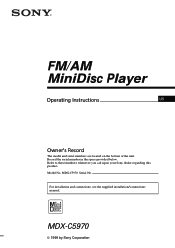
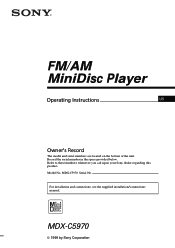
... number in the space provided below. Model No. MDX-C5970 Serial No.
FM/AM MiniDisc Player
Operating Instructions
US
Owner's Record
The model and serial numbers are located on the bottom of the unit. Refer to these numbers whenever you call upon your Sony dealer regarding this product. For installation and connections, see the supplied installation/connections manual.
Users Guide - Page 2
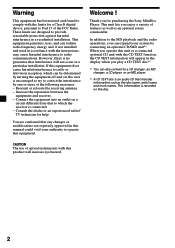
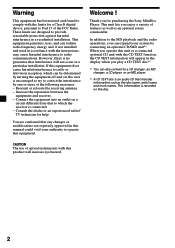
...Class B digital device, pursuant to Part 15 of the FCC Rules. This...with the limits for purchasing the Sony MiniDisc Player.
In addition to ...energy and, if not installed and used in this manual could void your system...installation. These limits are cautioned that interference will increase eye hazard.
Warning
This equipment has been tested and found to comply with the instructions...
Users Guide - Page 5
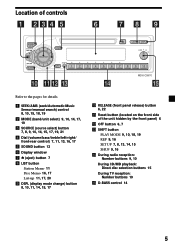
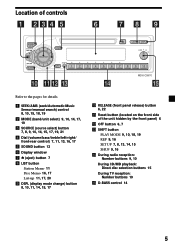
BASS OFF 1 2 3
SHIFT
OFF
1 2 3 4 5 6 7 8 9 10
MDX-C5970
Refer to the pages for details.
1 SEEK/AMS (seek/Automatic Music Sensor/manual search) control 8, 10, 15, 18, 19
2 MODE (band/unit select) 9, 10, 14...panel) 6
!™ OFF button 6, 7 !£ SHIFT button
PLAY MODE 9, 10, 18, 19 REP 9, 16 SET UP 7, 8, 13, 14, 15 SHUF 9, 16 !¢ During radio reception: Number buttons 9, 10
During CD/MD...
Users Guide - Page 8


...the desired items, the display will be turned off. (See "Changing the sound and display settings" on page 13.)
Automatically scrolling a disc name -
Changing the displayed items Each time you...the above items are scrolled in the display one by one in step 2 above.
8
Locating a specific track - Manual Search
During playback, push the SEEK/AMS control up or down and hold. To cancel Auto Scroll...
Users Guide - Page 10
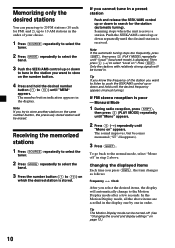
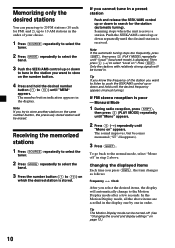
...go back to the normal mode, select "Mono off . (See "Changing the sound and display settings" on page 13.)
10 In the Motion Display mode, all the above .
Scanning stops when the... (PLAY MODE) repeatedly until "Mono" appears.
2 Press (4) (n) repeatedly until the desired frequency appears (manual tuning).
Push the SEEK/AMS control up or down
to tune in the station you cannot tune in a...
Users Guide - Page 13


... deactivate Dimmer. • Contrast - Changing the operative direction The operative direction of the unit's installed position. • Beep - To increase
To decrease If you need to adjust the contrast if...of controls is playing, this item will not appear. Adjusting the sound characteristics
You can set position. - to mount the rotary commander on the right hand side of the steering ...
Users Guide - Page 14


Note The displayed item will differ depending on the source.
3 Press (4) (n) to select the desired
setting (Example: on the MD, "NO D.Name" appears in the display.
*2 If you play a ...
*3 If the track name of seven external CD/MD units in this configuration: CD unit - After the mode setting is complete, the display returns to the OFF position. If you connect an optional CD unit with the CD TEXT ...
Users Guide - Page 15
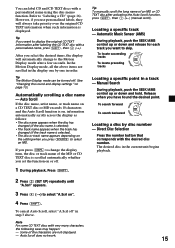
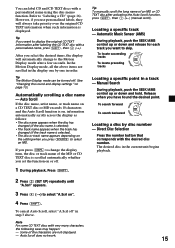
... and display settings" on the setting when you press (DSPL) to change to skip. Refer to select "A.Scrl on or off " in a track - However, if you have found the desired point. Tip The Motion Display mode can label CD and CD TEXT discs with a personalized name, press (SHIFT), then (4) (n).
Locating a specific track - Manual Search...
Users Guide - Page 16


...setting appears. n _ )
Playing tracks in reverse order. to select the desired characters. (A n B n C n ··· Z n 0 n 1 n 2 n ··· 9 n + n - If you can locate the disc by name (page 17) and select the specific..., press (SHIFT).
2 Press (7) (SHUF) repeatedly until the
desired setting appears.
If you press (1) (N), the flashing cursor moves to the left...
Users Guide - Page 18
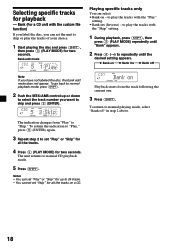
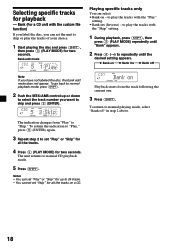
... labeled the disc, the bank edit mode does not appear.
To return to play the tracks with the "Play"
setting. • Bank inv (Inverse) -
Bank edit mode
Playing specific tracks only You can set "Skip" for up or down
to select the track number you can select: • Bank on - To go back...
Users Guide - Page 19
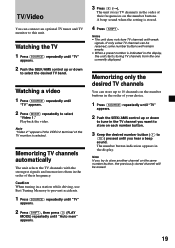
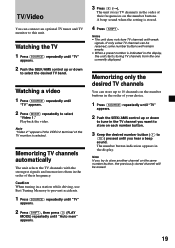
....
2 Press (MODE) repeatedly to 10 channels on the number buttons in the order of the TV monitor is stored.
4 Press (SHIFT). A beep sound when the setting is selected. TV/Video
You can connect an optional TV tuner and TV monitor to select the desired TV band. Note "Video 2" appears if the...
Users Guide - Page 21


...or problems concerning your nearest Sony dealer.... Simultaneous Play
The simultaneous play mode, Simultaneous Play is being supplied to a CD or MD as well follow the same above steps except press (4) (n) in step 2 and press (1) (N) in step 4. Additional Information
Precautions
• If your car has no sound comes from the speakers of two-speaker systems, set... this manual, please...
Users Guide - Page 23
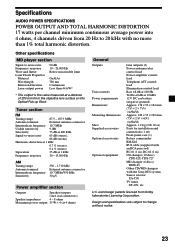
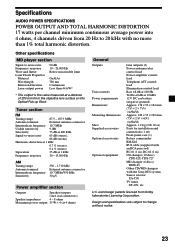
...Specifications
AUDIO POWER SPECIFICATIONS.... 1.2 kg (2 lb 10 oz) Parts for installation and connections (1 set) Front panel case (1) Rotary commander RM...-X4S BUS cable (supplied with an RCA pin cord) RC-61 (1 m), RC-62 (2 m) CD changer (10 discs)
CDX-828, CDX-727 MD changer (6 discs)
MDX-65 Other CD/MD changers with the Sony...
Users Guide - Page 24
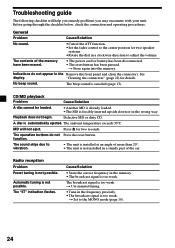
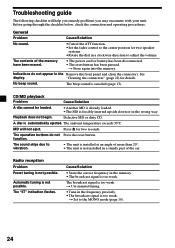
...
• Store the correct frequency in the wrong way. n Set to vibration.
• The unit is installed at an angle of more than 20°. • The unit is not possible. General
Problem
Cause/Solution
No sound.
•Cancel the ATT function. •Set the fader control to adjust the volume. See
display. CD...
Users Guide - Page 25
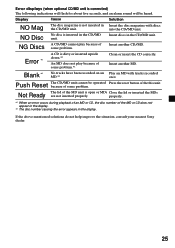
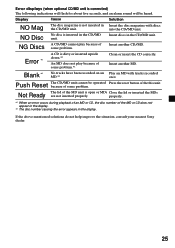
... Insert the disc magazine with tracks recorded
MD.*2
on it. Error *1
A CD is dirty or inserted upside down.*2
An MD does not play because of some problem.
Not Ready The lid of some problem.*2
Clean or insert the CD correctly.
Insert another MD.
because... properly.
If the above-mentioned solutions do not help improve the situation, consult your nearest Sony dealer.
25
Sony MDX-C5970FP Reviews
Do you have an experience with the Sony MDX-C5970FP that you would like to share?
Earn 750 points for your review!
We have not received any reviews for Sony yet.
Earn 750 points for your review!
