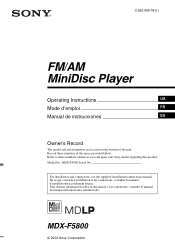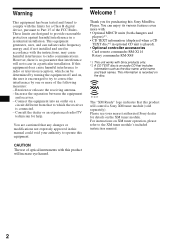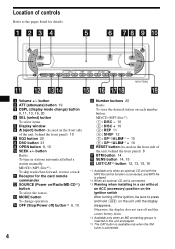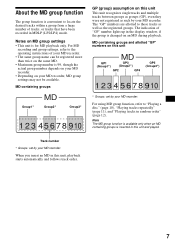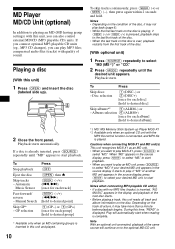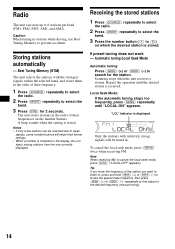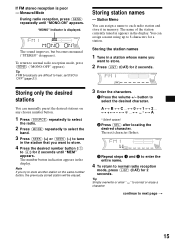Sony MDX-F5800 Support Question
Find answers below for this question about Sony MDX-F5800 - Fm-am Minidisc Player.Need a Sony MDX-F5800 manual? We have 4 online manuals for this item!
Question posted by grandpatony50 on November 10th, 2022
Can't Set Stations On Radio.
Need Manuel to set stations have tried station by station and only can get 1.
Current Answers
Answer #1: Posted by Odin on November 10th, 2022 4:17 PM
See the manual pages starting at https://www.manualslib.com/manual/214092/Sony-Mdx-F5800.html?page=14#manual.
Hope this is useful. Please don't forget to click the Accept This Answer button if you do accept it. My aim is to provide reliable helpful answers, not just a lot of them. See https://www.helpowl.com/profile/Odin.
Answer #2: Posted by Technoprince123 on November 10th, 2022 5:57 PM
Please response if this answer is acceptable and solw your problem thanks
Answer #3: Posted by SonuKumar on November 10th, 2022 8:41 PM
https://www.sony.com/electronics/support/in-car-receivers-mobile-minidisc-players/mdx-f5800/articles/00026805
try reset and check if the issue if fix or the issue with buttons
Please respond to my effort to provide you with the best possible solution by using the "Acceptable Solution" and/or the "Helpful" buttons when the answer has proven to be helpful.
Regards,
Sonu
Your search handyman for all e-support needs!!
Related Sony MDX-F5800 Manual Pages
Similar Questions
My Am Fm Cd Player Cdx-4250 Has No Sound All Of A Sudden,what Could It Be?
Radio was working fine then all of a sudden no sound whatsoever. Did the detachable face plate malfu...
Radio was working fine then all of a sudden no sound whatsoever. Did the detachable face plate malfu...
(Posted by burkhartrussell 3 years ago)
Will Not Pick Up Any Radio Fm Station's
(Posted by arcementtony 8 years ago)
What Color Are The Speaker Wires On A Sony Am/fm Cd Player Radio Model 3
cdx-gt510?
cdx-gt510?
(Posted by roCarmi 9 years ago)
Need Price On A New Sony Cdx-gt08 Am/fm Disc Player?
Mine got damaged in a car accident, and I need the price to turn into the insurance co.
Mine got damaged in a car accident, and I need the price to turn into the insurance co.
(Posted by tomreynolds59 11 years ago)
No Se Escucha La Radio Fm/am
mi pregunta es como arreglar este problema el cual no se escucha la radio AM/FM necesito arreglarlo ...
mi pregunta es como arreglar este problema el cual no se escucha la radio AM/FM necesito arreglarlo ...
(Posted by bkndivu 12 years ago)