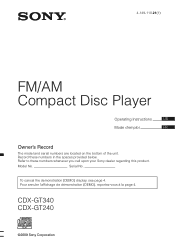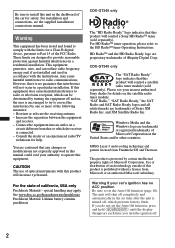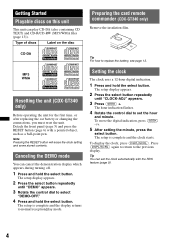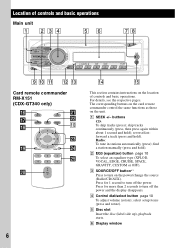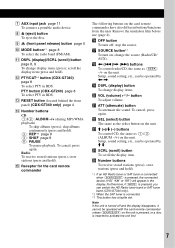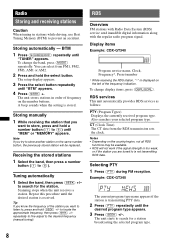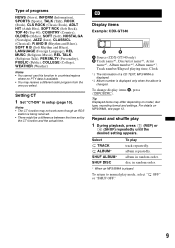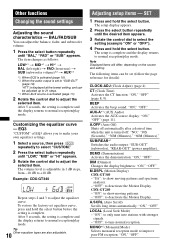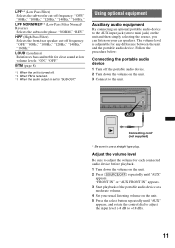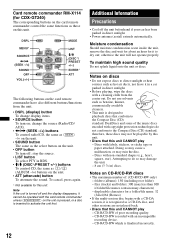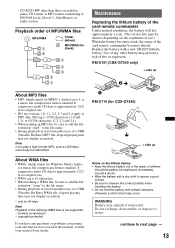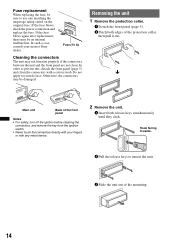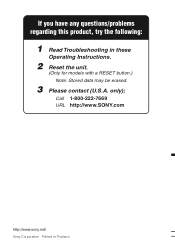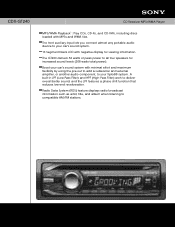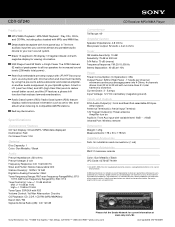Sony CDX-GT240 Support Question
Find answers below for this question about Sony CDX-GT240 - Cd Receiver Mp3/wma Player.Need a Sony CDX-GT240 manual? We have 4 online manuals for this item!
Question posted by robglerum on June 10th, 2011
What Is The Color Coded Wiring Diagram For The Sony Cdx-gt240 Xplod?
Current Answers
Answer #1: Posted by Tefik on June 11th, 2011 10:04 AM
Black is ground. Blue is remote antenna. Red is switched hot (accessory). Yellow is constant hot. Purple is right rear. Green is left rear. Gray is right front. White is left front. Purple, green, gray and white with NO black stripe is hot, all with black stripe is ground.