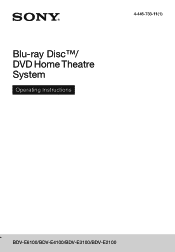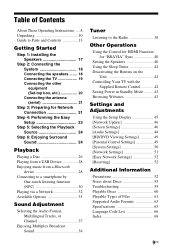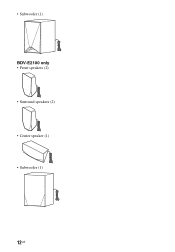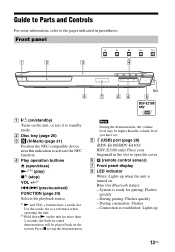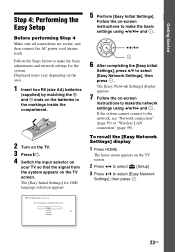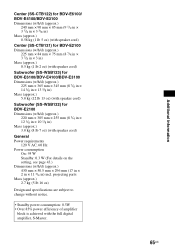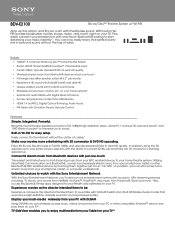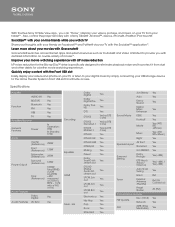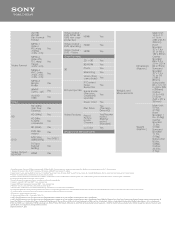Sony BDV-E2100 Support and Manuals
Get Help and Manuals for this Sony item

View All Support Options Below
Free Sony BDV-E2100 manuals!
Problems with Sony BDV-E2100?
Ask a Question
Free Sony BDV-E2100 manuals!
Problems with Sony BDV-E2100?
Ask a Question
Most Recent Sony BDV-E2100 Questions
On Display Protect Push Is Flashing
(Posted by ferryrichardalan 1 year ago)
Push Power Protection Repair
(Posted by agelsir 2 years ago)
I Have Lost The Remote
i lost the remote its been sitting around doing nothing was just wondering is there any way i can do...
i lost the remote its been sitting around doing nothing was just wondering is there any way i can do...
(Posted by trevorlang1985 3 years ago)
Is My Player Multiregion?
Hello. I have a Sony BDV E2100 Home Theatre and was wondering if the player can play multiregion. Or...
Hello. I have a Sony BDV E2100 Home Theatre and was wondering if the player can play multiregion. Or...
(Posted by tonyanastasio30 5 years ago)
Sony BDV-E2100 Videos

Dica sobre Home Theater Blu ray Sony BDV E2100 Usando o Modo Torcida YouTube
Duration: 2:08
Total Views: 39
Duration: 2:08
Total Views: 39
Popular Sony BDV-E2100 Manual Pages
Sony BDV-E2100 Reviews
We have not received any reviews for Sony yet.