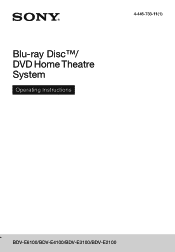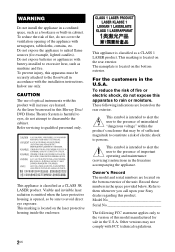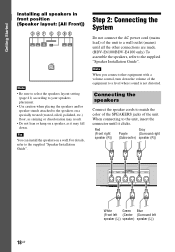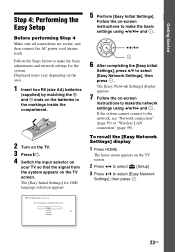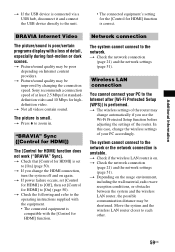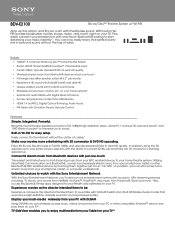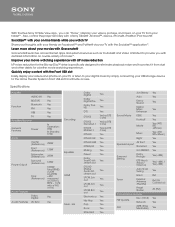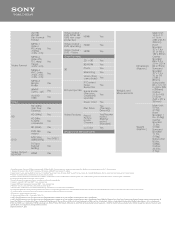Sony BDV-E2100 Support Question
Find answers below for this question about Sony BDV-E2100.Need a Sony BDV-E2100 manual? We have 5 online manuals for this item!
Question posted by agelsir on February 5th, 2022
Push Power Protection Repair
Current Answers
Answer #1: Posted by SonuKumar on February 6th, 2022 8:27 AM
How do I fix my Sony push power protector?
Turn off the home audio device, and remove all speaker wires from the back. Then turn the device back on and check if the issue is resolved. If it is still having the same issue, turn off the device again and let it rest for at least 30 minutes before turning it on again.
https://www.sony.com.sg/electronics/support/articles/00025095
https://www.ifixit.com/Answers/View/359176/Push+Power+Protect+repair
Please respond to my effort to provide you with the best possible solution by using the "Acceptable Solution" and/or the "Helpful" buttons when the answer has proven to be helpful.
Regards,
Sonu
Your search handyman for all e-support needs!!
Related Sony BDV-E2100 Manual Pages
Similar Questions
Hello. I have a Sony BDV E2100 Home Theatre and was wondering if the player can play multiregion. Or...
push power protector
After turning on the system it displays push power protection?