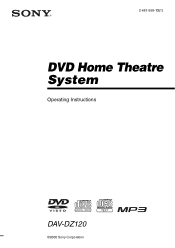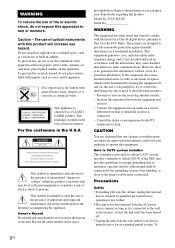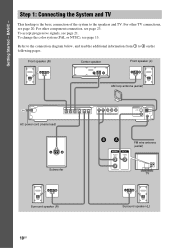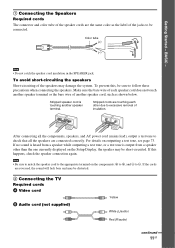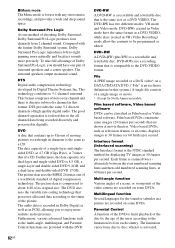Sony DAV-DZ120 Support Question
Find answers below for this question about Sony DAV-DZ120.Need a Sony DAV-DZ120 manual? We have 4 online manuals for this item!
Question posted by mehtatj995 on July 14th, 2016
Push Power Protection Problem
push power protection problem
Current Answers
Answer #1: Posted by TommyKervz on July 14th, 2016 11:38 PM
Hello' Please follow the instructions on the link below.
https://us.en.kb.sony.com/app/answers/detail/a_id/39211/c/65,66/p/46871,74233,74932/
Related Sony DAV-DZ120 Manual Pages
Similar Questions
Sony Dvd Home Theater System Dav-hdx576wf What Did It Mean When It Said
protector push power
protector push power
(Posted by smksc 9 years ago)
Sony Home Theater System Dav-dz170
My system turns itself off daily. Any ideas for this issue? Thanks
My system turns itself off daily. Any ideas for this issue? Thanks
(Posted by rbeliv 10 years ago)
Sony Dav-dz120k Dvd Home Theater
My DVD displays continuously a message "PUSH POWER PROTECTOR" and no other functions work. Please ad...
My DVD displays continuously a message "PUSH POWER PROTECTOR" and no other functions work. Please ad...
(Posted by ddantwala 11 years ago)
My Sony Dav-dz120k Home Theater System Isnot Operating Properly. On Power On I
get a fault message which says " PUSH POWER PROTECT ". I have no trouble shooting manual, and neithe...
get a fault message which says " PUSH POWER PROTECT ". I have no trouble shooting manual, and neithe...
(Posted by sotopzcr 11 years ago)
Sony Hcd-dz120k Home Theater System
Not Operating Properly.
My Sony HCD-DZ120K home theater system isnot operating properly. On power on I get a fault message w...
My Sony HCD-DZ120K home theater system isnot operating properly. On power on I get a fault message w...
(Posted by davidberlouis 12 years ago)