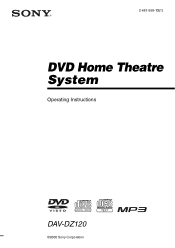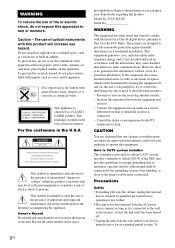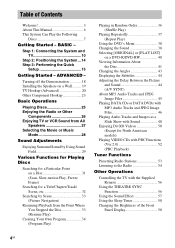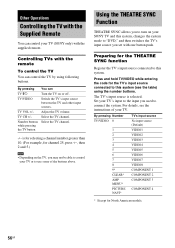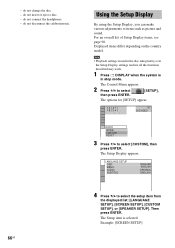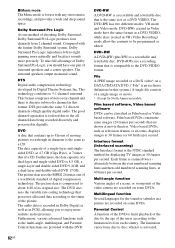Sony DAV-DZ120 Support Question
Find answers below for this question about Sony DAV-DZ120.Need a Sony DAV-DZ120 manual? We have 4 online manuals for this item!
Question posted by ddantwala on November 13th, 2012
Sony Dav-dz120k Dvd Home Theater
My DVD displays continuously a message " PUSH POWER PROTECTOR" and no other functions work. Please advise what is required to be done.
Current Answers
Related Sony DAV-DZ120 Manual Pages
Similar Questions
Push Power Protector My Home Theater Model Dav Dz 290k
push power protector
push power protector
(Posted by das67501 6 years ago)
'push Power Protector' On Sony Hcd-hdx265 Home Theater
can you help me with my sony hcd-hdx265 home theater defect "push power protector". Tried everything...
can you help me with my sony hcd-hdx265 home theater defect "push power protector". Tried everything...
(Posted by andy76833 9 years ago)
My Sony Dav-dz120k Home Theater System Isnot Operating Properly. On Power On I
get a fault message which says " PUSH POWER PROTECT ". I have no trouble shooting manual, and neithe...
get a fault message which says " PUSH POWER PROTECT ". I have no trouble shooting manual, and neithe...
(Posted by sotopzcr 11 years ago)
Need Replacement Cable Cord For Sony Dav-dz120 Home Theatre System
(Posted by sandi56698 12 years ago)
Sony Hcd-dz120k Home Theater System
Not Operating Properly.
My Sony HCD-DZ120K home theater system isnot operating properly. On power on I get a fault message w...
My Sony HCD-DZ120K home theater system isnot operating properly. On power on I get a fault message w...
(Posted by davidberlouis 12 years ago)