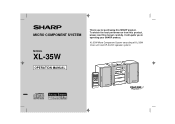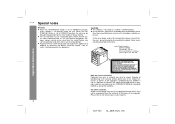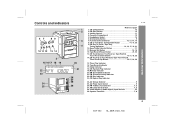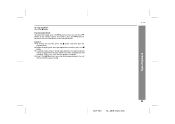Sharp XL-35 Support and Manuals
Get Help and Manuals for this Sharp item

Most Recent Sharp XL-35 Questions
How To Change Preset Channels On The Xl-35
I currently have 2 preset channels, 1, and 2. I'd like to add more preset channels. How to do this?
I currently have 2 preset channels, 1, and 2. I'd like to add more preset channels. How to do this?
(Posted by mbutlertx 2 years ago)
Sharp Xl-35
Tape & Radio still work fine, but CD player won't work. What to do?
Tape & Radio still work fine, but CD player won't work. What to do?
(Posted by billpeg8 8 years ago)
Popular Sharp XL-35 Manual Pages
Sharp XL-35 Reviews
We have not received any reviews for Sharp yet.