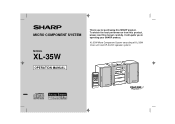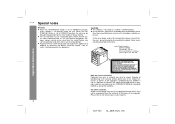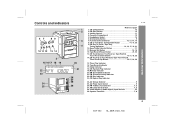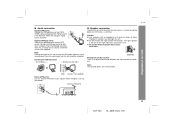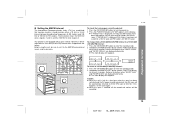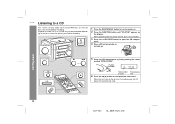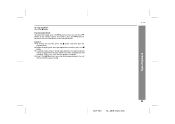Sharp XL-35 Support Question
Find answers below for this question about Sharp XL-35.Need a Sharp XL-35 manual? We have 1 online manual for this item!
Question posted by mbutlertx on August 21st, 2021
How To Change Preset Channels On The Xl-35
I currently have 2 preset channels, 1, and 2. I'd like to add more preset channels. How to do this?
Current Answers
Answer #1: Posted by SonuKumar on August 21st, 2021 10:57 PM
Please respond to my effort to provide you with the best possible solution by using the "Acceptable Solution" and/or the "Helpful" buttons when the answer has proven to be helpful.
Regards,
Sonu
Your search handyman for all e-support needs!!
Related Sharp XL-35 Manual Pages
Similar Questions
I Had Power Surge Sharp Xl-dk255 Will Not Power Up.
I had power surge AND MY Sharp XL-DK255 will not power up. None of the mother /power borad have burn...
I had power surge AND MY Sharp XL-DK255 will not power up. None of the mother /power borad have burn...
(Posted by beneathhiswings 4 years ago)
Sharp Xl-35
Tape & Radio still work fine, but CD player won't work. What to do?
Tape & Radio still work fine, but CD player won't work. What to do?
(Posted by billpeg8 8 years ago)
Ipod Nano Play On A Sharp Xl-uh242
Can I Play My Nano Ipod On The Sharp Xl-uh242 Micro Component System
Can I Play My Nano Ipod On The Sharp Xl-uh242 Micro Component System
(Posted by don29566 9 years ago)
Xl-mp131 Will Not Turn On
I have a SHARP XL-MP131 micro component system. The unit is plugged in but will not turn on. Instead...
I have a SHARP XL-MP131 micro component system. The unit is plugged in but will not turn on. Instead...
(Posted by hehlenusa 12 years ago)