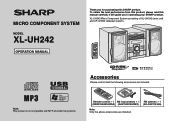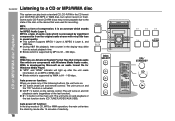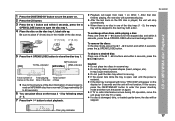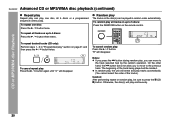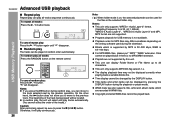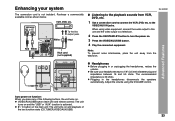Sharp XL-UH242 Support Question
Find answers below for this question about Sharp XL-UH242.Need a Sharp XL-UH242 manual? We have 1 online manual for this item!
Question posted by don29566 on December 16th, 2014
Ipod Nano Play On A Sharp Xl-uh242
Can I Play My Nano Ipod On The Sharp Xl-uh242 Micro Component System
Current Answers
Answer #1: Posted by bengirlxD on December 16th, 2014 11:15 AM
Yes you can. All you need to do is to get and auxillary cable and insert it into the auxillary port on the back of the device. Then hook your ipod nano ain and you will be able to listen. Press the Video/Aux/Usb button to then play your songs.
Feel free to resubmit the question if you didn't find it useful.
Related Sharp XL-UH242 Manual Pages
Similar Questions
Sharp Xl-uh270 Micro Component System Will Not Shut Off Properly
The system at first appears to shut off properly, showing "good-bye" but then the blue light starts ...
The system at first appears to shut off properly, showing "good-bye" but then the blue light starts ...
(Posted by cdingram 7 years ago)
Where Can I Get A Remote For My Xl-uh242
I need a replacement remote control for my XL-UH242 unit
I need a replacement remote control for my XL-UH242 unit
(Posted by Mamaliza 10 years ago)
Why Won't The Dock Ok Show Up & My Ipod Wont Play
It was working fine & out of nowhere it dont play my iPod :(
It was working fine & out of nowhere it dont play my iPod :(
(Posted by uniquetiny7 10 years ago)
Turning Off My Micro Component System
When I turn off my unit, it shows "Power Off", then shuts off, but within just a second or two, the ...
When I turn off my unit, it shows "Power Off", then shuts off, but within just a second or two, the ...
(Posted by cathycamweb 11 years ago)
Cd Disc Player
The Player seems to recognise the dick it loads then will not play, I just hear a soft distortion no...
The Player seems to recognise the dick it loads then will not play, I just hear a soft distortion no...
(Posted by emitch1115 11 years ago)