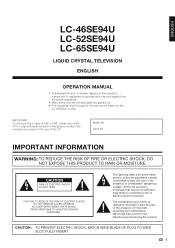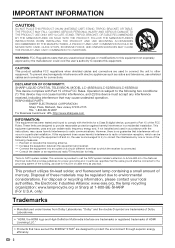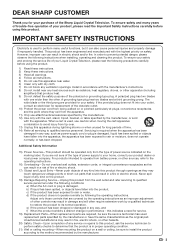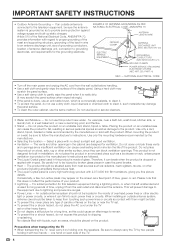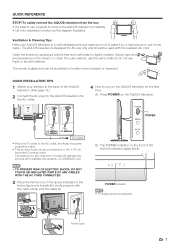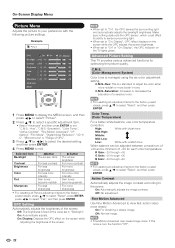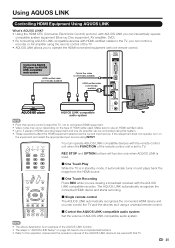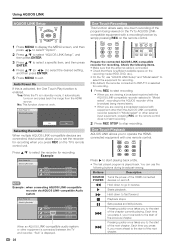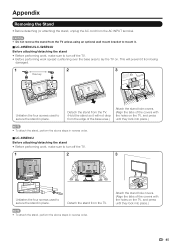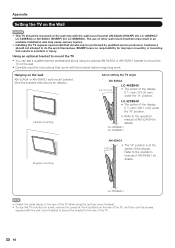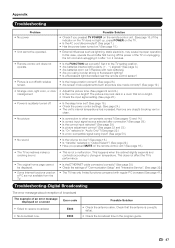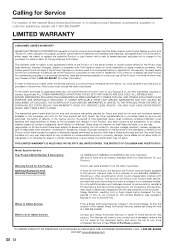Sharp LC65SE94U - 65" LCD TV Support and Manuals
Get Help and Manuals for this Sharp item

View All Support Options Below
Free Sharp LC65SE94U manuals!
Problems with Sharp LC65SE94U?
Ask a Question
Free Sharp LC65SE94U manuals!
Problems with Sharp LC65SE94U?
Ask a Question
Most Recent Sharp LC65SE94U Questions
Cómo Actualizar El Software?de. Tv Sharp Lv65se94u Tv Lcd 65
Hay una actualización en este tiempo para esta tv ?
Hay una actualización en este tiempo para esta tv ?
(Posted by jacjuan14 2 months ago)
How And Where Can I Buy A Tv Table Stand For A Sharp Lc-65d64u
I have a 2007/8 Sharp LC-65D64U, 65" TV and want to know who sells the table stand that comes with t...
I have a 2007/8 Sharp LC-65D64U, 65" TV and want to know who sells the table stand that comes with t...
(Posted by hareridon 11 years ago)
Picture And Audio In Dynamic Fixed And Stuck There.
I don't have the original remote and can't figure out how to adjust picture. It is stuck in the fixe...
I don't have the original remote and can't figure out how to adjust picture. It is stuck in the fixe...
(Posted by hunterblt 11 years ago)
When I Turn On The Tv Not Every Channel Works. It Says E203
when i turn on the tv not every channel works. it says E203 Check program broadcast. if i turn on tv...
when i turn on the tv not every channel works. it says E203 Check program broadcast. if i turn on tv...
(Posted by rcceramics 11 years ago)
Tv Shuts Off After 15min.
TV shuts off after 15min and has a blinking blue light. Wait for a bit and it turns on again and the...
TV shuts off after 15min and has a blinking blue light. Wait for a bit and it turns on again and the...
(Posted by krazie 12 years ago)
Popular Sharp LC65SE94U Manual Pages
Sharp LC65SE94U Reviews
We have not received any reviews for Sharp yet.