Sharp LC65SE94U Support Question
Find answers below for this question about Sharp LC65SE94U - 65" LCD TV.Need a Sharp LC65SE94U manual? We have 1 online manual for this item!
Question posted by hareridon on November 8th, 2012
How And Where Can I Buy A Tv Table Stand For A Sharp Lc-65d64u
I have a 2007/8 Sharp LC-65D64U, 65" TV and want to know who sells the table stand that comes with the monitor?
Current Answers
There are currently no answers that have been posted for this question.
Be the first to post an answer! Remember that you can earn up to 1,100 points for every answer you submit. The better the quality of your answer, the better chance it has to be accepted.
Be the first to post an answer! Remember that you can earn up to 1,100 points for every answer you submit. The better the quality of your answer, the better chance it has to be accepted.
Related Sharp LC65SE94U Manual Pages
LC-46SE94U | LC-52SE94U | LC-65SE94U Operation Manual - Page 3
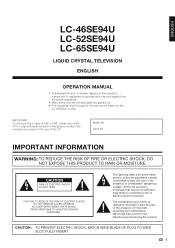
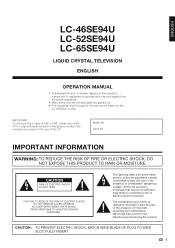
....
IMPORTANT: To aid reporting in case of the TV. NO USER-SERVICEABLE PARTS INSIDE.
Model No.: Serial No.:
IMPORTANT INFORMATION
WARNING: TO REDUCE THE RISK OF FIRE OR ELECTRIC SHOCK, DO NOT EXPOSE THIS PRODUCT TO RAIN OR MOISTURE.
ENGLISH
LC-46SE94U LC-52SE94U LC-65SE94U
LIQUID CRYSTAL TELEVISION
ENGLISH
OPERATION MANUAL
• The illustrations and...
LC-46SE94U | LC-52SE94U | LC-65SE94U Operation Manual - Page 4
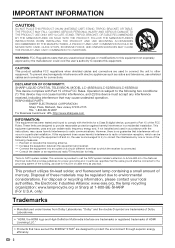
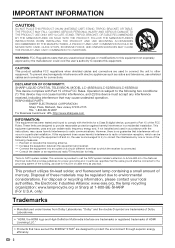
... THIS PRODUCT ON AN UNSTABLE CART, STAND, TRIPOD, BRACKET, OR TABLE. DECLARATION OF CONFORMITY: SHARP LIQUID CRYSTAL TELEVISION, MODEL LC-46SE94U/LC-52SE94U/LC-65SE94U This device complies with the instructions, may... these materials may cause undesired operation. Consult the dealer or an experienced radio/TV technician for proper grounding and, in a particular installation. "Note to CATV ...
LC-46SE94U | LC-52SE94U | LC-65SE94U Operation Manual - Page 5
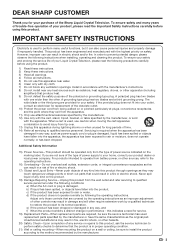
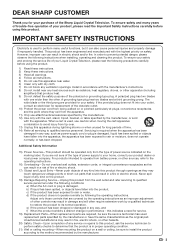
...outlets, extension cords, or integral convenience receptacles as an improper adjustment of the Sharp Liquid Crystal Television. Additional Safety Information
15) Power Sources-This product should be operated only ...will often require extensive work by the manufacturer, or sold with the cart, stand, tripod, bracket, or table specified by a qualified technician to restore the product ...
LC-46SE94U | LC-52SE94U | LC-65SE94U Operation Manual - Page 6
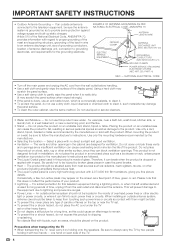
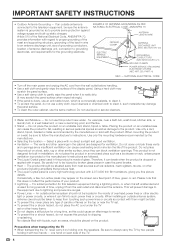
... in case the panel breaks. • Heat - Precautions when transporting the TV • When transporting the TV, never carry it from the wall outlet before handling. • Use a soft cloth and gently wipe the surface of the lead-in a wet basement; Use only a cart, stand, tripod, bracket or table recommended by holding it can cause...
LC-46SE94U | LC-52SE94U | LC-65SE94U Operation Manual - Page 7
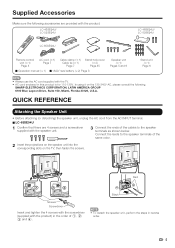
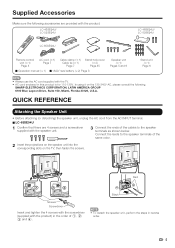
...on the TV, then fasten the screws. Red
3
1
2
4
Black
Screws Screwdriver
Insert and tighten the 4 screws with the screwdriver (supplied with the product. SHARP ELECTRONICS ...TV. • AC cord enclosed in reverse order.
5
LC-46SE94U/ LC-52SE94U
LC-46SE94U/ LC-52SE94U
LC-65SE94U
Remote control unit (g1)
Page 8
AC cord (g1) Page 7
Cable clamp (g1) Cable tie (g1) Page 7
Stand...
LC-46SE94U | LC-52SE94U | LC-65SE94U Operation Manual - Page 8
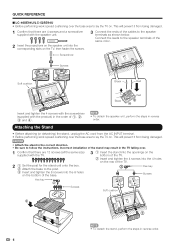
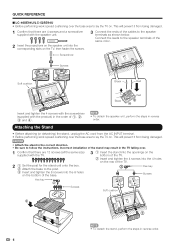
... the box. 2 Attach the base to the speaker
terminals as shown below. QUICK REFERENCE
■ LC-46SE94U/LC-52SE94U • Before performing work spread cushioning over the base area to lay the TV on.
Attaching the Stand
• Before attaching (or detaching) the stand, unplug the AC cord from being damaged. CAUTION
• Attach the...
LC-46SE94U | LC-52SE94U | LC-65SE94U Operation Manual - Page 9
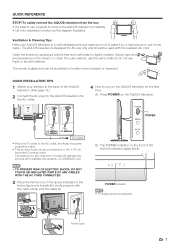
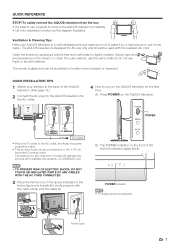
... and avoid pressing on the AQUOS television. Do not use 2 people to any other kind of outlet will damage the product and invalidate the warranty. (LC-65SE94U only)
• TO PREVENT RISK... and should be adjusted. POWER
LC-46SE94U LC-65SE94U LC-52SE94U
AC outlet
• Place the TV close to a 120 V, 60 Hz, grounded (3-prong) outlet. POWER indicator • TV angle cannot be used with the...
LC-46SE94U | LC-52SE94U | LC-65SE94U Operation Manual - Page 10
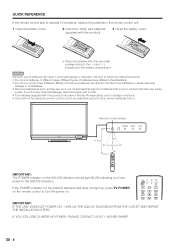
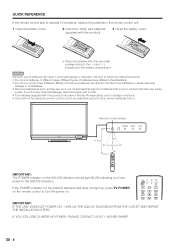
...as they are worn out. UNPLUG THE AQUOS TELEVISION FROM THE OUTLET AND REPEAT THE INSTALLATION STEPS. Chemicals that leak from batteries that come in contact with this product may have a ... POWER, PLEASE CONTACT US AT 1-800-BE-SHARP.
8 IMPORTANT: IF THE UNIT DOES NOT POWER ON - QUICK REFERENCE
If the remote control fails to operate TV functions, replace the batteries in the remote control...
LC-46SE94U | LC-52SE94U | LC-65SE94U Operation Manual - Page 11


Adjustment
(for the LCD TV set are shown
on the Software License for This Product 51 ...cover.
9 Contents
IMPORTANT INFORMATION 1 Trademarks 2 DEAR SHARP CUSTOMER 3 IMPORTANT SAFETY INSTRUCTIONS 3 Supplied Accessories 5 QUICK REFERENCE 5
Attaching the Speaker Unit 5 Attaching the Stand 6 Contents 9 Part Names 10 TV (Front 10 TV (Rear/Side 10 Remote Control Unit 11 Preparation 12...
LC-46SE94U | LC-52SE94U | LC-65SE94U Operation Manual - Page 13
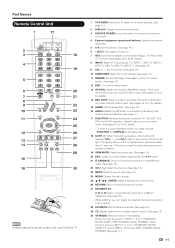
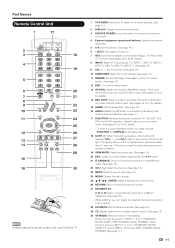
.... (See page 30.) While watching, you need to press FUNCTION and DISPLAY at the TV.
1 TV POWER: Switch the TV power on or enters standby. (See page 15.)
2 DISPLAY: Display the channel information.... during multi- This button will function only when AQUOS LINK is used . (See pages 35 to 44 for TV, CBL/SAT, VCR, DVD and AUDIO operation. When the input source is INPUT 4, 5, 6 or 7: ...
LC-46SE94U | LC-52SE94U | LC-65SE94U Operation Manual - Page 14


... of the types of connections that can easily be attached to a terminal without a CATV converter
Cable TV lead-In
2 VHF/UHF antenna
3 Combination VHF/ UHF antenna
75-ohm coaxial cable (round)
Home...tools (commercially available).
In such cases, change the angle of the lighting or the TV, or operate the remote control unit closer to shock.
Preparation
Using the Remote Control ...
LC-46SE94U | LC-52SE94U | LC-65SE94U Operation Manual - Page 22
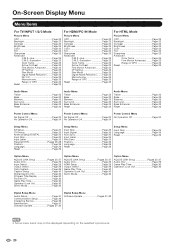
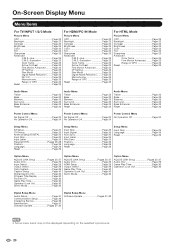
...Display Menu
Menu Items
For TV/INPUT 1/2/3 Mode
Picture Menu
OPC Page 22 Backlight Page 22 Contrast Page 22 Brightness Page 22 Color Page 22 Tint Page 22 Sharpness Page 22 Advanced
C.M.S.-Hue...22 Backlight Page 22 Contrast Page 22 Brightness Page 22 Color Page 22 Tint Page 22 Sharpness Page 22 Advanced
C.M.S.-Hue Page 22 C.M.S.-Saturation Page 22 Color Temp Page 22 Active Contrast...
LC-46SE94U | LC-52SE94U | LC-65SE94U Operation Manual - Page 24
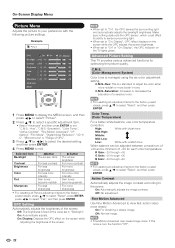
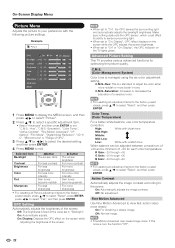
...
On
Backlight [b12] a16
Contrast [b30] 0
Brightness [ 0] a30
Color
[ 0] a30
Tint
[ 0] a30
Sharpness [ b2] a10
Advanced
Reset
On : Display b16 b40 b30 b30 b30 b10
• When set to select "...set to "On: Display", OPC effect displays on the TV lights green. Selected item Backlight
Contrast Brightness
Color
Tint
Sharpness
cbutton The screen dims
For less contrast For less brightness ...
LC-46SE94U | LC-52SE94U | LC-65SE94U Operation Manual - Page 33
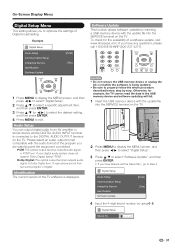
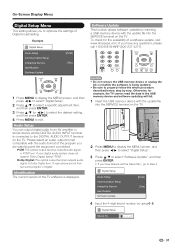
... and software updating will fail.
1 Insert the USB memory device with the update file
into the SERVICE terminal on the TV.
Digital Setup
Audio Setup Communication Setup Interactive Service Identification Software Update
[PCM] [Yes]
4 Input the 4-digit secret...Otherwise, for the availability of the program you have any questions, please call 1-800-BE-SHARP (800-237-4277).
LC-46SE94U | LC-52SE94U | LC-65SE94U Operation Manual - Page 40
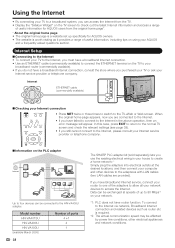
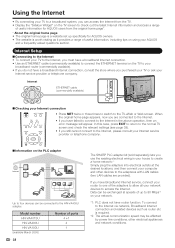
...please consult your Internet connection
• Press NET twice or three times to switch to the TV+Web or Web screen.
When the original home page appears, now you are provided).
Data ...HN-VA401SU HN-VA400U HN-VA100U (available March 2008)
Number of ports 4 +1 4 1
38
The SHARP PLC adapter kit (sold separately) lets you use the existing electrical wiring in the above operation, then ...
LC-46SE94U | LC-52SE94U | LC-65SE94U Operation Manual - Page 47
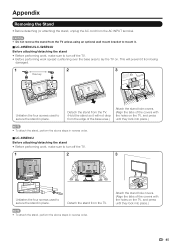
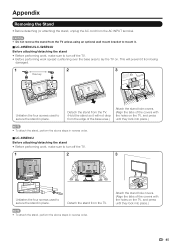
... above steps in reverse order.
■ LC-65SE94U Before attaching/detaching the stand • Before performing work, make sure to turn off the TV. • Before performing work , make sure to turn off the TV.
1
2
3
Unfasten the four screws used to secure the stand in place.
Detach the stand from the TV unless using an optional wall mount...
LC-46SE94U | LC-52SE94U | LC-65SE94U Operation Manual - Page 48
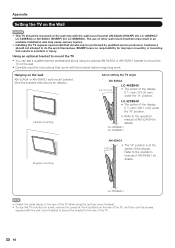
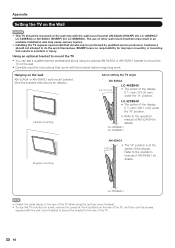
...52AG4 (SHARP) (for LC-46SE94U/ LC-52SE94U) or AN-65AG1 (SHARP) (for details.
LC-46SE94U LC-52SE94U
...TV on the Wall
CAUTION
• This TV should be performed by qualified service personnel. LC-65SE94U
• Detach the cable clamp on the rear of the TV...TV requires special skill that should not attempt to the rear of AN-65AG1 for improper mounting or mounting that come...
LC-46SE94U | LC-52SE94U | LC-65SE94U Operation Manual - Page 50


... it can be used by a person who is also included.
In Cable, 1-135ch is effective. The TV operates according to the received command and sends a response message to operate.
The ranges can choose now, ... C4 P1 P2 P3 P4
• This operation system should be seen on the table.
0 0009 a30
When "?"
Command 4-digits Parameter 4-digits Return code
Command 4-digits:...
LC-46SE94U | LC-52SE94U | LC-65SE94U Operation Manual - Page 51


... drawings are nominal values of continuous improvement, SHARP reserves the right to make design and specification changes for product
improvement without prior notice. Appendix
Specifications
Item
Model: LC-46SE94U
Model: LC-52SE94U
Model: LC-65SE94U
LCD panel
Resolution
TV-standard (CCIR)
VHF/UHF
TV Function
Receiving Channel
CATV
Digital Terrestrial Broadcast...
LC-46SE94U | LC-52SE94U | LC-65SE94U Operation Manual - Page 54
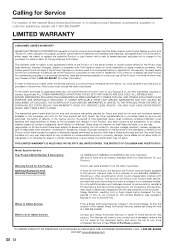
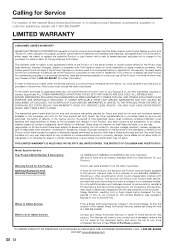
...this warranty, may not apply.
The Servicer will come to prevent this warranty is meant solely for ...Sharp Authorized Servicer, please call 1-800-BE-SHARP. Sharp does not warrant nor shall Sharp be free from the date of reasonable care, alteration, modification, tampering, misuse, improper operation or maintenance or any ):
LC-46SE94U/LC-52SE94U/LC-65SE94U LCD Color Television...
Similar Questions
Cómo Actualizar El Software?de. Tv Sharp Lv65se94u Tv Lcd 65
Hay una actualización en este tiempo para esta tv ?
Hay una actualización en este tiempo para esta tv ?
(Posted by jacjuan14 3 months ago)
Where Can I Buy A Table Top Stand For A Sharp Lc-c6077un Tv
Where can i buy a table top stand for a sharp LC-C6077un TV
Where can i buy a table top stand for a sharp LC-C6077un TV
(Posted by rv7605 3 years ago)
Where Can I Buy A Base Stand For My Sharp Lc-45gd5u 45' Lcd Hdtv?
Trying to buy online but don't know part number or even where to look.
Trying to buy online but don't know part number or even where to look.
(Posted by tssfla 9 years ago)
Tv Shuts Off After 15min.
TV shuts off after 15min and has a blinking blue light. Wait for a bit and it turns on again and the...
TV shuts off after 15min and has a blinking blue light. Wait for a bit and it turns on again and the...
(Posted by krazie 12 years ago)
How Can I Buy A Table Stand For Sharp Lc65se94u ?
(Posted by francoofocala 12 years ago)

