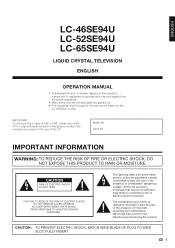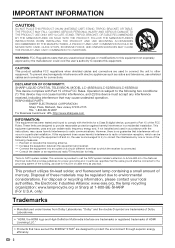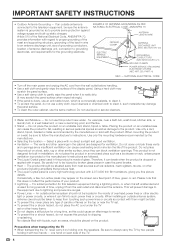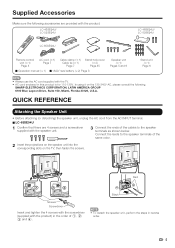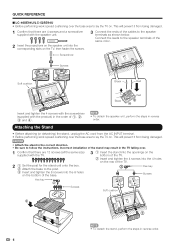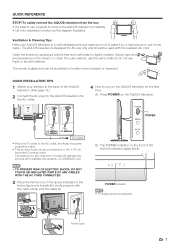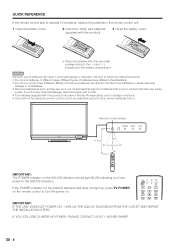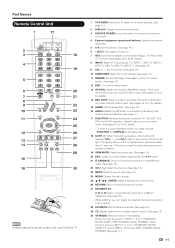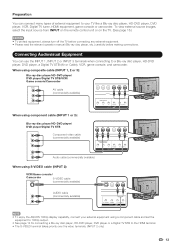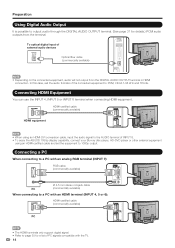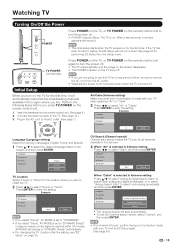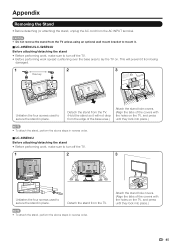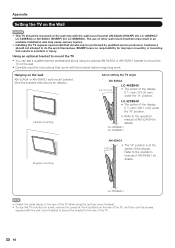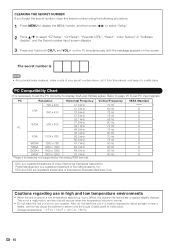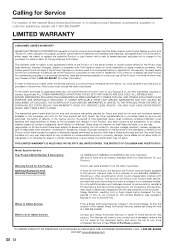Sharp LC65SE94U Support Question
Find answers below for this question about Sharp LC65SE94U - 65" LCD TV.Need a Sharp LC65SE94U manual? We have 1 online manual for this item!
Question posted by krazie on December 19th, 2011
Tv Shuts Off After 15min.
TV shuts off after 15min and has a blinking blue light. Wait for a bit and it turns on again and then shuts off. Could this be a powersupply problem?
Current Answers
Related Sharp LC65SE94U Manual Pages
Similar Questions
Cómo Actualizar El Software?de. Tv Sharp Lv65se94u Tv Lcd 65
Hay una actualización en este tiempo para esta tv ?
Hay una actualización en este tiempo para esta tv ?
(Posted by jacjuan14 3 months ago)
Need Sharp Lc-65d64u Base Stand - 65 Lcd Tv
I need to buy Sharp LC-65D64U Base Stand - 65 LCD TV
I need to buy Sharp LC-65D64U Base Stand - 65 LCD TV
(Posted by isaqueh 2 years ago)
Troubleshooting Sharp Aquos Tv Red Blinking Power Light Won't Turn On
(Posted by CBUSAGin 10 years ago)
How And Where Can I Buy A Tv Table Stand For A Sharp Lc-65d64u
I have a 2007/8 Sharp LC-65D64U, 65" TV and want to know who sells the table stand that comes with t...
I have a 2007/8 Sharp LC-65D64U, 65" TV and want to know who sells the table stand that comes with t...
(Posted by hareridon 11 years ago)
When I Turn On The Tv Not Every Channel Works. It Says E203
when i turn on the tv not every channel works. it says E203 Check program broadcast. if i turn on tv...
when i turn on the tv not every channel works. it says E203 Check program broadcast. if i turn on tv...
(Posted by rcceramics 11 years ago)