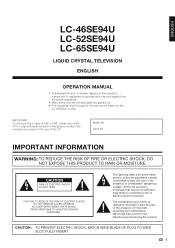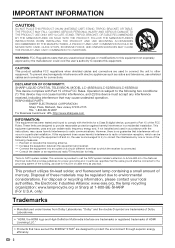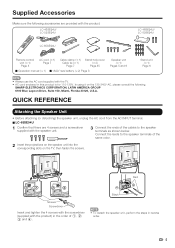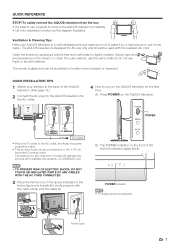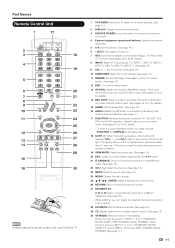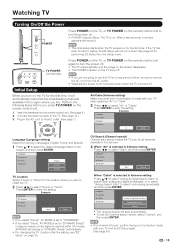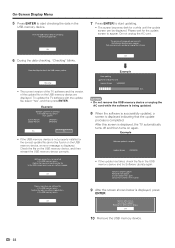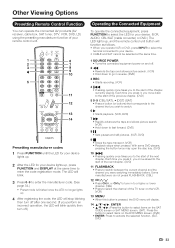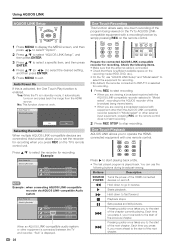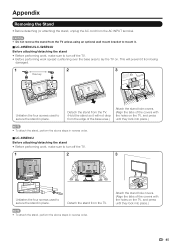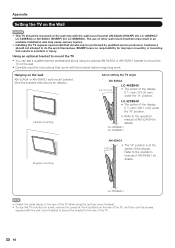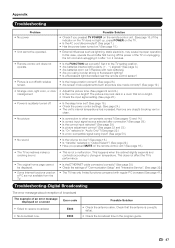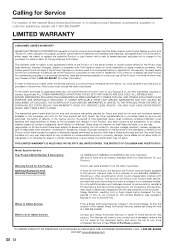Sharp LC65SE94U Support Question
Find answers below for this question about Sharp LC65SE94U - 65" LCD TV.Need a Sharp LC65SE94U manual? We have 1 online manual for this item!
Question posted by rcceramics on June 16th, 2012
When I Turn On The Tv Not Every Channel Works. It Says E203
when i turn on the tv not every channel works. it says E203 Check program broadcast. if i turn on tv another time maybe all channels work. it only started to do this after 2 years of operating ok.
Current Answers
Related Sharp LC65SE94U Manual Pages
Similar Questions
Cómo Actualizar El Software?de. Tv Sharp Lv65se94u Tv Lcd 65
Hay una actualización en este tiempo para esta tv ?
Hay una actualización en este tiempo para esta tv ?
(Posted by jacjuan14 2 months ago)
Need Sharp Lc-65d64u Base Stand - 65 Lcd Tv
I need to buy Sharp LC-65D64U Base Stand - 65 LCD TV
I need to buy Sharp LC-65D64U Base Stand - 65 LCD TV
(Posted by isaqueh 2 years ago)
How And Where Can I Buy A Tv Table Stand For A Sharp Lc-65d64u
I have a 2007/8 Sharp LC-65D64U, 65" TV and want to know who sells the table stand that comes with t...
I have a 2007/8 Sharp LC-65D64U, 65" TV and want to know who sells the table stand that comes with t...
(Posted by hareridon 11 years ago)
Tv Shuts Off After 15min.
TV shuts off after 15min and has a blinking blue light. Wait for a bit and it turns on again and the...
TV shuts off after 15min and has a blinking blue light. Wait for a bit and it turns on again and the...
(Posted by krazie 12 years ago)
Where Can I Purchase A Lcd Screen For My Lc-46sb54u Flat Panel Tv Brand Is Shar
(Posted by allwayswillbe 12 years ago)