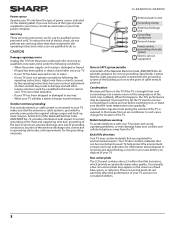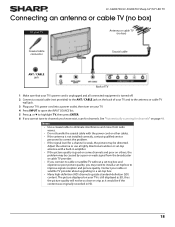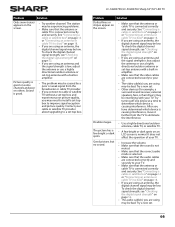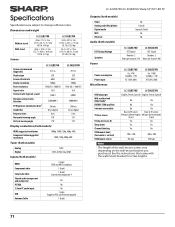Sharp LC-50LB370U Support and Manuals
Get Help and Manuals for this Sharp item

View All Support Options Below
Free Sharp LC-50LB370U manuals!
Problems with Sharp LC-50LB370U?
Ask a Question
Free Sharp LC-50LB370U manuals!
Problems with Sharp LC-50LB370U?
Ask a Question
Most Recent Sharp LC-50LB370U Questions
Sharp Lc50lb370u No Picture Or Sound. Red Led Blinks 7 Times Then A Solid Blue
LC-50LB370U no picture or sound. When turned on red led blinks 7 times then turns to a constant blue...
LC-50LB370U no picture or sound. When turned on red led blinks 7 times then turns to a constant blue...
(Posted by Kentronix 2 years ago)
No Audio From Television
the sound keeps going out on my television the first time this happened I had no sound for about a w...
the sound keeps going out on my television the first time this happened I had no sound for about a w...
(Posted by waynewoods 4 years ago)
Backlight?
The top half of my tv is quite darker than the bottom. Is this due to the backlight or is it just wi...
The top half of my tv is quite darker than the bottom. Is this due to the backlight or is it just wi...
(Posted by wyattqprice57 6 years ago)
Popular Sharp LC-50LB370U Manual Pages
Sharp LC-50LB370U Reviews
We have not received any reviews for Sharp yet.