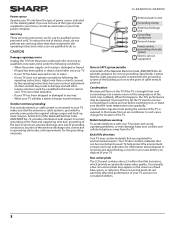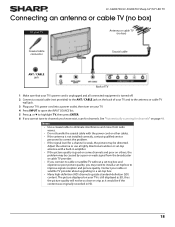Sharp LC-50LB370U Support Question
Find answers below for this question about Sharp LC-50LB370U.Need a Sharp LC-50LB370U manual? We have 1 online manual for this item!
Current Answers
Answer #1: Posted by Odin on October 20th, 2017 4:38 PM
Make sure the TV is ON! Is your TV on the correct input? Change the input on your TV if needed. Check for loose or damaged connections on the back of your TV. Make sure the component you are trying to watch is turned ON. You can also unplug the TV for 10 minutes and see if that solves. As a last resort, go into the menu of your TV and do a factory reset.
Hope this is useful. Please don't forget to click the Accept This Answer button if you do accept it. My aim is to provide reliable helpful answers, not just a lot of them. See https://www.helpowl.com/profile/Odin.
Related Sharp LC-50LB370U Manual Pages
Similar Questions
Sharp Lc50lb370u No Picture Or Sound. Red Led Blinks 7 Times Then A Solid Blue
LC-50LB370U no picture or sound. When turned on red led blinks 7 times then turns to a constant blue...
LC-50LB370U no picture or sound. When turned on red led blinks 7 times then turns to a constant blue...
(Posted by Kentronix 2 years ago)
No Audio From Television
the sound keeps going out on my television the first time this happened I had no sound for about a w...
the sound keeps going out on my television the first time this happened I had no sound for about a w...
(Posted by waynewoods 4 years ago)
Backlight?
The top half of my tv is quite darker than the bottom. Is this due to the backlight or is it just wi...
The top half of my tv is quite darker than the bottom. Is this due to the backlight or is it just wi...
(Posted by wyattqprice57 6 years ago)
My Sharp Tv Lc-60le632u Model
My sharp tv LC-60LE632U model powered off and now the LED power light blinks twice then five times? ...
My sharp tv LC-60LE632U model powered off and now the LED power light blinks twice then five times? ...
(Posted by nt1710 11 years ago)
Sharp Tv Lc-52sb57u Tv Won't Turn On But Opc Green Flashing Lights.
Service guy said its "probably" the (backlight) Main board. Can I order this and replace myself?
Service guy said its "probably" the (backlight) Main board. Can I order this and replace myself?
(Posted by donallamerican 11 years ago)