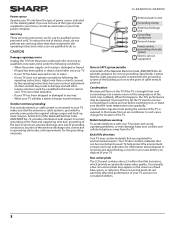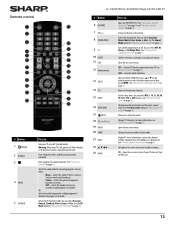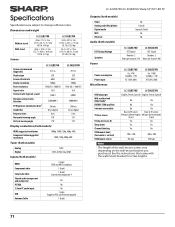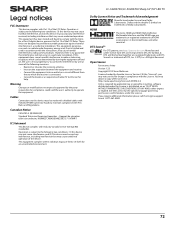Sharp LC-50LB370U Support Question
Find answers below for this question about Sharp LC-50LB370U.Need a Sharp LC-50LB370U manual? We have 1 online manual for this item!
Question posted by wyattqprice57 on November 15th, 2017
Backlight?
Supporting Image
You can click the image below to enlargeCurrent Answers
Answer #1: Posted by BusterDoogen on November 16th, 2017 7:28 AM
In the TV menu, go to Picture/OPC - be sure it is OFF. This system automatically changes the brightness depending on the room brightness.
I find the OPC when it is on is more of a pain then it is worth.
In addition I find using the AV MODE to use the different video modes helps a lot of the time and not tweaking the modes in the MENU.
I hope this is helpful to you!
Please respond to my effort to provide you with the best possible solution by using the "Acceptable Solution" and/or the "Helpful" buttons when the answer has proven to be helpful. Please feel free to submit further info for your question, if a solution was not provided. I appreciate the opportunity to serve you!Related Sharp LC-50LB370U Manual Pages
Similar Questions
LC-50LB370U no picture or sound. When turned on red led blinks 7 times then turns to a constant blue...
the sound keeps going out on my television the first time this happened I had no sound for about a w...
Can I replace a broke flat panel lc 20b4u-sm