Sharp DKA1 - i-Elegance Music System Support and Manuals
Most Recent Sharp DKA1 Questions
Popular Sharp DKA1 Manual Pages
DK-A1 | DK-A1BK Operation Manual - Page 1


... SHARP product.
It will guide you for the model DK-A1.
Note: This product is a registered trademark of Apple Computer, Inc.
Accessories
Please confirm that the following accessories are included. FUNCTION
CLOCK
SDNIMOOMZEER/
VOL
SLEEP
ALARM
DISPLAY
PLAY MODE
TUNING
E/SDOEUMNOD
EQ CLEAR
MEMORY
The illustrations printed in operating your SHARP product. Remote control...
DK-A1 | DK-A1BK Operation Manual - Page 4


... replacement parts are covered by the operating instructions as per National Electrical Code, ANSI/NFPA 70
ANTENNA LEAD IN WIRE
GROUND CLAMP
ELECTRIC SERV ICE EQUIPMENT
NEC - Do not place the product on a wall, be sure the service technician has used replacement parts specified by the manufacturer.
4 Placing the product on a wall or ceiling, be sure to install...
DK-A1 | DK-A1BK Operation Manual - Page 5


...Remote control 11
Basic Operation
General control 12 Setting the clock 13
iPod
Listening to the iPod 14 - 16
Radio
Listening to the radio 17 - 18
Advanced Features
Alarm and sleep operation 19 - 20 Enhancing your system 21
References
Troubleshooting chart 22 - 23 Maintenance 23 Specifications... mentioned above, please cancel the demonstration mode, as described on revenue-generating ...
DK-A1 | DK-A1BK Operation Manual - Page 10


... for Use
Note: Placing the antenna on , the E SOUND/DEMO button can be in the demonstration mode, press the E SOUND/DEMO button. Installing the AM loop antenna:
< Assembling >
< Attaching to TV
iPod photo and 5th Generation iPod with screws (not supplied). To return to select the E SOUND mode. Note: When an outdoor FM antenna is used to the...
DK-A1 | DK-A1BK Operation Manual - Page 12
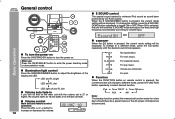
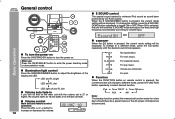
... button to turn off and on remote control is selected, the unit will change to different mode, press the FUNCTION button repeatedly to select desired function.
For pop music.
DK-A1 General control
DK-A1BK
E SOUND control
The special sound created to enhance iPod sound as sound been produced by mode or demonstration mode. FLAT ROCK
No equalization. After...
DK-A1 | DK-A1BK Operation Manual - Page 13


...Setting the clock" from step 1. Hold it down to advance the time by mode or in demonstration mode...remote control to "Clearing all the programmed contents. [Refer to toggle between the function information and clock display. To change the time in the stand-by 1 hour. Summer time: The ST switch is in 5-minutes interval. Setting... Basic Operation
CLOCK
iPod
AUX
TUNER
ALARM
SNOOZE ...
DK-A1 | DK-A1BK Operation Manual - Page 14


...: Please update your iPod unit to download the latest version for your iPod. The iPod unit can use an audio cable to connect it to the unit it . iPod adaptor connection
Choose the iPod adaptor that does not have an iPod connector, you can not be charged while the main unit is activated.
/ button (main unit and remote control...
DK-A1 | DK-A1BK Operation Manual - Page 16


... track. DK-A1 Listening to the iPod (continued)
DK-A1BK
Various iPod functions
Function Main unit Play
Remote control
Operation
Press in the playback mode. If you are using.
Press and hold down in the pause mode. iPod
Track up/ down to toggle shuffle mode.
16
System off (stand-by mode, the docked iPod unit will automatically change to toggle...
DK-A1 | DK-A1BK Operation Manual - Page 17


...-A1BK
Radio
Manual tuning:
Press the TUNING ( or ) button as many times as required to tune in to the desired station. Auto scan tuning will appear when an FM broadcast is weak, press the TUNER button (main unit) or FUNCTION button (remote control) to extinguish the "ST" indicator. Listening to the radio
iPod
AUX...
DK-A1 | DK-A1BK Operation Manual - Page 18
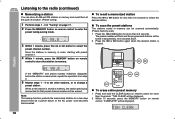
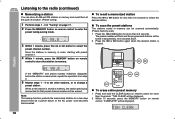
...SLEEP
SNOOZE/ DIMMER
ALARM
PLAY MODE
TUNING
DISPLAY
E SOUND /DEMO
CLEAR
EQ
MEMORY
To erase entire preset memory
1 Press and hold the CLEAR button on remote control for that station in memory... Press the MEMORY button on remote control to enter the
preset tuning saving mode.
3 Within 1 minute, press the or button to select the
preset channel number. iPod CLOCK
AUX
TUNER
ALARM
SNOOZE ...
DK-A1 | DK-A1BK Operation Manual - Page 19


..., however, the connected unit to BUZZER 1. During stand-by mode or demonstration mode.
DK-A1 DK-A1BK
Advanced Features
Press the ALARM button.
3 If TUNER is selected. When iPod is selected in step 2. The unit will light up.
2 Set to the previous setting.
Checking the alarm setting Press the ALARM button.
Alarm will not activate during alarm...
DK-A1 | DK-A1BK Operation Manual - Page 20


...the SLEEP button (steps 2 - 3). Advanced Features
3 Press the MEMORY button on remote control to iPod in the next morning. The volume will be turned off automatically.
1 Play back the desired sound.... To cancel the sleep operation without setting the unit to the stand-by mode automatically
after the preset time has elapsed.
Sleep timer setting
Alarm setting
End time
10 minutes - 2 hours...
DK-A1 | DK-A1BK Operation Manual - Page 21
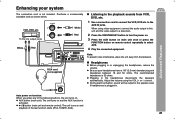
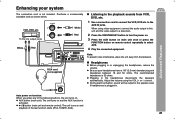
... automatically. Auto power on function: When you press any of the last function starts (iPod, TUNER, AUX).
21 To the line output jacks
White
Red
White Red
Listening to the...AUX function is activated.
/ button (main unit and remote control): The unit turns on and playback of the following buttons, the unit turns on remote control repeatedly to the speaker even if headphones is plugged ...
DK-A1 | DK-A1BK Operation Manual - Page 22
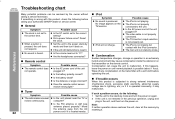
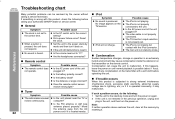
... the remote control sensor receive strong light? If such a problem occurs, do the following before operating the unit. Wipe off any condensation on . Condensation can be resolved by mode. If trouble occurs
When this product, check the following : 1 Set the unit to lightning, etc.) or if it is wrong with a soft cloth before calling your authorized SHARP...
DK-A1 | DK-A1BK Operation Manual - Page 23


...with iPod left docked might damage both the unit and the iPod....mode or demonstration mode.
2 While pressing down the SNOOZE/DIMMER button and the E SOUND button, press the POWER ON/STAND-BY button until "CLEAR ALL" appears.
3 Can be some deviations from these values in memory including clock, alarm settings and tuner preset. Specifications
As part of our policy of continuous improvement, SHARP...
Sharp DKA1 Reviews
Do you have an experience with the Sharp DKA1 that you would like to share?
Earn 750 points for your review!
We have not received any reviews for Sharp yet.
Earn 750 points for your review!

