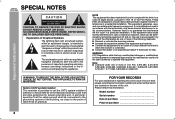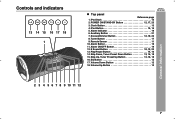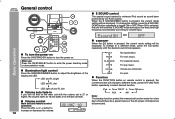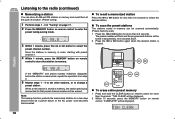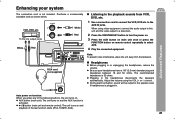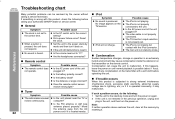Sharp DKA1 Support Question
Find answers below for this question about Sharp DKA1 - i-Elegance Music System.Need a Sharp DKA1 manual? We have 1 online manual for this item!
Question posted by nawallance on March 5th, 2016
Sharp Dka1
where can i get replacement remote for a descent price?
Current Answers
Answer #1: Posted by waelsaidani1 on March 5th, 2016 6:09 PM
Related Sharp DKA1 Manual Pages
Similar Questions
Sharp Spc354 Dual Alarm Clock Radio, How To Set
(Posted by Hostechfa 9 years ago)
Spc 500 Alarm Clock
it looks very simple to set abutton for time and abutton for alarm inadvertently discarded instucti...
it looks very simple to set abutton for time and abutton for alarm inadvertently discarded instucti...
(Posted by kirkscottd 11 years ago)
Setting The Alarm Clock Without Instructions.
I brought this alarm clock for walmart and it didn't come with instructions and I am trying to set t...
I brought this alarm clock for walmart and it didn't come with instructions and I am trying to set t...
(Posted by floydcampbell91 11 years ago)
Why Doesn't Installing A 9 Volt Battery In This Sharp Alarm Clock Allow It To Ru
We had a power failure and we installed a 9 volt battery in this model clock but the clock would not...
We had a power failure and we installed a 9 volt battery in this model clock but the clock would not...
(Posted by rcalley1 11 years ago)
Sharp Tech Radio Controlled Atomic Alarm Clock Spc354 Manual
where can i find the sharp tech radio controlled atomic alarm clock spc354 manual
where can i find the sharp tech radio controlled atomic alarm clock spc354 manual
(Posted by chrisdrbfl 13 years ago)