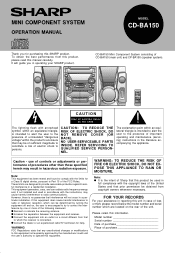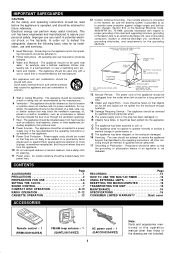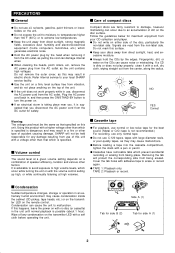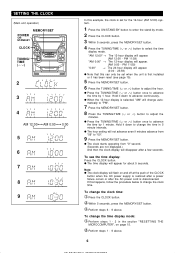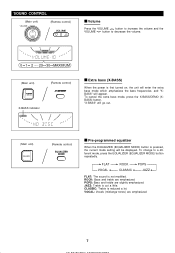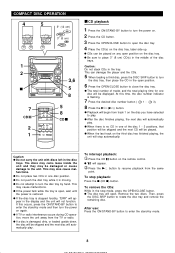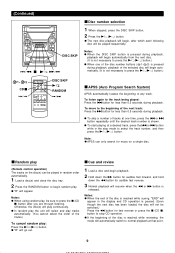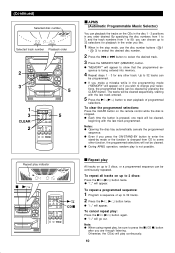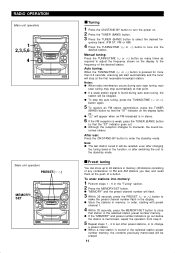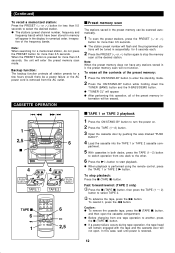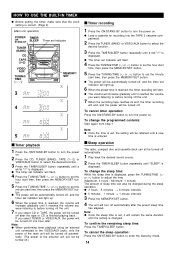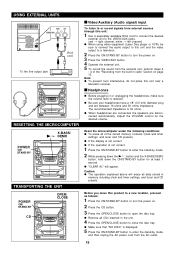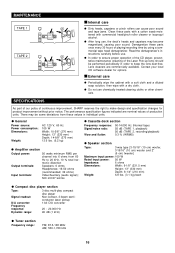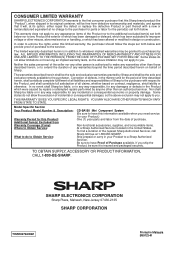Sharp CD-BA150 - Compact Stereo System Support and Manuals
Get Help and Manuals for this Sharp item

View All Support Options Below
Free Sharp CD-BA150 manuals!
Problems with Sharp CD-BA150?
Ask a Question
Free Sharp CD-BA150 manuals!
Problems with Sharp CD-BA150?
Ask a Question
Most Recent Sharp CD-BA150 Questions
How Do I Turn Off Protection Mode
(Posted by danieldawson1026 3 years ago)
Cd Changer Stopped Working
CD Changer stopped turning, won't play or open error code 0302 is whats shows o the display how do I...
CD Changer stopped turning, won't play or open error code 0302 is whats shows o the display how do I...
(Posted by jayebaby3 4 years ago)
How Do I Fix My Stereo When It Goes Into Protect Mode?
I wanna know how to fix my stereo when in protect mode?
I wanna know how to fix my stereo when in protect mode?
(Posted by emilioeramirez1999 8 years ago)
Aux Cord
I want to play music from my phone through the speakers, is there and audial key cord that I can buy...
I want to play music from my phone through the speakers, is there and audial key cord that I can buy...
(Posted by Jabarett96 8 years ago)
Can You Hook Up Your Ipod To The Radio
can you hook up your ipod to the radio
can you hook up your ipod to the radio
(Posted by 13colesoccer23 11 years ago)
Popular Sharp CD-BA150 Manual Pages
Sharp CD-BA150 Reviews
We have not received any reviews for Sharp yet.