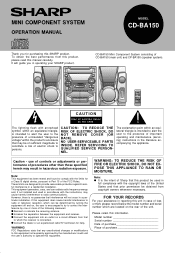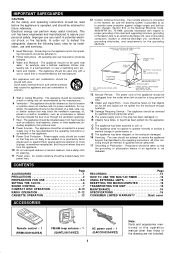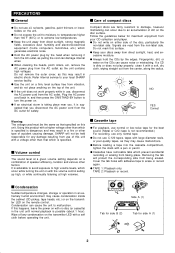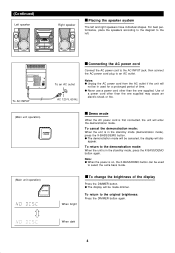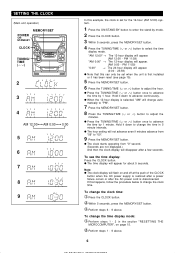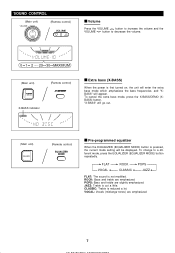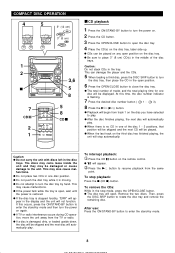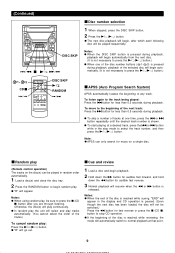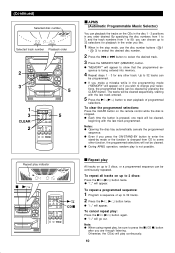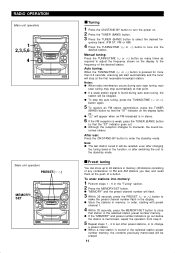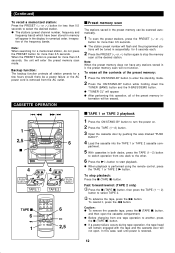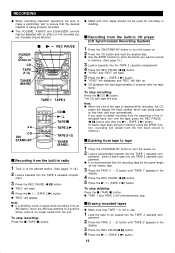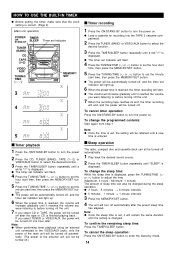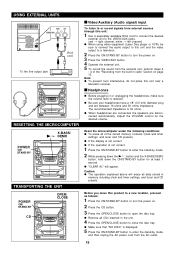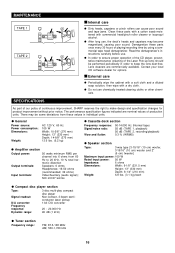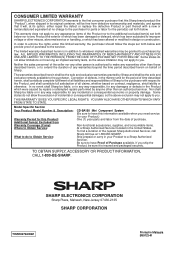Sharp CD-BA150 Support Question
Find answers below for this question about Sharp CD-BA150 - Compact Stereo System.Need a Sharp CD-BA150 manual? We have 1 online manual for this item!
Question posted by emilioeramirez1999 on December 25th, 2015
How Do I Fix My Stereo When It Goes Into Protect Mode?
I wanna know how to fix my stereo when in protect mode?
Supporting Image
You can click the image below to enlargeCurrent Answers
Answer #1: Posted by waelsaidani1 on December 25th, 2015 4:36 AM
Because each of these steps represents a possible solution to this issue, check the A/V receiver status after completing each step.
- If there has been an electrical surge or power outage, then the internal surge protection inside the home audio device may have been triggered to protect the device from the surge. This is normal. To reset the internal surge protection circuit unplug the AC power cord from the wall for at least 30 minutes.
- Ensure the top of the home audio device has proper ventilation to keep it from overheating. Running the home audio device in a poorly ventilated cabinet can trigger the protection circuit.
- Reduce the volume level. If the impedance of any of the speakers is below the rated impedance range indicated on the rear of the home audio device next to the speaker connections, the home audio device may enter thePROTECT mode. Raising the volume with a low impedance speaker will trigger the protection circuit.NOTES:
- Replace low impedance (outside of specifications) speakers with the correct impedance to prevent this from occurring.
- If you continue to use the low impedance (outside of specifications) speakers and you ran the Auto Calibration, check your SPEAKER SETUP and individual speaker LEVEL to reduce any speaker LEVEL with a positive gain to 0.0dB or less.
Related Sharp CD-BA150 Manual Pages
Similar Questions
How Do I Turn Off Protection Mode
(Posted by danieldawson1026 3 years ago)
Sharp Stereo Antenna
Where can I purchase a antenna for my sharp stereo CD-XP300?
Where can I purchase a antenna for my sharp stereo CD-XP300?
(Posted by d110156 5 years ago)
I Would Like To Purchase An Antenna For Sharp Cd-c2900 Stereo Compact System.
At this point I can only reach 1 FM station and n the reception is still a little static. Will an sn...
At this point I can only reach 1 FM station and n the reception is still a little static. Will an sn...
(Posted by rgonzo13 6 years ago)
How Do I Unlock My Sharp Stereo From.the Word 'protect'?
(Posted by ajsffl 11 years ago)
How To Locate An Output Board For Sharp Stereo ?
MODEL # CDDHS1050P PART # QPWBSA103AWBO
MODEL # CDDHS1050P PART # QPWBSA103AWBO
(Posted by gwylie9 12 years ago)