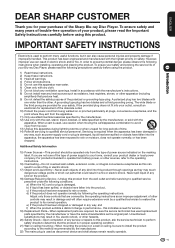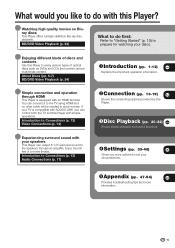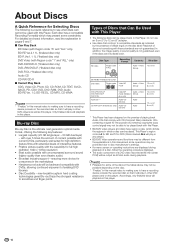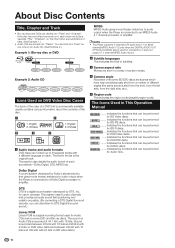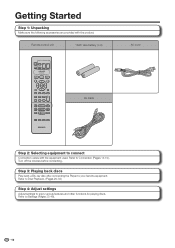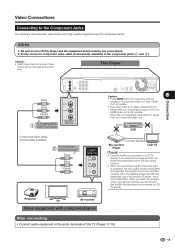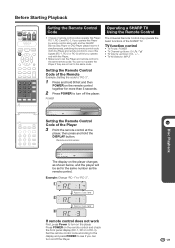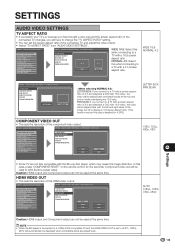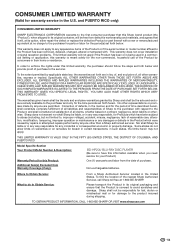Sharp BD-HP20U - Blu-Ray Disc Player Support and Manuals
Get Help and Manuals for this Sharp item

View All Support Options Below
Free Sharp BD-HP20U manuals!
Problems with Sharp BD-HP20U?
Ask a Question
Free Sharp BD-HP20U manuals!
Problems with Sharp BD-HP20U?
Ask a Question
Most Recent Sharp BD-HP20U Questions
Sharp Blu-ray Disc Player Model Bd-hp20u Will Not Play Blu-ray Disc
(Posted by chrivand 9 years ago)
I Did System Firmware Update And Still Get Incompatible Disc Error
I did system firmware update and still get Incompatible disc error.It will play some dvds but not al...
I did system firmware update and still get Incompatible disc error.It will play some dvds but not al...
(Posted by dustyglover 9 years ago)
Sharp Aquos Bd-hp20 Wont Play Blu Ray
(Posted by jdnali 9 years ago)
Update Software For Bd-hp20u.
I try to update software for BD-hp20u, but there's an error in the software update.
I try to update software for BD-hp20u, but there's an error in the software update.
(Posted by skysobe 11 years ago)
Tray Will Not Eject Disc
Disc was put in, and says reading disc and cannot eject. How do you opdisband remove disc
Disc was put in, and says reading disc and cannot eject. How do you opdisband remove disc
(Posted by Suejlk1130 11 years ago)
Popular Sharp BD-HP20U Manual Pages
Sharp BD-HP20U Reviews
We have not received any reviews for Sharp yet.