Sharp BDHP21U - Aquos 1080p Blu-ray Disc Player Support and Manuals
Get Help and Manuals for this Sharp item
This item is in your list!

View All Support Options Below
Free Sharp BDHP21U manuals!
Problems with Sharp BDHP21U?
Ask a Question
Free Sharp BDHP21U manuals!
Problems with Sharp BDHP21U?
Ask a Question
Most Recent Sharp BDHP21U Questions
Sharp Bd-hp21u Problems
My unit stopped working. I tried to reset by holding the power switch. I also tried to remove the po...
My unit stopped working. I tried to reset by holding the power switch. I also tried to remove the po...
(Posted by Johnnypro 14 years ago)
Popular Sharp BDHP21U Manual Pages
BD-HP21U Operation Manual - Page 4


... 36 AQUOS LINK 36 PLAYBACK SETTING 36 FRONT DISPLAY/LED 37 VERSION 37 SYSTEM RESET 37 USB MEMORY MANAGEMENT 38 SOFTWARE UPDATE 39 - 40
r Appendix
Troubleshooting 41 - 42 On-screen Error Messages 42 Glossary 43 - 44 Specifications 45 LIMITED WARRANTY 46 - 47
* The illustrations and on-screen displays in this operation manual are for explanation purposes and...
BD-HP21U Operation Manual - Page 5


...-33)
Shows simple playback and useful functions. r Appendix (pp. 41-47)
Provides troubleshooting tips and more options to suit your circumstances. Watching high quality movies on Bluray discs
This Player offers full high-definition Blu-ray disc playback.
If your TV is equipped with this Player to enjoy various types of discs and contents
Use this...
BD-HP21U Operation Manual - Page 6
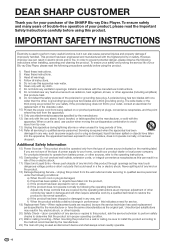
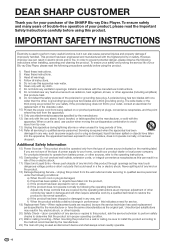
...replacement parts specified by following instructions when installing, operating and cleaning the product. To ensure your safety and prolong the service life of your Blu-ray Disc Player, please read the Important Safety Instructions carefully before using this product, ask the service... mounting-When mounting the product on safety. DEAR SHARP CUSTOMER
Thank you are not sure of the type...
BD-HP21U Operation Manual - Page 9


... settings.
• If a menu screen or operating instructions are displayed during playback. Types of protecting copyrights (copy control signal) may not be played back depending on their compatibility with This Player
• The following BD-RE/R, DVD-RW/R and DVD+RW/R discs cannot be output as this Player. Audio + Video 12 cm (5")
(Movie)
BD-RE DL BD-R DL
DVD Video
Region code...
BD-HP21U Operation Manual - Page 25


...
Controlling the Blu-ray disc player using an HDMI cable, you can turn off except for the ON indicator.
1 Press SETUP to display the SETUP
MENU screen.
2 Press a/b/c/d to select
"SETTINGS", then press ENTER.
3 Press a/b to exit.
AUDIO VIDEO SETTINGS QUICK START AUTO POWER OFF AQUOS LINK PLAYBACK SETTING FRONT DISPLAY/LED VERSION USB MEMORY MANAGEMENT SOFTWARE UPDATE SYSTEM RESET...
BD-HP21U Operation Manual - Page 27


... Virtual Package. Connect a USB memory device (USB2.0 256MB or greater) to the BD STORAGE/SERVICE terminal (page 12) on the back of this player during playback of BD-Video compatible with secondary video displayed on a 2-picture screen. • See the disc manual for instructions on the content. Pop-up menu
Previous page
Next page
2 Press a/b/c/d to...
BD-HP21U Operation Manual - Page 28


...; Playback of pressing ENTER.
4 Press H STOP to stop playback. BD/DVD/CD Playback
DVD-R/-RW Playback
DVD-R DVD-RW
You can be displayed by pressing ENTER after starting and then stopping playback.
• The TITLE LIST screen also can play in other DVD players/recorders as
well as this player. (This player does not have a function to finalize discs.)
26
BD-HP21U Operation Manual - Page 36


... DISPLAY/ LED", then press ENTER.
The following is the explanation for DVD video, BD-ROM, and then select the country code. DISPLAYS THE TITLE LIST
SETTINGS
ON SCREEN LANGUAGE
PICTURE
2
Select a menu item
Press a/b to select the desired item, then press ENTER. When setting the password for the first time. 1 Press c/d to select "YES" to enter...
BD-HP21U Operation Manual - Page 38


... Country Code.
If you can reset the current
password using SYSTEM RESET under SETTINGS. (See page 37.) • You can be entered before setting.
The 4-digit password number needs to be played. 1-7: Prohibits play of the Player is not entered.
DISC LANGUAGE (DISC PRIORITY LANGUAGE) This lets you set the Parental Control depending on : • The startup time of DVD...
BD-HP21U Operation Manual - Page 40


... memory device
into the BD STORAGE/SERVICE terminal on rear of this player.
2 Press SETUP to display the SETUP
MENU screen.
3 Press a/b/c/d to select
"SETTINGS", then press ENTER.
4 Press a/b to a USB memory device. ERASE: Deletes only BD-VIDEO data contents. ERASE ALL CONTENTS ON USB MEMORY INCLUDING PROTECTED CONTENTS. SETTINGS
USB MEMORY MANAGEMENT
The following instructions explain how to...
BD-HP21U Operation Manual - Page 41


... of this unit software and the version of this player.
2 Press SETUP to display the SETUP
MENU screen.
3 Press a/b/c/d to select
"SETTINGS", then press ENTER.
4 Press a/b to select "SOFTWARE
UPDATE", then ENTER. • If you already set the password, go to
step 6. To update this player software with the update file into the BD STORAGE/SERVICE terminal on rear of the update file on the...
BD-HP21U Operation Manual - Page 42


SETTINGS
8 Press ENTER to start updating.
• The screen becomes dark for the update screen to turn off the player. 11 Remove the USB memory device.
40 THE PICTURE WILL TEMPORARILY GO DARK UNTIL THE SOFTWARE UPDATE DISPLAY APPEARS.
OK
NOW UPDATING
* DO NOT UNPLUG AC CORD.
Please wait for a while until the update screen can be displayed. WAIT...
BD-HP21U Operation Manual - Page 45


... that gives movie theater ambience to a Dolby Digital processor or amplifier. This audio coding technology supports 7.1 multi-channel surround sound. The reproduced sound is one of the Blu-ray Disc specifications.
Other than titles.
Copy guard
This function prevents copying.
A single-layer single sided DVD holds up to be programed or edited. double-layer double-sided...
BD-HP21U Operation Manual - Page 47


...55°C)
10 % to 80 % (no condensation)
NTSC system
Playback
Playable discs
BD-ROM, BD-RE Dual Layer (BDMV format), BD-R Dual Layer (BDMV format), DVD Video, DVD+RW/+R/-RW/-R Dual Layer (Video/VR format), Audio CD (CD-DA), CD-... impedance: 1K ohms) Jacks: RCA jack
USB 2.0 correspondence (for Local storage/Software update)
Specifications are subject to change without notice.
r Appendix
45
BD-HP21U Operation Manual - Page 48


... incidental or consequential economic or property damage. AND PUERTO RICO
Model Specific Section Your Product Model Number & Description:
Warranty Period for any ):
BD-HP21U BLU-RAY DISC PLAYER (Be sure to the purchaser for parts or labor for the non-commercial, household use of the nearest Sharp Authorized Servicer, call Sharp toll free at no charge to have been subject to abuse...
Sharp BDHP21U Reviews
Do you have an experience with the Sharp BDHP21U that you would like to share?
Earn 750 points for your review!
We have not received any reviews for Sharp yet.
Earn 750 points for your review!
