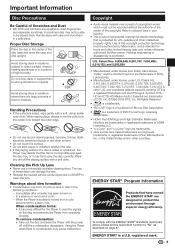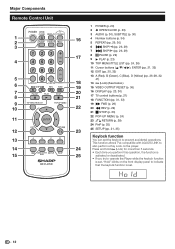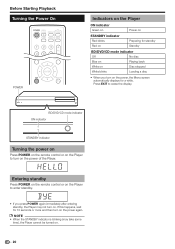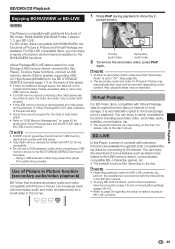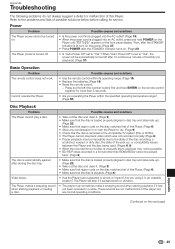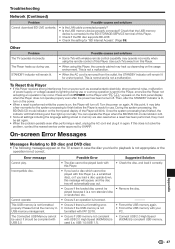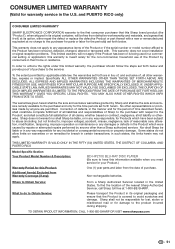Sharp BDHP210U - Blu-ray Disc Player Support and Manuals
Get Help and Manuals for this Sharp item

View All Support Options Below
Free Sharp BDHP210U manuals!
Problems with Sharp BDHP210U?
Ask a Question
Free Sharp BDHP210U manuals!
Problems with Sharp BDHP210U?
Ask a Question
Most Recent Sharp BDHP210U Questions
What Is The Best Way To Get Updates For My Sharp Bd-hp210 Dvd Player?
(Posted by Anonymous-90694 11 years ago)
Blue Ray Not Working
The system worked great for 11 months now it wont play blue ray even though it says the disc has bee...
The system worked great for 11 months now it wont play blue ray even though it says the disc has bee...
(Posted by robhsbcfire 12 years ago)
This Thing Is A Piece Of Garbage! I Want My Money Back!!!!!!!
I purchased a Sharp BD-HP20 over the 4th of July weekend, 2010, from a Sam Goody electronics store l...
I purchased a Sharp BD-HP20 over the 4th of July weekend, 2010, from a Sam Goody electronics store l...
(Posted by ackerleylaw 13 years ago)
Remote Inop
my remote controller will not respond when i push any button. model# bd-hp210u
my remote controller will not respond when i push any button. model# bd-hp210u
(Posted by Anonymous-19306 13 years ago)
Rc-1
When I press play on my remote the screen on the DVD says RC-1. What does that mean?
When I press play on my remote the screen on the DVD says RC-1. What does that mean?
(Posted by pwmetzgar 13 years ago)
Popular Sharp BDHP210U Manual Pages
Sharp BDHP210U Reviews
We have not received any reviews for Sharp yet.