Sharp BDHP210U Support Question
Find answers below for this question about Sharp BDHP210U - Blu-ray Disc Player.Need a Sharp BDHP210U manual? We have 1 online manual for this item!
Question posted by pwmetzgar on October 3rd, 2010
Rc-1
When I press play on my remote the screen on the DVD says RC-1. What does that mean?
Current Answers
There are currently no answers that have been posted for this question.
Be the first to post an answer! Remember that you can earn up to 1,100 points for every answer you submit. The better the quality of your answer, the better chance it has to be accepted.
Be the first to post an answer! Remember that you can earn up to 1,100 points for every answer you submit. The better the quality of your answer, the better chance it has to be accepted.
Related Sharp BDHP210U Manual Pages
BD-HP210U Operation Manual - Page 3
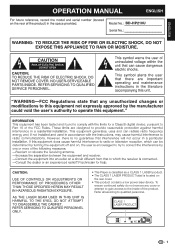
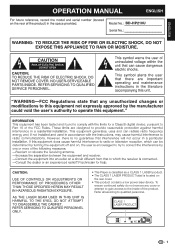
To
ensure continued safety do not remove any cover or attempt to gain access to qualified personnel.
1 Refer all servicing to the inside of the product. OPERATION MANUAL
ENGLISH
BD-HP210U
ENGLISH
• This Player is classified as a CLASS 1 LASER product. • The CLASS 1 LASER PRODUCT label is located on
the rear cover. • This product contains a low power laser device.
BD-HP210U Operation Manual - Page 4


... Changing the on-screen display language 21 Operating a SHARP TV Using the Remote Control...... 21 TV function control 21 Turning Off the LCD Backlight and Indications 22 Using AQUOS LINK 22 Controlling the Blu-ray disc player using AQUOS LINK 22
BD/DVD/CD Playback 23-28 Loading a Disc 23 BD/DVD Video Playback 23 Displaying the disc information 23 BD/DVD Menus 24...
BD-HP210U Operation Manual - Page 5


... with AQUOS LINK, you can connect it to the TV using HDMI and no other cable will be needed to suit your circumstances. If your discs.
Enjoying BONUSVIEW or BD-LIVE (p. 25)
Introduction (pp. 1-12)
Explains the important operation information.
Watching high quality movies on Bluray discs
This Player offers full high-definition Blu-ray disc playback.
BD-HP210U Operation Manual - Page 6


... with dry cloth. 7) Do not block any ventilation openings. To ensure your safety and prolong the service life of your Blu-ray Disc Player, please read the Important Safety Instructions carefully before using this apparatus near any kind into the product, c) If the product ... to avoid injury from tip-over. 13) Unplug this product from the type of the SHARP Blu-ray Disc Player.
BD-HP210U Operation Manual - Page 8


... for commercial use . * The region code for DVD. (Discs marked ALL will not play in any player.)
• BD/DVD video operations and functions may be different from the explanations in this manual and some of the discs in hard coating technologies gives Blu-ray Discs the strongest resistance to play back these standards is the ultimate next generation optical media...
BD-HP210U Operation Manual - Page 10
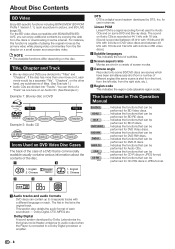
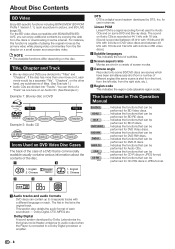
... that can enjoy additional contents by Dolby Laboratories Inc.
For the BD video discs compatible with a different language on BD video discs.)
2 Subtitle languages This indicates the kind of subtitles.
3 Screen aspect ratio Movies are subdivisions of screen modes.
4 Camera angle Recorded onto some DVD and Blu-ray discs. The sound on Audio CDs is recorded at 44.1 kHz with...
BD-HP210U Operation Manual - Page 11
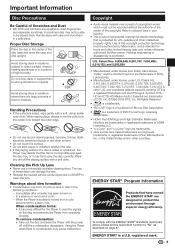
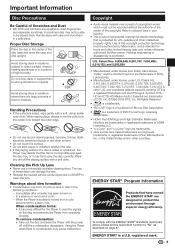
....
• "BD-LIVE" logo is a trademark of Blu-ray Disc Association.
•
is condensation may form on page 37. To comply with care and store them to read the signals on . − In a steamy or very humid room. − When the Player is protected by Macrovision. Using the Player when there is a trademark of DVD Format/Logo...
BD-HP210U Operation Manual - Page 17


... activated automatically; However, this is protected, we recommend that the Blu-ray disc player be recorded correctly. "Audio Video Settings" - the program cannot be connected to the copy guard function. • When you watch the program where copyright is not a malfunction.
If you play back the image via VCR may deteriorate due to LCD TV...
BD-HP210U Operation Manual - Page 18


... protected, we recommend that the Blu-ray disc player be recorded correctly. Video Connections
Connecting to LCD TV
directly. However, this function. STEPS 1 Be sure to turn off this Player and the equipment before making any connections. 2 Firmly connect an AV cable (supplied) to LCD TV directly. If you play back the image via VCR may...
BD-HP210U Operation Manual - Page 21


...batteries may not function if the Player's
remote sensor is preparing for an extended period of remote control
Remote control sensor
Disc Playback
2 Load the two "...Player for a long period of the battery cover into
the opening 1, and press down on the rear of the Player. Then plug into the AC IN terminal on the cover until it clicks in
battery compartment.
30º 30º 7 m
Remote...
BD-HP210U Operation Manual - Page 24


... USB Memory Management Software Update System Reset
4 Press c/d to select "On" or "Off", then press
ENTER.
5 Press SETUP or EXIT to exit.
Before Starting Playback
Turning Off the LCD Backlight and Indications
If you feel that is connected to this player. Using AQUOS LINK
Controlling the Blu-ray disc player using an HDMI cable, you can perform the...
BD-HP210U Operation Manual - Page 25


... display switches
as follows. Press DISPLAY during DVD playback. Disc Information Screen A
1 BD-VIDEO
2
1/1
3
1 / 101
4
00 : 00 : 12 / 03 : 12 : 28
Disc Information Screen B
4
00 : 00 : 12 / 03 : 12 : 28
Disc Playback
1 Load a disc.
• Playback may vary depending on the type of the newly released BD video discs cannot be
played back unless you press d PLAY next, playback will...
BD-HP210U Operation Manual - Page 26


.../TITLE LIST.
• The disc menu screen is displayed if present on the DVD video disc.
2 Press a/b to select "SUBTITLE LANGUAGE",
then press ENTER. • The screen for options like subtitles and audio languages) are given in the disc menu.
BD/DVD/CD Playback
BD/DVD Menus
• This section explains how to play back a BD/DVD video disc with a top menu, disc menu or pop-up...
BD-HP210U Operation Manual - Page 27
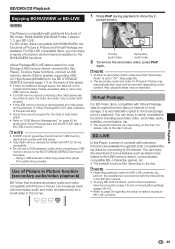
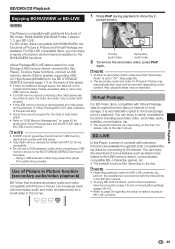
... internet. BD/DVD/CD Playback
Enjoying BONUSVIEW or BD-LIVE
BD VIDEO
1 Press PinP during playback of Virtual Package/BD-LIVE data, playback of the disc will stop. • Some time may be required for the data to load (read/ write). • Refer to "USB Memory Management" on page 42 for Picture In Picture may
automatically play back...
BD-HP210U Operation Manual - Page 28


... stop playback. If you press A (Red), the screen changes between Thumbnail and Title Name.
Only finalized DVD discs will play back in other DVD players/recorders as well as this player. (This player does not have a function to a recorder processing a recorded disc
so that it will play back a recorded disc (DVD: VR format finalized disc only / BD: BDAV format disc only). NOTE • The...
BD-HP210U Operation Manual - Page 31


... track) functions when T SKIP/k or U SKIP/l is pressed during playback.
NOTE • Some BD/DVD Video discs are playing back an audio CD, the CD will change each time you are not compatible with
discs other than 2 seconds during pause. • Press d PLAY to return to another title (except when playing audio CDs).
Fast Forward/Reverse (Search)
Fast Forward...
BD-HP210U Operation Manual - Page 33


... 00 : 20 : 30 2 English 1 1 5.1ch Off
3 Press a/b to select the desired Angle Number,
then press ENTER. • "-" is displayed if a disc is recorded with BD/DVD video discs during playback.
• The Function Control screen is displayed for subtitles, angle or audio automatically
disappears after 5 seconds. You may not work when playing back an audio CD: Slow Playback...
BD-HP210U Operation Manual - Page 38
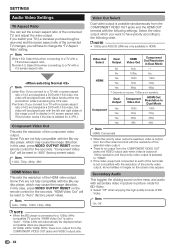
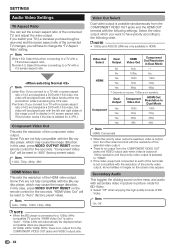
...When the BD player is connected to a TV with a
16:9 screen aspect ...press VIDEO OUTPUT RESET on the remote control for five seconds. Some TVs are played...Blu-ray disc player, which you switch your TV (i.e. SETTINGS
Audio Video Settings
TV Aspect Ratio
You can set to each of the terminals is not compatible with the resolution of the priority video output, abnormalities in images on the screen...
BD-HP210U Operation Manual - Page 50


... to audio output when the product is connected to a Dolby Digital processor or amplifier. DVD video (pages 6, 23)
A disc format that contains up to eight hours of moving pictures on Blu-ray Disc players. a single layer double-sided DVD, 9.4 GB;
DVD+/-RW (pages 6, 23)
A DVD+/-RW is true to the original source bit-for the next generation high definition...
BD-HP210U Operation Manual - Page 53
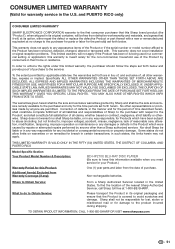
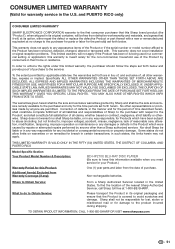
... during shipping.
Some states do to , improper voltage), accident, misuse, negligence, lack of reasonable care, alteration, modification, tampering, improper operation or maintenance or any ):
BD-HP210U BLU-RAY DISC PLAYER (Be sure to have been subject to abuse (including, but not limited to Obtain Service:
From a Sharp Authorized Servicer located in certain transactions; AND PUERTO...
Similar Questions
Sharp Blu-ray Disc Player Model Bd-hp20u Will Not Play Blu-ray Disc
(Posted by chrivand 9 years ago)
Sharp Aquos Bd-hp20 Wont Play Blu Ray
(Posted by jdnali 9 years ago)
This Thing Is A Piece Of Garbage! I Want My Money Back!!!!!!!
I purchased a Sharp BD-HP20 over the 4th of July weekend, 2010, from a Sam Goody electronics store l...
I purchased a Sharp BD-HP20 over the 4th of July weekend, 2010, from a Sam Goody electronics store l...
(Posted by ackerleylaw 13 years ago)
Why Do I Have To Update To Play Avitar On My Sharp Bdhp210u? Should Be No Cost!
When I purchased my Sharp Blu-Ray Disc Player I was told it would play Blu-Ray Discs, that it was up...
When I purchased my Sharp Blu-Ray Disc Player I was told it would play Blu-Ray Discs, that it was up...
(Posted by suencal 14 years ago)
How Do I Update The Player To View New Blu Ray Dvd?
(Posted by gdshorter 14 years ago)

