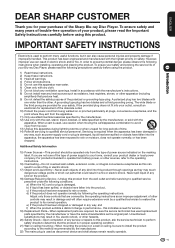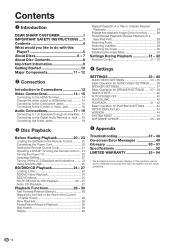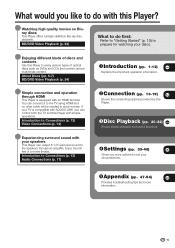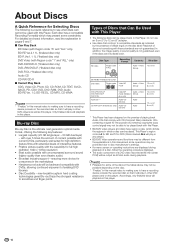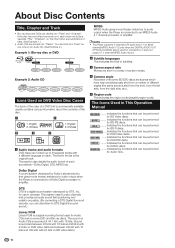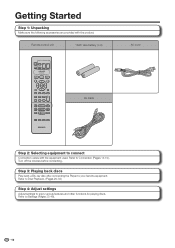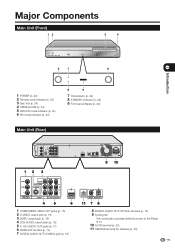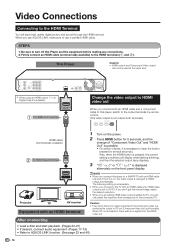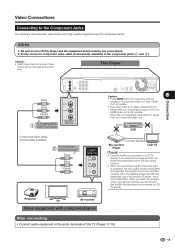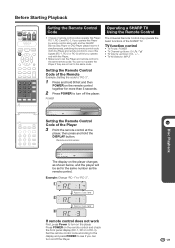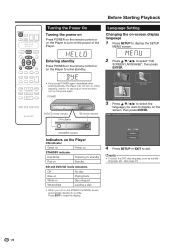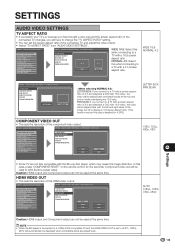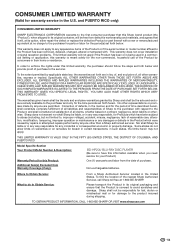Sharp BD-HP20U Support Question
Find answers below for this question about Sharp BD-HP20U - Blu-Ray Disc Player.Need a Sharp BD-HP20U manual? We have 1 online manual for this item!
Question posted by chrivand on October 16th, 2014
Sharp Blu-ray Disc Player Model Bd-hp20u Will Not Play Blu-ray Disc
The person who posted this question about this Sharp product did not include a detailed explanation. Please use the "Request More Information" button to the right if more details would help you to answer this question.
Current Answers
Related Sharp BD-HP20U Manual Pages
Similar Questions
Sharp Aquos Bd-hp20 Wont Play Blu Ray
(Posted by jdnali 9 years ago)
Update Software For Bd-hp20u.
I try to update software for BD-hp20u, but there's an error in the software update.
I try to update software for BD-hp20u, but there's an error in the software update.
(Posted by skysobe 11 years ago)
Stream Line Net Flix?
I have a Sharp BD-HP20U Blue Ray and I am tring to find out if it is wireless to stream line Net Fli...
I have a Sharp BD-HP20U Blue Ray and I am tring to find out if it is wireless to stream line Net Fli...
(Posted by Tage54016 12 years ago)
Why Won't Some Blu-ray Discs Play On Our Bp-hp16u Player?
Some of our Blu-ray discs play ok, but newer ones such as Unstoppable, Avatar and The Family Guy It'...
Some of our Blu-ray discs play ok, but newer ones such as Unstoppable, Avatar and The Family Guy It'...
(Posted by coinhornet1 13 years ago)
Remote Inop
my remote controller will not respond when i push any button. model# bd-hp210u
my remote controller will not respond when i push any button. model# bd-hp210u
(Posted by Anonymous-19306 13 years ago)