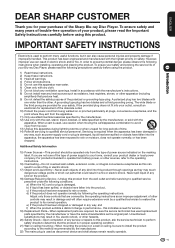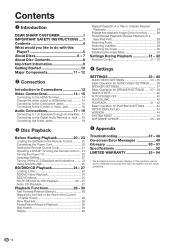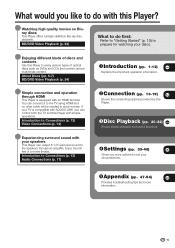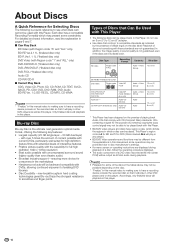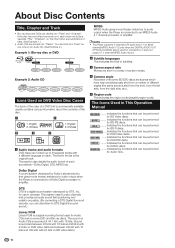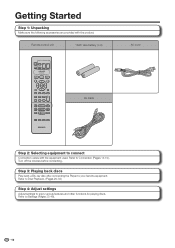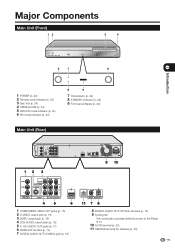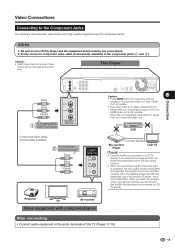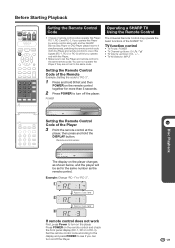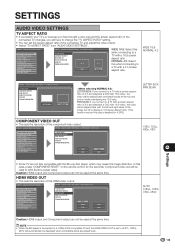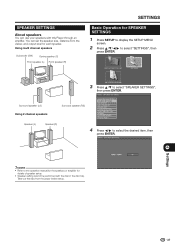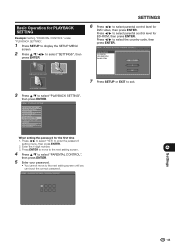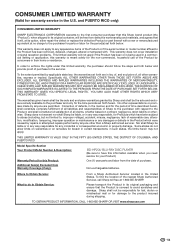Sharp BD-HP20U Support Question
Find answers below for this question about Sharp BD-HP20U - Blu-Ray Disc Player.Need a Sharp BD-HP20U manual? We have 1 online manual for this item!
Question posted by skysobe on March 1st, 2013
Update Software For Bd-hp20u.
I try to update software for BD-hp20u, but there's an error in the software update.
Current Answers
Related Sharp BD-HP20U Manual Pages
Similar Questions
Sharp Blu-ray Disc Player Model Bd-hp20u Will Not Play Blu-ray Disc
(Posted by chrivand 9 years ago)
Sharp Aquos Bd-hp20 Wont Play Blu Ray
(Posted by jdnali 9 years ago)
How To Update My Sharp Bd-hp21u Blu-ray Player?
How in the world due you update this player? i need to know. It will no longer play blu-ray discs.
How in the world due you update this player? i need to know. It will no longer play blu-ray discs.
(Posted by beanie831 12 years ago)
Stream Line Net Flix?
I have a Sharp BD-HP20U Blue Ray and I am tring to find out if it is wireless to stream line Net Fli...
I have a Sharp BD-HP20U Blue Ray and I am tring to find out if it is wireless to stream line Net Fli...
(Posted by Tage54016 12 years ago)
Why Do I Have To Update To Play Avitar On My Sharp Bdhp210u? Should Be No Cost!
When I purchased my Sharp Blu-Ray Disc Player I was told it would play Blu-Ray Discs, that it was up...
When I purchased my Sharp Blu-Ray Disc Player I was told it would play Blu-Ray Discs, that it was up...
(Posted by suencal 14 years ago)