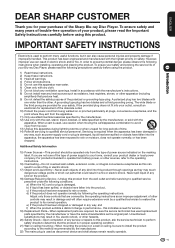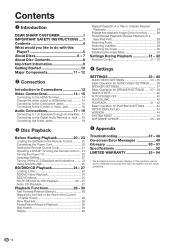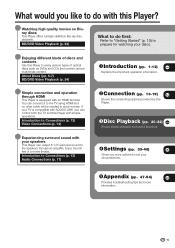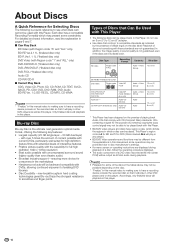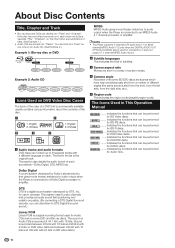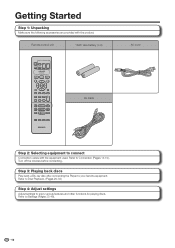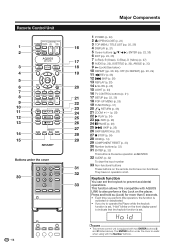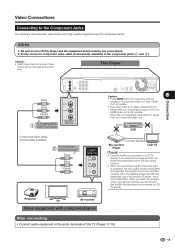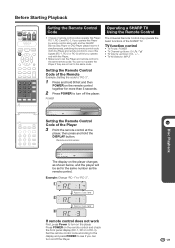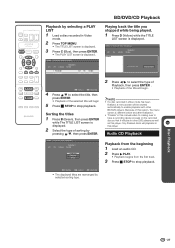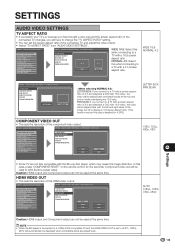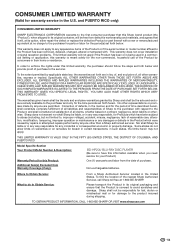Sharp BD-HP20U Support Question
Find answers below for this question about Sharp BD-HP20U - Blu-Ray Disc Player.Need a Sharp BD-HP20U manual? We have 1 online manual for this item!
Question posted by jdnali on September 2nd, 2014
Sharp Aquos Bd-hp20 Wont Play Blu Ray
The person who posted this question about this Sharp product did not include a detailed explanation. Please use the "Request More Information" button to the right if more details would help you to answer this question.
Current Answers
Related Sharp BD-HP20U Manual Pages
Similar Questions
Sharp Blu-ray Disc Player Model Bd-hp20u Will Not Play Blu-ray Disc
(Posted by chrivand 9 years ago)
Sharp Bd-hp20 Blue Ray Player. Red Stand By Light Blinks Wont Turn On?
(Posted by Anonymous-49801 12 years ago)
Aquos Bd Hp20 Firmware Download/upgrade
I cannot seem to find firmware updates for my particular model. i tried using HP20U and my unit does...
I cannot seem to find firmware updates for my particular model. i tried using HP20U and my unit does...
(Posted by rgiachini 12 years ago)
Why Does A Blue Ray Disc Wont Play
(Posted by dand362 13 years ago)