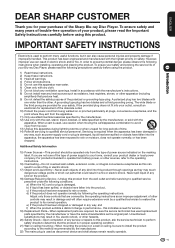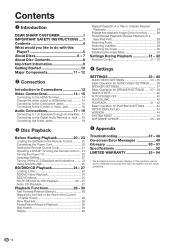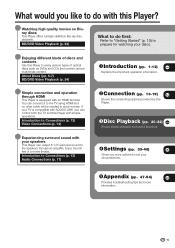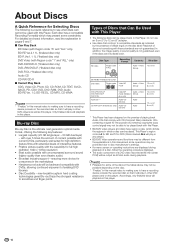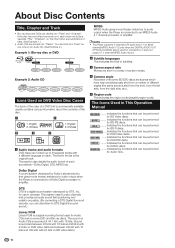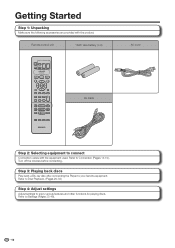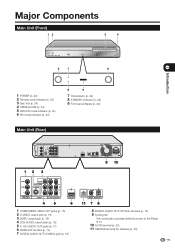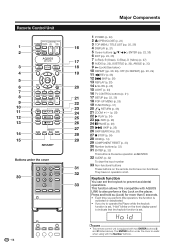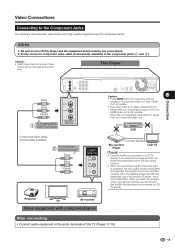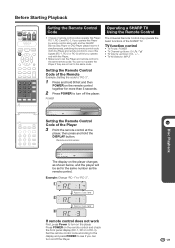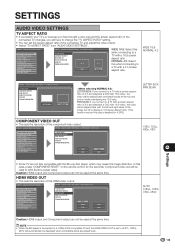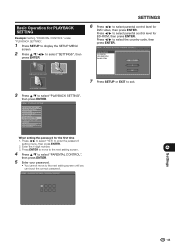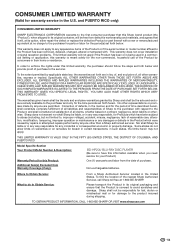Sharp BD-HP20U Support Question
Find answers below for this question about Sharp BD-HP20U - Blu-Ray Disc Player.Need a Sharp BD-HP20U manual? We have 1 online manual for this item!
Question posted by rgiachini on September 14th, 2011
Aquos Bd Hp20 Firmware Download/upgrade
I cannot seem to find firmware updates for my particular model. i tried using HP20U and my unit doesn't even recognize the file on my usb drive. please help. i've been at this now for 2 hours! i'm in Canada. Can you send me something i can use, please.
Current Answers
Related Sharp BD-HP20U Manual Pages
Similar Questions
Sharp Blu-ray Disc Player Model Bd-hp20u Will Not Play Blu-ray Disc
(Posted by chrivand 9 years ago)
I Did System Firmware Update And Still Get Incompatible Disc Error
I did system firmware update and still get Incompatible disc error.It will play some dvds but not al...
I did system firmware update and still get Incompatible disc error.It will play some dvds but not al...
(Posted by dustyglover 9 years ago)
Sharp Aquos Bd-hp20 Wont Play Blu Ray
(Posted by jdnali 9 years ago)
Need To Know Proper Ac Cord (volts, Watts, Etc) For Sharp Aquos Bd-hp25u.
bought 'out of box' unit and AC cord is wrong one. Need to know SHARP or generic part number / where...
bought 'out of box' unit and AC cord is wrong one. Need to know SHARP or generic part number / where...
(Posted by Anonymous-47992 12 years ago)
Can't Download Firmware Update For A Sharp Bluray Player Bd-hp25u.
I'M using ATT UVERSE ROUTER WITH AN ETHERNET CABLE
I'M using ATT UVERSE ROUTER WITH AN ETHERNET CABLE
(Posted by lonekerwin 12 years ago)