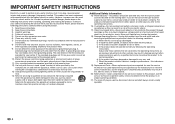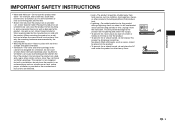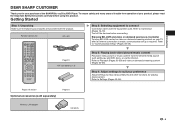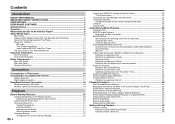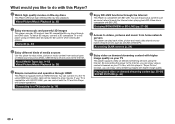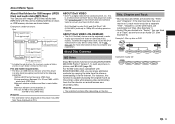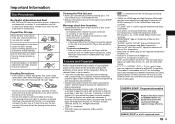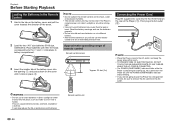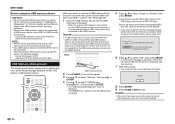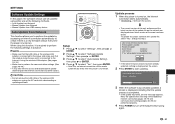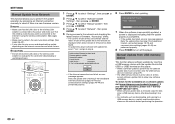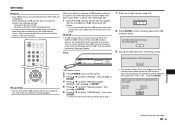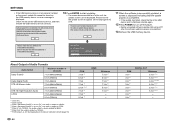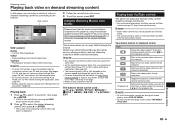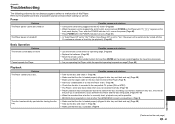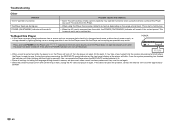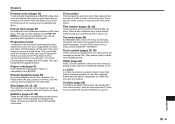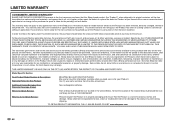Sharp BD-HP25U Support Question
Find answers below for this question about Sharp BD-HP25U.Need a Sharp BD-HP25U manual? We have 1 online manual for this item!
Question posted by Anonymous-47992 on January 9th, 2012
Need To Know Proper Ac Cord (volts, Watts, Etc) For Sharp Aquos Bd-hp25u.
Current Answers
Answer #1: Posted by kcmjr on January 9th, 2012 6:08 PM
In the US house hold power is 110 volts or 220 volts. 220 is used for clothes driers, stoves, and some air conditioners. 220 uses a special outlet. All your "typical" wall plugs are 110 volt.
As for watts, it's not relivent. The unit will draw what it needs. If the cord is too small there can be issues but almost any 10, 12 or 14 guage cord will work.
The only issue will be does it has 2 or 3 prongs. 3 prongs if grounded, 2 if not.
I would wager a guess that any Radio Shack just might carry a replacement cord that would work.
The impression I get from what I've read is it's a run-of-the-mill 2 prong cord.
http://accessories.us.dell.com/sna/productdetail.aspx?c=us&l=en&s=dhs&cs=19&sku=a4627907 (Dell sells them had has info)
Licenses & Certifications: Microsoft, Cisco, VMware, Novell, FCC RF & Amateur Radio licensed.
Related Sharp BD-HP25U Manual Pages
Similar Questions
My TV is SHARP AQUAS 3D. I have a 3D Movie that consists of two discs: Disc 1 (Part 1) and Disc 2 (P...
I cannot seem to find firmware updates for my particular model. i tried using HP20U and my unit does...
When I purchased my Sharp Blu-Ray Disc Player I was told it would play Blu-Ray Discs, that it was up...