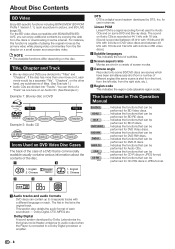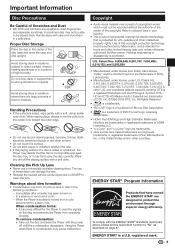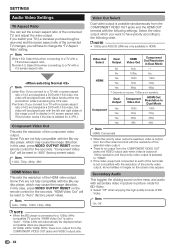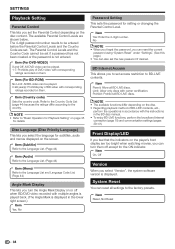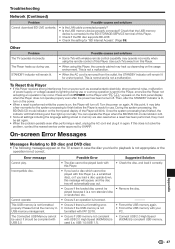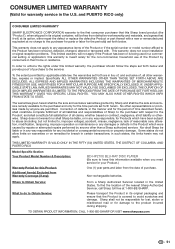Sharp BDHP210U Support Question
Find answers below for this question about Sharp BDHP210U - Blu-ray Disc Player.Need a Sharp BDHP210U manual? We have 1 online manual for this item!
Question posted by suencal on April 25th, 2010
Why Do I Have To Update To Play Avitar On My Sharp Bdhp210u? Should Be No Cost!
When I purchased my Sharp Blu-Ray Disc Player I was told it would play Blu-Ray Discs, that it was up to date. Now I bought the new movie Avitar and cannot play it because the screen indicates I need an upgrade. Please advise. I would think the upgrade should be provided to owners of the Sharp AQUOS BD-HP210U owners or replacement of the current players which I purchased from QVC.
Requests for more information
Request from glucier on June 14th, 2010 6:36 PM
I have the driver but for some reason the my Sharp BD-HP21U suysten will not find the driver update. The blue ray unit gets hung up after I select software update, The TV screen goes blank, Om the front of the blue ray it appears the blue ray is reading the usb drive, But nothing is display on TV screen. The blue ray player would display in window Hello, bye. I let this cycle through for about an hour still no luck of installing the driver.
I have the driver but for some reason the my Sharp BD-HP21U suysten will not find the driver update. The blue ray unit gets hung up after I select software update, The TV screen goes blank, Om the front of the blue ray it appears the blue ray is reading the usb drive, But nothing is display on TV screen. The blue ray player would display in window Hello, bye. I let this cycle through for about an hour still no luck of installing the driver.
Current Answers
Answer #1: Posted by rockstar27077 on April 30th, 2010 6:04 PM
I ran into the same problem today with the exact same player and movie. you will have to use a usb drive to update the player. Here is a link to the update. You will have to d/l it to a usb drive and unzip the file. Then open the folder and copy the file to the main page on the drive that shows the folders. Basically just taking it out of the folder. ON the bl player go to setup, the settings and it will guide you from there.
http://sharpusa.com/ForHome/HomeEntertainment/BluRayDisc/BDHP22U.aspx
Answer #2: Posted by MLouiseSmith on July 25th, 2010 7:51 PM
You do not have to pay for the upgrade, it is available for free at SharpUSA.com.
Related Sharp BDHP210U Manual Pages
Similar Questions
Sharp Bd-hp25u Manual
My TV is SHARP AQUAS 3D. I have a 3D Movie that consists of two discs: Disc 1 (Part 1) and Disc 2 (P...
My TV is SHARP AQUAS 3D. I have a 3D Movie that consists of two discs: Disc 1 (Part 1) and Disc 2 (P...
(Posted by dvasqueztennis 10 years ago)
Why Won't Some Blu-ray Discs Play On Our Bp-hp16u Player?
Some of our Blu-ray discs play ok, but newer ones such as Unstoppable, Avatar and The Family Guy It'...
Some of our Blu-ray discs play ok, but newer ones such as Unstoppable, Avatar and The Family Guy It'...
(Posted by coinhornet1 13 years ago)
Why Does A Blue Ray Disc Wont Play
(Posted by dand362 13 years ago)
How Do I Update The Player To View New Blu Ray Dvd?
(Posted by gdshorter 14 years ago)
Recorder Requires Update To Play New Avitar Movie, How Do I Get An Update
(Posted by djpetti 14 years ago)