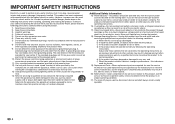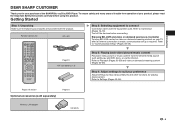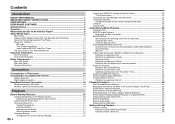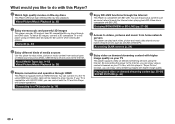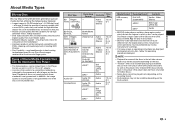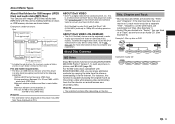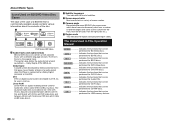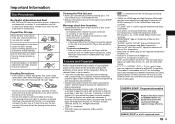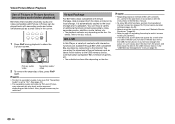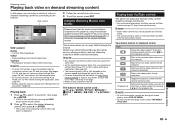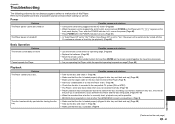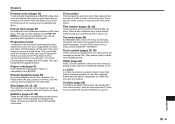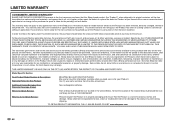Sharp BD-HP25U Support Question
Find answers below for this question about Sharp BD-HP25U.Need a Sharp BD-HP25U manual? We have 1 online manual for this item!
Question posted by Vyazzi01 on December 6th, 2015
Youtube Not Working
Current Answers
Answer #1: Posted by BusterDoogen on December 6th, 2015 10:50 AM
I hope this is helpful to you!
Please respond to my effort to provide you with the best possible solution by using the "Acceptable Solution" and/or the "Helpful" buttons when the answer has proven to be helpful. Please feel free to submit further info for your question, if a solution was not provided. I appreciate the opportunity to serve you!
Related Sharp BD-HP25U Manual Pages
Similar Questions
how do I connect my player up to get Netflix
How in the world due you update this player? i need to know. It will no longer play blu-ray discs.
bought 'out of box' unit and AC cord is wrong one. Need to know SHARP or generic part number / where...
I have purchased new Sharp BD-HP25U Blu ray Player two weeks back from UK. It was working fine. Tod...
I'M using ATT UVERSE ROUTER WITH AN ETHERNET CABLE