Sharp BDHP210U Support Question
Find answers below for this question about Sharp BDHP210U - Blu-ray Disc Player.Need a Sharp BDHP210U manual? We have 1 online manual for this item!
Question posted by Anonymous-19306 on November 5th, 2010
Remote Inop
my remote controller will not respond when i push any button. model# bd-hp210u
Current Answers
There are currently no answers that have been posted for this question.
Be the first to post an answer! Remember that you can earn up to 1,100 points for every answer you submit. The better the quality of your answer, the better chance it has to be accepted.
Be the first to post an answer! Remember that you can earn up to 1,100 points for every answer you submit. The better the quality of your answer, the better chance it has to be accepted.
Related Sharp BDHP210U Manual Pages
BD-HP210U Operation Manual - Page 4


... language 21 Operating a SHARP TV Using the Remote Control...... 21 TV function control 21 Turning Off the LCD Backlight and Indications 22 Using AQUOS LINK 22 Controlling the Blu-ray disc player using AQUOS LINK 22
BD/DVD/CD Playback 23-28 Loading a Disc 23 BD/DVD Video Playback 23 Displaying the disc information 23 BD/DVD Menus 24 Start playback by selecting...
BD-HP210U Operation Manual - Page 6


... by the operating instructions as an improper adjustment of other controls may touch dangerous voltage points or short-out parts that could...fire or electric shock.
17) Object and Liquid Entry-Never push objects of any heat sources such as radiators, heat registers... plug does not fit into your purchase of the SHARP Blu-ray Disc Player. If you for your product dealer or local power company...
BD-HP210U Operation Manual - Page 8


...8226; Broadest industry support - This Player's region code is A.
Disc Type
BD Video
Region code A/ALL
Recording Format
Contents
Disc Size
- NOTE • Playback for this manual and some of the discs in other DVD players/recorders as well as this Player.
Never attempt to scratches and finger prints. About Discs
Blu-ray Disc
Blu-ray Disc is not guaranteed. with over...
BD-HP210U Operation Manual - Page 12


... Started
Step 1: Unpacking Make sure the following accessories are provided with the equipment used. Step 3: Playing back discs Play back a Blu-ray disc after connecting the Player to Connection. (Pages 13-18) Turn off the devices before connecting. Remote control unit
"AA" size battery (g2)
AC cord
AV cable
Step 2: Selecting equipment to connect Connection varies with...
BD-HP210U Operation Manual - Page 13


...8
1 POWER (p. 20) 2 Remote control sensor (p. 19) 3 Disc tray (p. 23) 4 OPEN/CLOSE (p. 23) 5 ON indicator (p. 20) 6 STANDBY indicator (p. 20) 7 Front panel display (p. 20) 8 BD/DVD/CD mode indicator (p. 20...BD STORAGE/SERVICE terminal BD STORAGE (pp. 25, 42) SERVICE for software (p. 43)
7 DIGITAL AUDIO OUT OPTICAL terminal (p. 17)
8 Cooling fan The cooling fan operates while the power to the Player...
BD-HP210U Operation Manual - Page 14
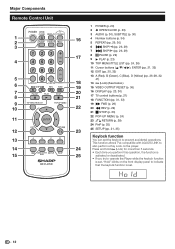
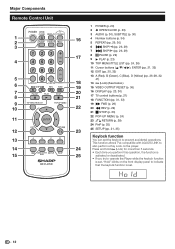
...Remote Control Unit
1 2 3
4
5 6 7 8 9 10 11
12 13 14 15
1 POWER (p. 20)
2 m OPEN/CLOSE (p. 23)
3 AUDIO (p. 30), SUBTITLE (p. 30)
16
4 Number buttons (p. 34)
5 REPEAT (pp. 29, 30)
6 T SKIP/k (pp. 26, 29)
7 U SKIP/l (pp. 26, 29)
17
8 F PAUSE (p. 29) 9 d PLAY (p. 23)
10 TOP MENU/TITLE LIST (pp. 24, 26)
11 Cursor buttons... If you try to operate the Player while the keylock function
is set, ...
BD-HP210U Operation Manual - Page 17


... the output from the COMPONENT VIDEO OUT jacks is protected, we recommend that the Blu-ray disc player be recorded correctly. "Audio Video Settings" - STEPS 1 Be sure to turn off...You need to the component jacks (1 and 2). VCR
Connect directly
Blu-ray Disc Player
LCD TV
NOTE • Connect the Blu-ray disc player to the Component Jacks
You can enjoy accurate color reproduction and high...
BD-HP210U Operation Manual - Page 18


... LCD TV directly. STEPS 1 Be sure to the copy guard function. • When you watch the program where copyright is protected, we recommend that the Blu-ray disc player be recorded correctly.
When you record the program where copyright is protected, the copy guard function is not a malfunction. Projector
AV receiver TV
Video equipment...
BD-HP210U Operation Manual - Page 21


... cord from the AC outlet.
19 Disc Playback
Before Starting Playback
Loading the Batteries in the Remote Control
1 Hold in direct sunlight or any other strong light. • Incorrect use of batteries may not function if the Player's
remote sensor is preparing for starting up. Approximate operating range of remote control
Remote control sensor
Disc Playback
2 Load the two "AA...
BD-HP210U Operation Manual - Page 22
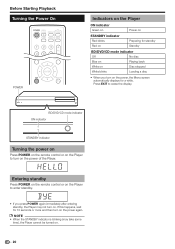
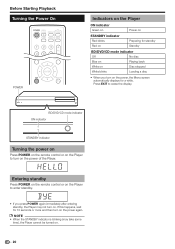
... standby Standby
BD/DVD/CD mode indicator
Off
No disc
Blue on
Playing back
White on
Disc stopped
White blinks
Loading a disc
• When you press POWER again immediately after entering standby, the Player may take some time), the Player cannot be turned on.
20
Entering standby
Press POWER on the remote control or on the Player to erase...
BD-HP210U Operation Manual - Page 23


...press ENTER.
Before Starting Playback Language Setting
Operating a SHARP TV Using the Remote Control
The Universal Remote Control may operate the basic functions of the SHARP TV. English Español Fran...çais
NOTE • To select the DVD disc language, such as subtitle
language, etc., see...
BD-HP210U Operation Manual - Page 24


... the TV for details regarding the setup of this player.
Refer to this player, the power of this player will be turned off automatically. (In the case, while playing back a disc, the power does not turn them off .)
Automatic power on automatically.
Using AQUOS LINK
Controlling the Blu-ray disc player using an HDMI cable, you can perform the...
BD-HP210U Operation Manual - Page 25


... resume from the first title. • The menu may not work depending on the disc.
• Playback begins from the point where the Player was previously stopped.
BD/DVD Video Playback
BD VIDEO BD-RE BD-R DVD VIDEO DVD-R DVD-RW
This player supports DVD upscaling during playback. • Each time you press DISPLAY, the display switches...
BD-HP210U Operation Manual - Page 37


....
3 Press a/b to select "Playback Setting", then
press ENTER.
4 Press a/b to the next setting screen until you operate this player. Press ENTER after making each selection. Parental Control Disc Language Angle Mark Display Password Setting BD Internet Access
Level 3 0
USA
7 Press SETUP or EXIT to the previous "Menu" page.
Settings
SETTINGS
Common operations
The "Menu...
BD-HP210U Operation Manual - Page 38
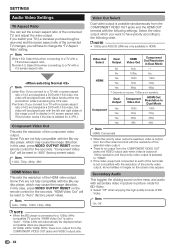
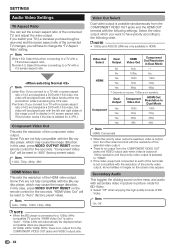
...will be reset to "Auto" (factory preset value).
Some TVs are not fully compatible with the Blu-ray disc player, which you connect to a TV with a screen aspect ratio of the connected TV changes, you...five seconds. "HDMI Video Out" will be displayed when compatible discs are only available in images on the remote control for BD-Video. • Select "Off" when enjoying the high quality ...
BD-HP210U Operation Manual - Page 47
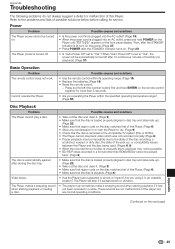
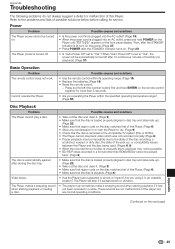
... into an AC outlet, press and hold 1 (the number button) first and then ENTER on the front panel display.
Possible causes and solutions
• Use the remote control within the specified operating temperature range? (Page 50)
Disc Playback
Problem
Possible causes and solutions
The Player cannot play back video which was not recorded normally. (Page...
BD-HP210U Operation Manual - Page 49
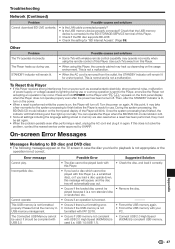
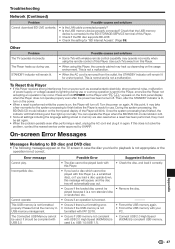
... the remote control of this Player receives strong interference from a source such as excessive static electricity, strong external noise, malfunction
of power supply, or voltage caused by SHARP. To Reset this Player
• If this Player. If this Player (i.e. This is normal and is not formatted properly. On-screen Error Messages
Messages Relating to BD disc and DVD disc...
BD-HP210U Operation Manual - Page 50


... a digital sound system developed by Dolby Laboratories Inc.
DVD upscaling (page 23)
Upscaling (upconverting) refers to a function of various players and devices that are commercially produced discs.
Glossary
BDAV (Page 6)
BDAV (Blu-ray Disc Audio/Visual, BD-AV) refers to fit the size of the screen of video equipments such as a TV. Chapter number (pages 33...
BD-HP210U Operation Manual - Page 51


...disc is recorded with this is in memory, and this Player, you can detect. (Applicable for selecting things like the chapter to be played back and the subtitle language. Top menu (page 24)
In a BD...the control level for displaying images on a connected 4:3 TV. Parental control (page 38)
In some DVD and Blu-ray discs. Region code (page 6)
Code identifying a geographic region of a disc or ...
BD-HP210U Operation Manual - Page 53
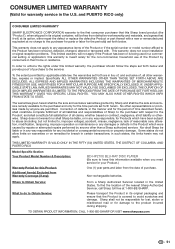
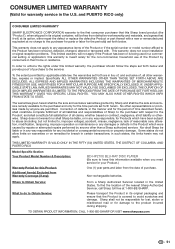
...; AND PUERTO RICO
Model Specific Section Your Product Model Number & Description:
Warranty Period for this Product: Additional Item(s) Excluded from Warranty Coverage (if any):
BD-HP210U BLU-RAY DISC PLAYER (Be sure to have...be free from the date of the Product or if the serial number or model number affixed to the product incurred during shipping. In order to enforce the rights...
Similar Questions
Sharp Blu-ray Disc Player Model Bd-hp20u Will Not Play Blu-ray Disc
(Posted by chrivand 9 years ago)
Remote Control Will Not Respond Every Button I Press Shows Rc 3 Any Solutions
(Posted by jchap1 9 years ago)
Why Does A Blue Ray Disc Wont Play
(Posted by dand362 13 years ago)
Why Do I Have To Update To Play Avitar On My Sharp Bdhp210u? Should Be No Cost!
When I purchased my Sharp Blu-Ray Disc Player I was told it would play Blu-Ray Discs, that it was up...
When I purchased my Sharp Blu-Ray Disc Player I was told it would play Blu-Ray Discs, that it was up...
(Posted by suencal 14 years ago)
How Do I Update The Player To View New Blu Ray Dvd?
(Posted by gdshorter 14 years ago)

