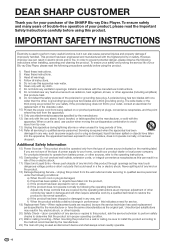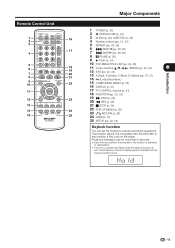Sharp BD-HP21U Support Question
Find answers below for this question about Sharp BD-HP21U - AQUOS Blu-Ray Disc Player.Need a Sharp BD-HP21U manual? We have 1 online manual for this item!
Question posted by jchap1 on May 31st, 2014
Remote Control Will Not Respond Every Button I Press Shows Rc 3 Any Solutions
The person who posted this question about this Sharp product did not include a detailed explanation. Please use the "Request More Information" button to the right if more details would help you to answer this question.
Current Answers
Related Sharp BD-HP21U Manual Pages
Similar Questions
Is There A Remote Code For This Device ?
(Posted by cwallace1116 11 years ago)
How To Set Security Code For Bd-hp25u
Wireless Adapter?
becasue from remote control, I can not type in charaters and numbers. Looking forward to your kin...
becasue from remote control, I can not type in charaters and numbers. Looking forward to your kin...
(Posted by chaominoase 11 years ago)
Cannot Eject Disk After Pushing Eject Button
A disk is in the player and cannot be ejected, either remote of manual on the front of the machine.
A disk is in the player and cannot be ejected, either remote of manual on the front of the machine.
(Posted by strawntsg 12 years ago)
Remote Inop
my remote controller will not respond when i push any button. model# bd-hp210u
my remote controller will not respond when i push any button. model# bd-hp210u
(Posted by Anonymous-19306 13 years ago)