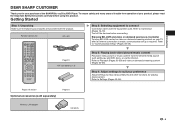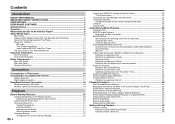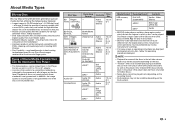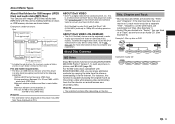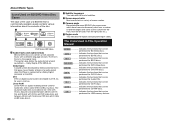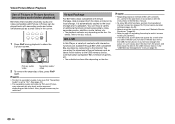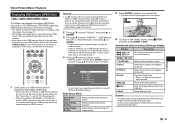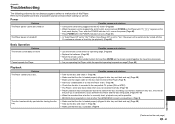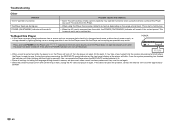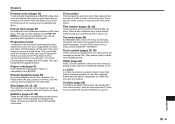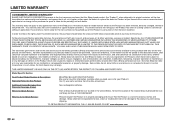Sharp BD-HP25U Support Question
Find answers below for this question about Sharp BD-HP25U.Need a Sharp BD-HP25U manual? We have 1 online manual for this item!
Question posted by chaominoase on July 16th, 2012
How To Set Security Code For Bd-hp25u Wireless Adapter?
becasue from remote control, I can not type in charaters and numbers.
Looking forward to your kind help.
Thank you.
Current Answers
Related Sharp BD-HP25U Manual Pages
Similar Questions
Sharp Bd-hp25u Manual
My TV is SHARP AQUAS 3D. I have a 3D Movie that consists of two discs: Disc 1 (Part 1) and Disc 2 (P...
My TV is SHARP AQUAS 3D. I have a 3D Movie that consists of two discs: Disc 1 (Part 1) and Disc 2 (P...
(Posted by dvasqueztennis 10 years ago)
How Do I Connect Netflix To My Bd-hp17 Blu-ray Player
how do I connect my player up to get Netflix
how do I connect my player up to get Netflix
(Posted by swhiteoffwego 10 years ago)
How To Update My Sharp Bd-hp21u Blu-ray Player?
How in the world due you update this player? i need to know. It will no longer play blu-ray discs.
How in the world due you update this player? i need to know. It will no longer play blu-ray discs.
(Posted by beanie831 12 years ago)
Need To Know Proper Ac Cord (volts, Watts, Etc) For Sharp Aquos Bd-hp25u.
bought 'out of box' unit and AC cord is wrong one. Need to know SHARP or generic part number / where...
bought 'out of box' unit and AC cord is wrong one. Need to know SHARP or generic part number / where...
(Posted by Anonymous-47992 12 years ago)
Can't Download Firmware Update For A Sharp Bluray Player Bd-hp25u.
I'M using ATT UVERSE ROUTER WITH AN ETHERNET CABLE
I'M using ATT UVERSE ROUTER WITH AN ETHERNET CABLE
(Posted by lonekerwin 12 years ago)