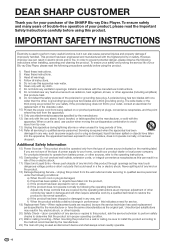Sharp BD-HP21U Support Question
Find answers below for this question about Sharp BD-HP21U - AQUOS Blu-Ray Disc Player.Need a Sharp BD-HP21U manual? We have 1 online manual for this item!
Question posted by cwallace1116 on April 3rd, 2013
Is There A Remote Code For This Device ?
The person who posted this question about this Sharp product did not include a detailed explanation. Please use the "Request More Information" button to the right if more details would help you to answer this question.
Current Answers
Related Sharp BD-HP21U Manual Pages
Similar Questions
When I Insect A Disc, The Background Turns Black And White
(Posted by sulemisbaw23 2 years ago)
Sharp Blu-ray Disc Player Model Bd-hp20u Will Not Play Blu-ray Disc
(Posted by chrivand 9 years ago)
Remote Control Will Not Respond Every Button I Press Shows Rc 3 Any Solutions
(Posted by jchap1 9 years ago)
How To Update My Sharp Bd-hp21u Blu-ray Player?
How in the world due you update this player? i need to know. It will no longer play blu-ray discs.
How in the world due you update this player? i need to know. It will no longer play blu-ray discs.
(Posted by beanie831 12 years ago)
Can't Download Firmware Update For A Sharp Bluray Player Bd-hp25u.
I'M using ATT UVERSE ROUTER WITH AN ETHERNET CABLE
I'M using ATT UVERSE ROUTER WITH AN ETHERNET CABLE
(Posted by lonekerwin 12 years ago)