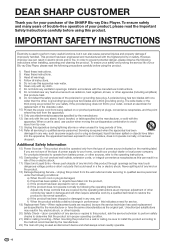Sharp BD-HP21U Support Question
Find answers below for this question about Sharp BD-HP21U - AQUOS Blu-Ray Disc Player.Need a Sharp BD-HP21U manual? We have 1 online manual for this item!
Question posted by Anonymous-167671 on January 17th, 2021
Where Is Play At
The person who posted this question about this Sharp product did not include a detailed explanation. Please use the "Request More Information" button to the right if more details would help you to answer this question.
Current Answers
Answer #1: Posted by Odin on January 17th, 2021 1:26 PM
There is no Play button. Use the Power button, following the instructions at https://www.manualslib.com/manual/651806/Sharp-Bd-Hp21u.html?page=24#manual.
Hope this is useful. Please don't forget to click the Accept This Answer button if you do accept it. My aim is to provide reliable helpful answers, not just a lot of them. See https://www.helpowl.com/profile/Odin.
Related Sharp BD-HP21U Manual Pages
Similar Questions
When I Insect A Disc, The Background Turns Black And White
(Posted by sulemisbaw23 2 years ago)
Sharp Blu-ray Disc Player Model Bd-hp20u Will Not Play Blu-ray Disc
(Posted by chrivand 9 years ago)
How To Update My Sharp Bd-hp21u Blu-ray Player?
How in the world due you update this player? i need to know. It will no longer play blu-ray discs.
How in the world due you update this player? i need to know. It will no longer play blu-ray discs.
(Posted by beanie831 12 years ago)
Can't Download Firmware Update For A Sharp Bluray Player Bd-hp25u.
I'M using ATT UVERSE ROUTER WITH AN ETHERNET CABLE
I'M using ATT UVERSE ROUTER WITH AN ETHERNET CABLE
(Posted by lonekerwin 12 years ago)
Why Won't Some Blu-ray Discs Play On Our Bp-hp16u Player?
Some of our Blu-ray discs play ok, but newer ones such as Unstoppable, Avatar and The Family Guy It'...
Some of our Blu-ray discs play ok, but newer ones such as Unstoppable, Avatar and The Family Guy It'...
(Posted by coinhornet1 13 years ago)