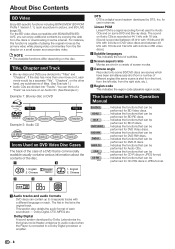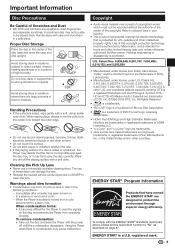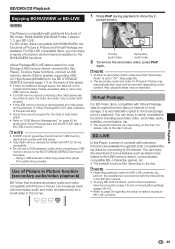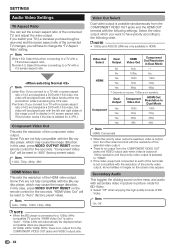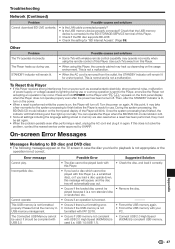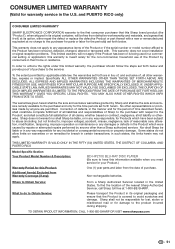Sharp BDHP210U Support Question
Find answers below for this question about Sharp BDHP210U - Blu-ray Disc Player.Need a Sharp BDHP210U manual? We have 1 online manual for this item!
Question posted by ackerleylaw on November 6th, 2010
This Thing Is A Piece Of Garbage! I Want My Money Back!!!!!!!
I purchased a Sharp BD-HP20 over the 4th of July weekend, 2010, from a Sam Goody electronics store located in Horton Plaza in San Diego. The thing was discounted to the point where, with the in-store discount and a rebate, it cost only $29. I should have guessed that I was getting what I paid for. After I set it up, it would not load blu-ray discs. I went on the internet and found a sftware update which I downloaded and installed. Even with the update, it would take as long as 15 minutes to load a blu-ray disc, if it would load the disc at all. Out of frustration, I stopped using the player. I tried using the thing today, for the first time in several months. I managed to get the power to come on, but that is all it will do. The player will not repond to the remote. The tray will not open, even by using the button located on the front of the player. My question is this: How can I warn other people not to buy this piece of **** blu-ray player? Sharp should not be allowed to sell garbage like this. Is there any consumer agency I can complain to? I have been ripped off by Sharp and I don't like it!!!!
Current Answers
Related Sharp BDHP210U Manual Pages
Similar Questions
Sharp Blu-ray Disc Player Model Bd-hp20u Will Not Play Blu-ray Disc
(Posted by chrivand 9 years ago)
Sharp Aquos Bd-hp20 Wont Play Blu Ray
(Posted by jdnali 9 years ago)
Why Does A Blue Ray Disc Wont Play
(Posted by dand362 13 years ago)
Why Do I Have To Update To Play Avitar On My Sharp Bdhp210u? Should Be No Cost!
When I purchased my Sharp Blu-Ray Disc Player I was told it would play Blu-Ray Discs, that it was up...
When I purchased my Sharp Blu-Ray Disc Player I was told it would play Blu-Ray Discs, that it was up...
(Posted by suencal 14 years ago)
How Do I Update The Player To View New Blu Ray Dvd?
(Posted by gdshorter 14 years ago)