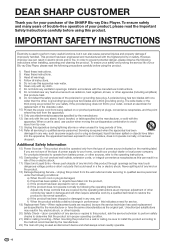Sharp BDHP21U Support Question
Find answers below for this question about Sharp BDHP21U - Aquos 1080p Blu-ray Disc Player.Need a Sharp BDHP21U manual? We have 1 online manual for this item!
Question posted by Johnnypro on April 2nd, 2010
Sharp Bd-hp21u Problems
My unit stopped working. I tried to reset by holding the power switch. I also tried to remove the power cord but this didn't work either. The unit is getting power but has no video output. Any ideas?
Current Answers
Related Sharp BDHP21U Manual Pages
Similar Questions
When I Insect A Disc, The Background Turns Black And White
(Posted by sulemisbaw23 2 years ago)
Sharp Blu-ray Disc Player Model Bd-hp20u Will Not Play Blu-ray Disc
(Posted by chrivand 9 years ago)
How To Update My Sharp Bd-hp21u Blu-ray Player?
How in the world due you update this player? i need to know. It will no longer play blu-ray discs.
How in the world due you update this player? i need to know. It will no longer play blu-ray discs.
(Posted by beanie831 12 years ago)
I Get Good Video On My Aquos But There Is No Sound. Currently Used Hdmi.
I also tried using a red, white, yellow cable. Movie works fine on my old TV but not on my big scree...
I also tried using a red, white, yellow cable. Movie works fine on my old TV but not on my big scree...
(Posted by rocker245 13 years ago)
Why Do I Have To Update To Play Avitar On My Sharp Bdhp210u? Should Be No Cost!
When I purchased my Sharp Blu-Ray Disc Player I was told it would play Blu-Ray Discs, that it was up...
When I purchased my Sharp Blu-Ray Disc Player I was told it would play Blu-Ray Discs, that it was up...
(Posted by suencal 14 years ago)