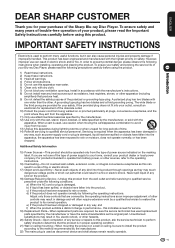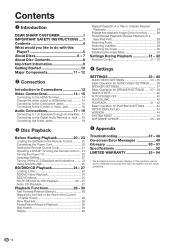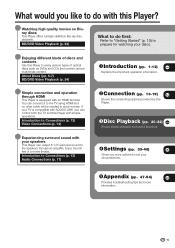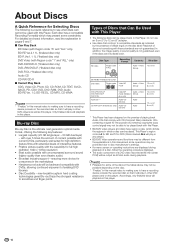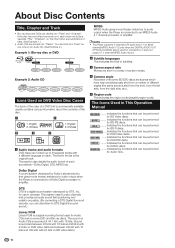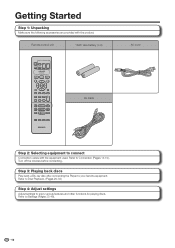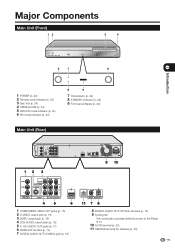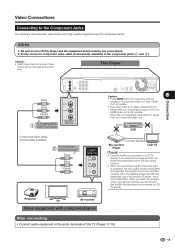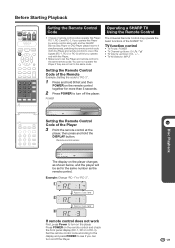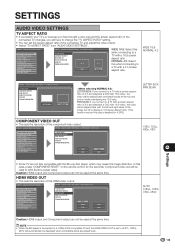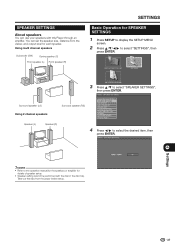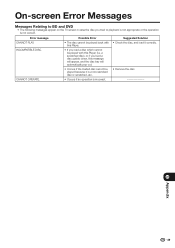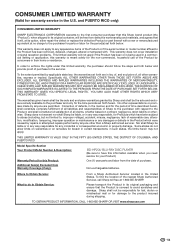Sharp BD-HP20U Support Question
Find answers below for this question about Sharp BD-HP20U - Blu-Ray Disc Player.Need a Sharp BD-HP20U manual? We have 1 online manual for this item!
Question posted by Suejlk1130 on October 2nd, 2012
Tray Will Not Eject Disc
Disc was put in, and says reading disc and cannot eject. How do you opdisband remove disc
Current Answers
Related Sharp BD-HP20U Manual Pages
Similar Questions
Sharp Blu-ray Disc Player Model Bd-hp20u Will Not Play Blu-ray Disc
(Posted by chrivand 9 years ago)
I Did System Firmware Update And Still Get Incompatible Disc Error
I did system firmware update and still get Incompatible disc error.It will play some dvds but not al...
I did system firmware update and still get Incompatible disc error.It will play some dvds but not al...
(Posted by dustyglover 9 years ago)
Sharp Aquos Bd-hp20 Wont Play Blu Ray
(Posted by jdnali 9 years ago)
Can't Download Firmware Update For A Sharp Bluray Player Bd-hp25u.
I'M using ATT UVERSE ROUTER WITH AN ETHERNET CABLE
I'M using ATT UVERSE ROUTER WITH AN ETHERNET CABLE
(Posted by lonekerwin 12 years ago)
Why Won't Some Blu-ray Discs Play On Our Bp-hp16u Player?
Some of our Blu-ray discs play ok, but newer ones such as Unstoppable, Avatar and The Family Guy It'...
Some of our Blu-ray discs play ok, but newer ones such as Unstoppable, Avatar and The Family Guy It'...
(Posted by coinhornet1 13 years ago)