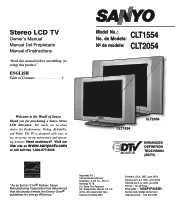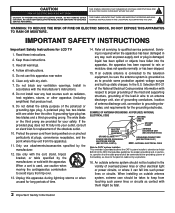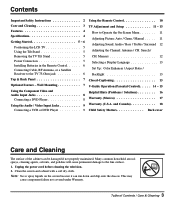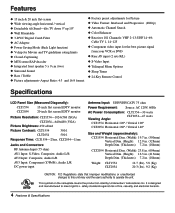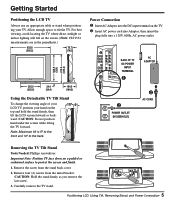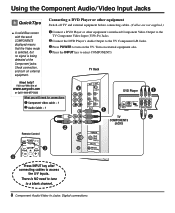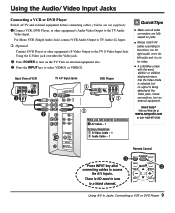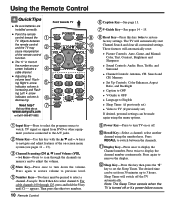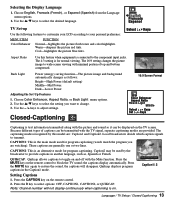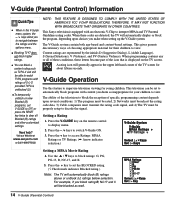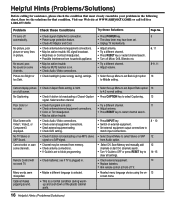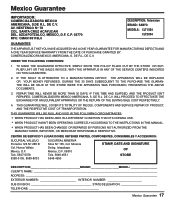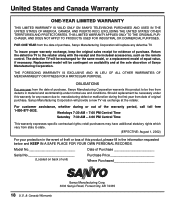Sanyo CLT2054 Support and Manuals
Get Help and Manuals for this Sanyo item

View All Support Options Below
Free Sanyo CLT2054 manuals!
Problems with Sanyo CLT2054?
Ask a Question
Free Sanyo CLT2054 manuals!
Problems with Sanyo CLT2054?
Ask a Question
Most Recent Sanyo CLT2054 Questions
How To Program This Tv To Universal Remote Foe Channel 3
how to get to menu to set up for channel 3 for cable
how to get to menu to set up for channel 3 for cable
(Posted by Wolfman27371 5 years ago)
Sanyo 52' Has An Inner Crack In Screen.
I have a TV I bought from you it is a 52" screen problem is it has an inner crack in it. How can I g...
I have a TV I bought from you it is a 52" screen problem is it has an inner crack in it. How can I g...
(Posted by Livelovelaughalot780 6 years ago)
Looking For A 19 Volt Ac/dc Adapter Will Fit A Sanyo Clt205 Vizon Monitor
Where can I purchase a 19 volt ac/dc adapter will fit a sanyo CLT205 vizon monitor? Does it have to ...
Where can I purchase a 19 volt ac/dc adapter will fit a sanyo CLT205 vizon monitor? Does it have to ...
(Posted by moza29291 8 years ago)
I Lost My Remote For My Sanyo Vizon How Do I Change The Input Settings, Also Do
is this tv digital ready or do I need a box for it to change the signal from digital to analog? Plea...
is this tv digital ready or do I need a box for it to change the signal from digital to analog? Plea...
(Posted by scottdseymour9 9 years ago)
The Ac To Dc Converter Is Not Doing The Job. Help Needed
the voltage converter is plugged in the wall socket and then the TV. The green light on the converte...
the voltage converter is plugged in the wall socket and then the TV. The green light on the converte...
(Posted by ugandak 9 years ago)
Popular Sanyo CLT2054 Manual Pages
Sanyo CLT2054 Reviews
We have not received any reviews for Sanyo yet.