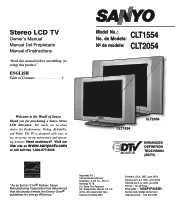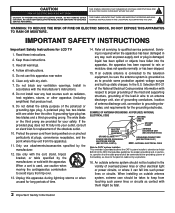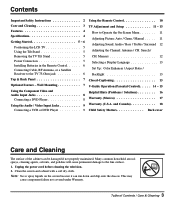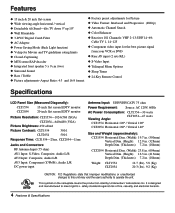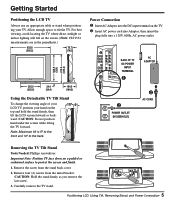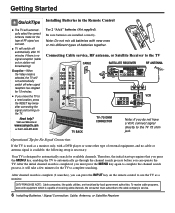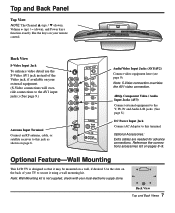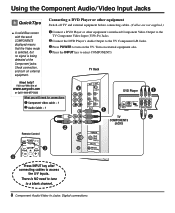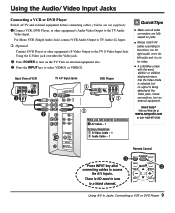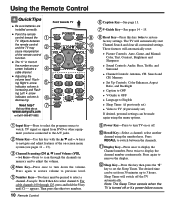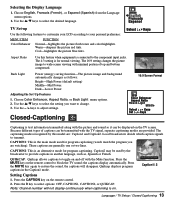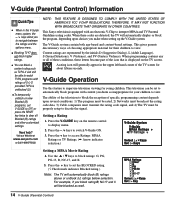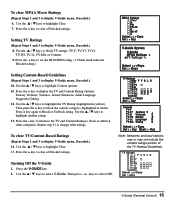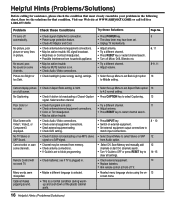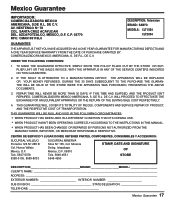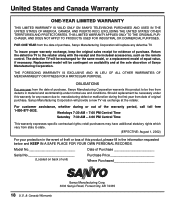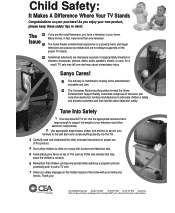Sanyo CLT2054 Support Question
Find answers below for this question about Sanyo CLT2054.Need a Sanyo CLT2054 manual? We have 1 online manual for this item!
Question posted by Livelovelaughalot780 on May 30th, 2017
Sanyo 52' Has An Inner Crack In Screen.
Current Answers
Answer #1: Posted by Odin on May 30th, 2017 10:29 AM
Hope this is useful. Please don't forget to click the Accept This Answer button if you do accept it. My aim is to provide reliable helpful answers, not just a lot of them. See https://www.helpowl.com/profile/Odin.
Answer #2: Posted by BusterDoogen on May 30th, 2017 9:39 AM
I hope this is helpful to you!
Please respond to my effort to provide you with the best possible solution by using the "Acceptable Solution" and/or the "Helpful" buttons when the answer has proven to be helpful. Please feel free to submit further info for your question, if a solution was not provided. I appreciate the opportunity to serve you!
Related Sanyo CLT2054 Manual Pages
Similar Questions
sanyo tv DP42840 is not a full screen how do I fix the problem ?
Have sanyo vizon clt2054, chasis # 2054-04, serial # B6301411697012. Need power cord and adapter. Wh...
I have a darkened stripe horizontally about the middle of the screen. How can thi
volume 0 display on screen willnot go away