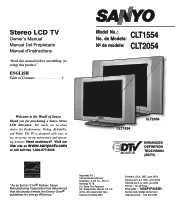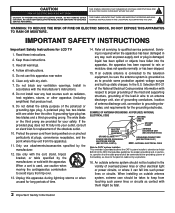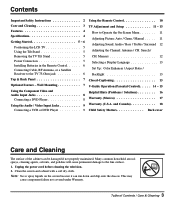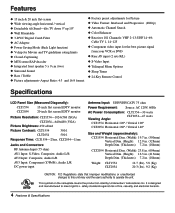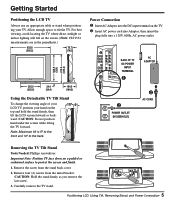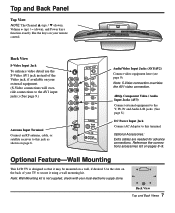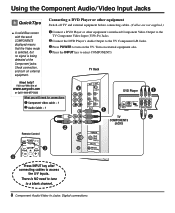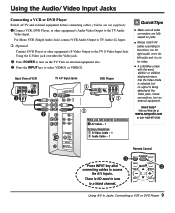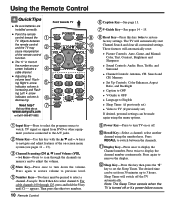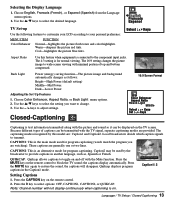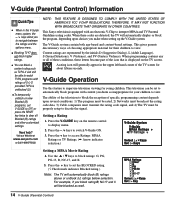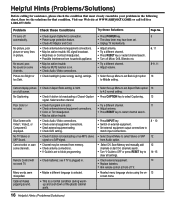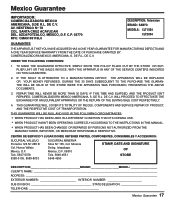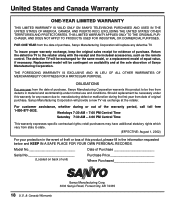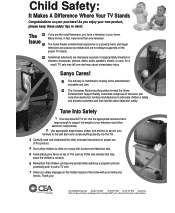Sanyo CLT2054 Support Question
Find answers below for this question about Sanyo CLT2054.Need a Sanyo CLT2054 manual? We have 1 online manual for this item!
Question posted by Anonymous-47185 on December 31st, 2011
Screen Blinked On And Off
The person who posted this question about this Sanyo product did not include a detailed explanation. Please use the "Request More Information" button to the right if more details would help you to answer this question.
Current Answers
Related Sanyo CLT2054 Manual Pages
Similar Questions
Sanyo 52' Has An Inner Crack In Screen.
I have a TV I bought from you it is a 52" screen problem is it has an inner crack in it. How can I g...
I have a TV I bought from you it is a 52" screen problem is it has an inner crack in it. How can I g...
(Posted by Livelovelaughalot780 6 years ago)
Can I Connect My Care Sara Hydrophone To My Sanyo Dp46840 Flat Panel Tv
(Posted by freespirittonya 9 years ago)
Can I Connect My Care Sara Hydrophone To My Sanyo Dp46840 Flat Panel Tv And How
(Posted by freespirittonya 9 years ago)
Power Cord For Sanyo Vizon Clt2054
Have sanyo vizon clt2054, chasis # 2054-04, serial # B6301411697012. Need power cord and adapter. Wh...
Have sanyo vizon clt2054, chasis # 2054-04, serial # B6301411697012. Need power cord and adapter. Wh...
(Posted by deaconjarod 10 years ago)
Darkened Stripe Across Tv Screen On Sanyo Clt2054
I have a darkened stripe horizontally about the middle of the screen. How can thi
I have a darkened stripe horizontally about the middle of the screen. How can thi
(Posted by elkhunter0606 12 years ago)