Samsung VY-H200 Support and Manuals
Get Help and Manuals for this Samsung item
This item is in your list!

View All Support Options Below
Free Samsung VY-H200 manuals!
Problems with Samsung VY-H200?
Ask a Question
Free Samsung VY-H200 manuals!
Problems with Samsung VY-H200?
Ask a Question
Popular Samsung VY-H200 Manual Pages
User Manual (user Manual) (ver.1.0) (English) - Page 1
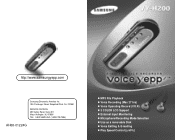
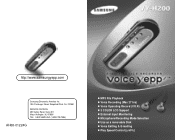
... Challenger Road, Ridgefield Park, N.J. 07660 SERVICE DIVISION 400 Valley Road, Suite 201 Mount Arlington, NJ 07856 TEL: 1-800-SAMSUNG (1-800-726-7864)
AH68-01224G
MP3 File Playback Voice Recording (Max 27 hrs) Voice Operating Record (V.O.R) 3 COLOR LCD Support External Input Monitoring Microphone/Recording Mode Selection Use as a removable Disk Voice Editing & E-mailing Play Speed Control [±...
User Manual (user Manual) (ver.1.0) (English) - Page 2
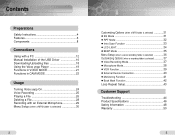
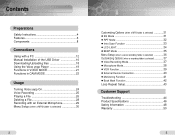
...
Safety Instructions 4 Features 6 Components 8
Connections
Using with a PC 12 Manual Installation of the USB Driver 16 Downloading/Uploading files 18 Using the Voice yepp Player 19 Functions in VOICE MODE 21 Functions in CAM MODE 23
Usage
Turning Voice yepp On 24 Voice Recording 25 Playing a File 26 Deleting a File 28 Recording with an External Microphone 29 Menu Setup (when...
User Manual (user Manual) (ver.1.0) (English) - Page 4
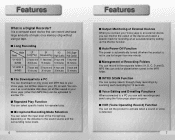
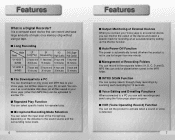
... a tape. s Management of Recording Folders You can record in your Voice yepp, but all files saved in the MP3 folder. s Voice Editing and E-mailing Functions When connected to a PC you can select specific tracks for repeated play.
s Long Recording
Mode
LP
SP
HQ SHQ (Super- Model
(Long Play) (Standard Play) (High Quality) High Quality)
VY-H200 T 13 hours and 11...
User Manual (user Manual) (ver.1.0) (English) - Page 6
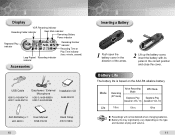
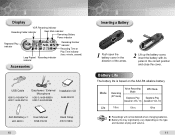
... battery
Mode
Recording (SP mode)
Voice Recording Mode
MP3 Mode...Recording indicator indicator
Recording Number indicator
Recording Time or Play Time indicator (hour, minute, second)
Accessories
USB Cable
H200 S: AH39-00471A H200 T: AH39-00471B
Earphones / External Microphone
H200 S: AH30-00053A H200 T: AH30-00053B
Installation CD AH80-00047A
AA/LR6 Battery x 1 4301-000101
User Manual...
User Manual (user Manual) (ver.1.0) (English) - Page 7
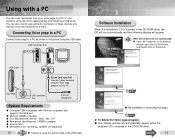
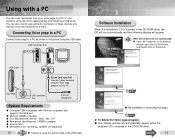
... as shown in the CD-ROM drive. 13
Using with Pentium or greater that supports the USB port
q Memory: 64MB or greater q O/S: Windows 98 / 98 SE / 2000 / Me / XP q Remaining Hard Memory; 100MB or greater q Sound Card q Microphone (for recording), speaker (for playback)
12
q Connect it when recording using the Voice yepp program and installing a USB driver.
User Manual (user Manual) (ver.1.0) (English) - Page 8
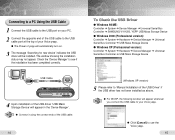
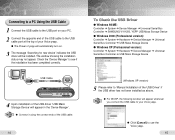
... end of the USB Driver' if the USB driver has not been installed as above.
q For WinXP, the following window will be installed. q Click [Cancel] to 'Manual Installation of the USB cable to see if the installation has been completed correctly.
USB Cable
Record
Hold
Delete Speed
Menu Repeat Folder
OFF
4 Upon installation of your Voice yepp. Connecting to a PC Using...
User Manual (user Manual) (ver.1.0) (English) - Page 10
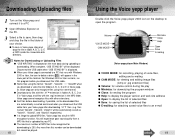
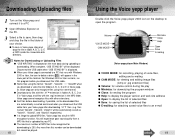
... appear in the lower part of MP3 files to be recognized for attaching saved voice files to an e-mail
19 q The maximum number of the task bar. Volume
VOICE MODE CAM MODE
Minimize Close Help
Open Save E-mailing
(Voice yepp player Main Window)
q VOICE MODE: for recording, playing of your Voice yepp after downloading .VY files. (e.g. Voice yepp cannot recognize files with...
User Manual (user Manual) (ver.1.0) (English) - Page 12
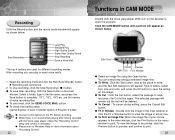
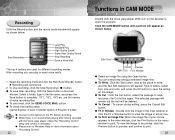
....
2. To stop recording, click the Stop Recording ( s ) button. q To save after having recorded
with the Voice yepp player, check the "Recording Control" setup and correct if necessary. q Please refer to save , and press the Cut button again.
Type in the menu window to open the program. q To Cancel : ...
User Manual (user Manual) (ver.1.0) (English) - Page 16
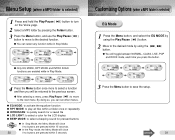
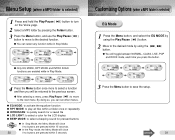
...to save the setup.
31 Customizing Options (when a MP3 folder is selected)
1 Press and hold the Play/Pause ( ) button to turn on the Voice yepp.
2 Select ...Setup (when a MP3 folder is selected)
EQ Mode
1 Press the Menu button, and select the EQ MODE by using the button. q You can select any function while in Play Mode.
4 Press the Menu button once more to select a function and then you can set...
User Manual (user Manual) (ver.1.0) (English) - Page 19
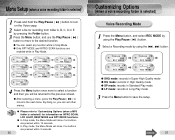
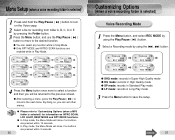
... set other menus. Customizing Options
(when a voice recording folder is selected)
Voice Recording Mode
1 Press the Menu button, and select REC MODE by using the Play/Pause ( ) button.
2 Select a Recording ... returned to the previous screen. Menu Setup (when a voice recording folder is selected)
1 Press and hold the Play/Pause ( ) button to turn on the Voice yepp.
2 Select a file for information...
User Manual (user Manual) (ver.1.0) (English) - Page 20
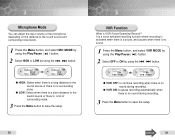
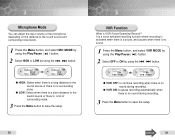
... HIGH or LOW by using the
button.
q VOR ON: to save the setup.
It is a voice activated recording function where recording is activated when there is a sound, and pauses when there is no sound during recording.
3 Press the Menu button to pause recording automatically when there is no surrounding noise. q VOR OFF: to the sound source...
User Manual (user Manual) (ver.1.0) (English) - Page 23
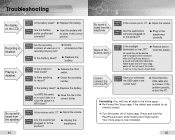
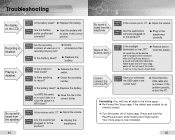
... from the speaker.
44
Check point 1
Is the volume set to record?
❿ Release the Hold switch.
❿ Check the recording number.
Cannot connect the unit to the product?
❿...now initialized.
45 None of Voice yepp. Check point 1
Is the battery dead?
❿ Replace the battery.
If the problem persists, re-boot the PC. Troubleshooting
No display on the LCD? ...
User Manual (user Manual) (ver.1.0) (English) - Page 24
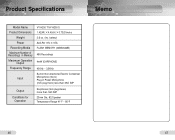
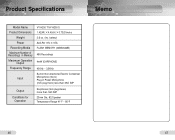
...Non-directional Electric Condenser Microphone (mono) Plug-in Memory Maximum Operation Output Frequency Range
Input
VY-H200 T/VY-H200 S 1.42(W) ✕ 4.45(H) ✕ 0.73(D)inchs 2.6 oz. (inc. Product Specifications
Memo
Model Name Product Dimensions
Weight Power Recording Media Maximum Number of Recordings in Power Microphone (mini plug/mono) less than 3KΩ IMP
Output
Conditions for...
User Manual (user Manual) (ver.1.0) (English) - Page 25
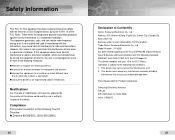
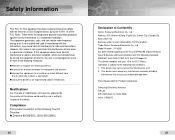
... with the instructions, may cause...digital device, pursuant to which can radiate radio frequency energy and, if not installed and used in a residential installation. Operation is not a guarantee that to Part 15 of the FCC Rules.
This device must accept any interference received, including
interference that the product Trade Name: Samsung Electronics Co., Ltd Model Number: VY-H200...
User Manual (user Manual) (ver.1.0) (English) - Page 26
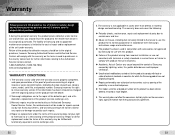
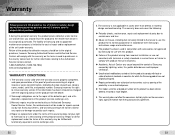
... to comply with product manual instructions.
If during the period of warranty this product proves defective under warranty. Return of the product for further information relating to the original purchaser, however Samsung Authorized Dealers and Authorized Service Centers will comply with this product. Samsung's obligations are to the repair of the defective part, and at its appointed...
Samsung VY-H200 Reviews
Do you have an experience with the Samsung VY-H200 that you would like to share?
Earn 750 points for your review!
We have not received any reviews for Samsung yet.
Earn 750 points for your review!
