Samsung YP-30SH Support and Manuals
Get Help and Manuals for this Samsung item
This item is in your list!

View All Support Options Below
Free Samsung YP-30SH manuals!
Problems with Samsung YP-30SH?
Ask a Question
Free Samsung YP-30SH manuals!
Problems with Samsung YP-30SH?
Ask a Question
Most Recent Samsung YP-30SH Questions
What Program Do I Need To Load Mp3 Music Onto My Yepp Yp-30sh
(Posted by fsheridan 12 years ago)
Popular Samsung YP-30SH Manual Pages
User Manual (user Manual) (ver.1.0) (English) - Page 2


...Additional Usage
Loop repeating 13 Setting up Menu 14 Repeating tracks 15 Setting up EQ 16 Setting up Files (Deleting/Formatting 17 Customizing Options (Setting 19
Connection to PC
Installing Software (PC 23
Installing Software (Mac 25
Connecting to Computer 27
1
Manual Installation of USB Driver 29
Explorer Usage
How to use yepp Explorer 31 Setting up Options 33 Copying files...
User Manual (user Manual) (ver.1.0) (English) - Page 12


... the contrast.
Contrast
Press the / button to save electrical power of a battery.
Button Setting
21
Scroll speed
Press the / button to yepp Explorer
Time 2.
On
Off
22
Time 1. Manual
Manual time setting
Press the / button to change Year, Date
and Time and the press
the button to the current time (pm.06 ~ am.06) Never: No...
User Manual (user Manual) (ver.1.0) (English) - Page 14


yepp Explorer folder
yepp Explorer is executed When installation is completed, yepp Explorer is created in the picture Double-Click on Samsung yepp 30S Installer
25
2 Click next for a series of windows that appear. Installing Software (Mac)
Insert the installation CD into CD-ROM drive. It operates with only MAC OS (8.6~9.1).
1 Select the installation icon as shown in Mac HDD.
26
User Manual (user Manual) (ver.1.0) (English) - Page 15


... computer.
2 Take off the bottom cover of yepp player to Computer
System requirements. Pentium 133MHz or over ...supported VGA graphic
1 Plug one end of the USB cable into the USB port on the right side at the bottom.
Note :
Before connecting to the computer, make sure to page 29.
27
USB connect cable
28 If USB driver is not installed automatically, refer to install yepp Explorer...
User Manual (user Manual) (ver.1.0) (English) - Page 16


Insert installation CD and select drive.
Insert installation CD and select drive.
2 In Windows 2000 Click [next] button for a series of windows that appear. To complete the installation process, reboot the system.
29
30
Manual installation of USB driver
1 In Windows 98 Click [Next] button for a series of windows that appear.
User Manual (user Manual) (ver.1.0) (English) - Page 18


... that it after rebooting the PC. (If USB driver is not installed at the second attempt, contact your PC manufacturer.) When USB driver is savedas sc4. Setting up Options
PC (yepp Explorer)
When selecting Options, select Environment Options from yepp Explorer. If USB driver is not installed, try one more time after downloading to yepp (mp3 unconvertible) If sc4 to save the...
User Manual (user Manual) (ver.1.0) (English) - Page 24


...yepp Explorer. 3 Select the file to move files.
45
Installing CD Ripper
Insert the installation CD in the CD-ROM driver.
Windows displays "for a series of windows that the files are played.
1 Before moving files, connect yepp... Control key to move .
4 Drag and drop the selected file to where you
should install it. Moving files
You can use it, refer to HELP [?] after running CD Ripper....
User Manual (user Manual) (ver.1.0) (English) - Page 30


... the product(service exchange unit)
3. Warranty repairs must be carried out by lightning, water, fire, public disturbances and improper ventilation. Return of the product for defective reasons should return the product to the retailer from the dealer.
2. Samsung reserve the right to comply with product manual instructions.
x Failure of the product arising from incorrect installation or...
User Manual (user Manual) (ver.1.0) (English) - Page 2


... up Menu 15 Repeating Tracks 16 Setting up EQ 17 Managing Files (Deleting/Formatting 18 Customizing Options (Setting 20
Connection to Computer
Installing Software (PC 24
Installing Software (Mac 26
Connecting to Computer 28
2
Manual Installation of USB Driver 30
Software Usage
Setting up Options 32 Copying Files to yepp (PC 34 Copying Files to yepp (Mac 36 Deleting Files (PC 38...
User Manual (user Manual) (ver.1.0) (English) - Page 12


...PC ➝ Execute yepp Explorer q You can't use automatic time setting function in PC ➝ Set yepp as Auto ➝ Connect to save battery power. Off
23
Auto
q Automatic time setting q How to set
Contrast
Press the / the contrast. Button Setting
22
Scroll speed
Press the / the scroll speed. Time © 1.
button to set up: Set time in yepp Audio Manager
Time © 2.
User Manual (user Manual) (ver.1.0) (English) - Page 13


Installing Software (PC)
If Rioport Manager is already installed on your CD-ROM drive.
1 Click on yepp Audio Manager.
3 Click [Next] in the series of windows that appear.
2 Click on yepp Audio Manager install
Note : How to download yepp Explorer and Logo Editor for the additional
24
features, Please visit http://www.samsungyepp.com for more information.
25 Auto Clock Setting - Fonts ...
User Manual (user Manual) (ver.1.0) (English) - Page 15


... of a computer.
2 Slide down the bottom cover of yepp player to page 30.
28
USB connect cable
Note : The computer may temporary malfunction if you unplug the USB cable from the
computer while the yepp Explorer is initiating or executing a command.
29 q If USB driver is not installed automatically, refer to plug the other end of...
User Manual (user Manual) (ver.1.0) (English) - Page 16


... and select drive.
Manual Installation of USB Driver
If the USB driver does not install automatically, connect yepp to PC to install the driver manually (How to check USB driver: refer to 33 page)
1 In Windows 98
Click [Next] button in the series of windows that appear. To complete the installation process, reboot the system.
30
31 Insert installation CD and select...
User Manual (user Manual) (ver.1.0) (English) - Page 17


...; Press [OK]
q Click on the yepp Audio Manager ➝ View ➝ Options... ➝ Portable ➝ Set the Bit Rate ➝ Set the yepp YP-30S on Device ➝ Press [OK]
Note :
How to check USB driver
"Turning on the power of yepp"➝ "Connecting yepp to PC"
-USB driver is installed with a message saying that it is installed, "SAMSUNG YP-30S" will appear in [System...
User Manual (user Manual) (ver.1.0) (English) - Page 29
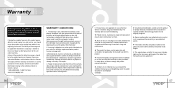
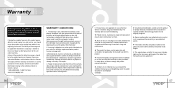
... in the country concerned, for use and service, you should be to use not consistent with product manual instructions. and product number. The warranty does not cover the following:
x Periodic checks, maintenance, repair and replacement of purchase, dealers name, model, serial No. x Failure of the product from incorrect installation or use this information has been removed or...
Samsung YP-30SH Reviews
Do you have an experience with the Samsung YP-30SH that you would like to share?
Earn 750 points for your review!
We have not received any reviews for Samsung yet.
Earn 750 points for your review!
