Samsung YP-T7JZ - 1 GB, Digital Player Support and Manuals
Get Help and Manuals for this Samsung item
This item is in your list!

View All Support Options Below
Free Samsung YP-T7JZ manuals!
Problems with Samsung YP-T7JZ?
Ask a Question
Free Samsung YP-T7JZ manuals!
Problems with Samsung YP-T7JZ?
Ask a Question
Popular Samsung YP-T7JZ Manual Pages
Quick Guide (easy Manual) (ver.1.0) (English) - Page 1
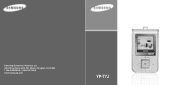
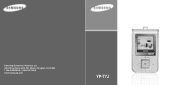
Samsung Electronics America, Inc. 400 Valley Road, Suite 201 Mount Arlington, NJ 07856 1-800-SAMSUNG (1-800-726-7864) www.samsung.com
YP-T7J
Quick Guide (easy Manual) (ver.1.0) (English) - Page 2
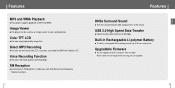
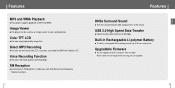
Features
MP3 and WMA Playback
q Your player supports playback of 25 Mbps. Image Viewer
q The player can be used as an image viewer to ... transfer of MP3 and WMA. Built-in Rechargeable Li-polymer Battery
q The built-in programs when available. Direct MP3 Recording
q You can upgrade the built-in rechargeable lithium battery provides up to 10 hours of play time. Upgradable Firmware
q You ...
Quick Guide (easy Manual) (ver.1.0) (English) - Page 3
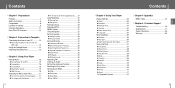
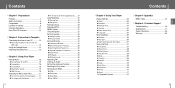
... Operation Recording 37 System Settings 37 q Play Speed 37 q Skip Interval 38 q Search Speed 38 q Auto Off Time 38 q Sleep 39 q Time Set 39 q Resume 39 q Beep 40 q Intro Time 40 q Default Set 40 q Format 41 q About 41 To Upgrade Firmware 42
I Chapter 4 Appendix MENU Table 44
I Chapter 5 Customer Support Troubleshooting 45 Specifications 47 Safety Information 50 Warranty...
Quick Guide (easy Manual) (ver.1.0) (English) - Page 4
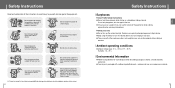
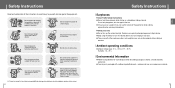
... contact a Samsung service center.
✽ Please be aware that the earphone cable is not caught by your ears. Do not store in your arm or other causes. 6
Safety Instructions
I Environmental ... so that we claim no responsibility for waste disposal when discarding packages, batteries, and old electronic appliances. q Your player is wet, do not turn the volume down if you have ringing...
Quick Guide (easy Manual) (ver.1.0) (English) - Page 7
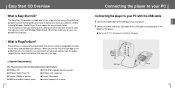
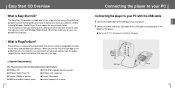
... the following minimum specifications:
q Windows XP
q CD-ROM drive(double speed or greater)
q Windows Media Player 10
q USB port (2.0) supported
q Pentium 200MHz or...Player 13
ENG
q "Samsung YP-T7J" will also show you how to get started using a PlaysForSureTM, portable music device by quickly and easily installing any necessary software needed including Windows Media Player 10 and support...
Quick Guide (easy Manual) (ver.1.0) (English) - Page 8
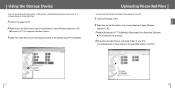
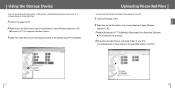
... on the Start button, then choose Explore to Open Windows
Explorer on PC. Uploading Recorded Files
You can easily download data files to the player using Windows Explorer and use it into [Samsung YP-T7J]-[Data].
q [Samsung YP-T7J] is transmitted to a desired folder of the PC.
14
15
ENG
Using the Storage Device
You can...
Quick Guide (easy Manual) (ver.1.0) (English) - Page 9


... if you press the 5 seconds after 5 seconds to play the current track from 00 to MP3 may not play the next track. I Playing Music
Press the button. I Hold Function
In ... downloaded in MP2 or MP1 and had their pitch, in the menu. within 1 minute (changes depending on settings shown on the display.
✍ Note
- I Adjusting the Volume
Press , to . I To search for specific parts ...
Quick Guide (easy Manual) (ver.1.0) (English) - Page 11
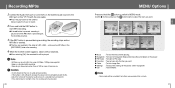
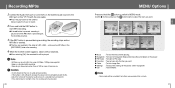
... during recording. - If the battery is created. If the volume level is 1MB or more of 32Kbps~192Kbps(see page 36). -
Music
Navigation
FM Radio
Favorites
Photo
Settings
Exit
q Music : To view...quality may be set within a minute.
21
ENG
and saved as MP3 files in cable during recording, the recording stops and an
MP3 file is not sufficiently charged, the player will not ...
Quick Guide (easy Manual) (ver.1.0) (English) - Page 13
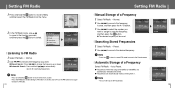
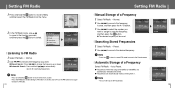
...NORMAL
91.9 MHz
SAVED!
Press the √» button once again
to listen to FM radio. 24
Setting FM Radio
I Searching Stored Frequencies
1 Select FM Radio ¡ Preset. 2 Use , to move to.... 2 Use , to move to select. You can store up or down. NORMAL
91.9 MHz
I Manual Storage of a Frequency
Select FM Radio ¡ Auto Preset. q Frequencies are
automatically selected and stored.
...
Quick Guide (easy Manual) (ver.1.0) (English) - Page 18
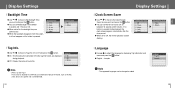
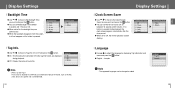
... the name of music file. q You can set the Backlight Time between 10 seconds and 5 minutes. If no button is pressed. The supported languages can set the time to wait to On, the backlight ...playback. What is attached to an MP3 to carry information relevant to the file, such as the title, artist, album, year, genre and a comment field.
34
Display Settings
I Tag Info.
q English ...
Quick Guide (easy Manual) (ver.1.0) (English) - Page 22
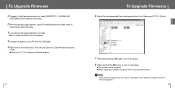
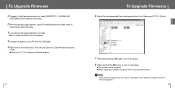
Check the battery charge status of the player. q When upgrading is complete, the player will not be turned off the player. 8 Press and hold the √» button to turn on PC. If the battery is displayed in a folder. To Upgrade Firmware
1 Connect to http://www.samsung.com, select [SUPPORT] ¡ [DOWNLOAD
CENTER] and then select your PC with the USB cable...
Quick Guide (easy Manual) (ver.1.0) (English) - Page 23
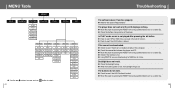
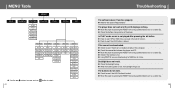
... Speed Auto Off Time
Sleep Time Set Resume
Beep Intro Time Default Set
Format About
44
Troubleshooting
The software doesn't function properly q Refer to see if the driver is locked.
q Reset the player by pressing the RESET Hole using a pointed object such as a safety clip.
45
ENG q Using WMP10, you can download up to select.
q Check to...
Quick Guide (easy Manual) (ver.1.0) (English) - Page 24
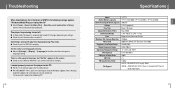
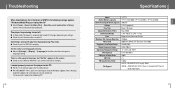
...]button. q Win98 : try to connect again after rebooting PC.
46
Specifications
Model Built-in Memory capacity Built-in Rechargeable Battery Capacity
Voltage Play Time Supported Number of WMP10, the following message appears. q Check to Noise Ratio
FM T.H.D FM Useable Sensitiivity
File Support
YP-T7J YP-T7J X(512MB) / YP-T7J Z(1GB) / YP-T7J Q(2GB) 380mAh 3.7V (Li-polymer) Music: 10 Hours...
Quick Guide (easy Manual) (ver.1.0) (English) - Page 26
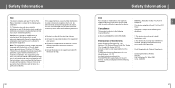
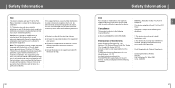
...Samsung Electronics Co., Ltd Model Number: YP-T7J has been tested according to the FCC/CISPR22/95 requirements for Class B devices and found to comply with part...interference that interference will not occur in a particular installation.
Party Responsible for help.
50
Safety Information
... tested and found compliant with the instructions, may cause undesirable operation. Caution: Any changes...
Quick Guide (easy Manual) (ver.1.0) (English) - Page 27
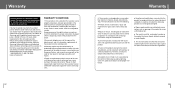
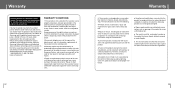
... replacement of parts due to the Authorized Service Centers contact; 1-800-SAMSUNG (1-800-726-7864) www.samsung.com
WARRANTY CONDITIONS:
1.The warranty is only valid when the warranty card is properly completed, and upon presentation of the proof of purchase consisting of original invoice or sales slip confirmation, indicating the date of purchase, dealer's name, model...
Samsung YP-T7JZ Reviews
Do you have an experience with the Samsung YP-T7JZ that you would like to share?
Earn 750 points for your review!
We have not received any reviews for Samsung yet.
Earn 750 points for your review!
