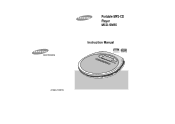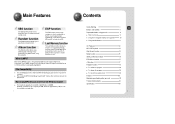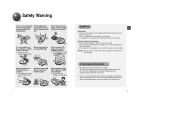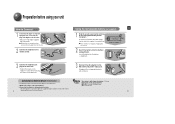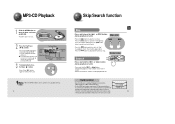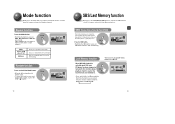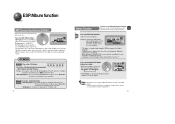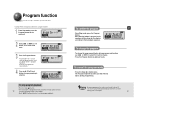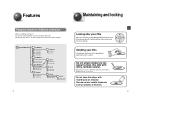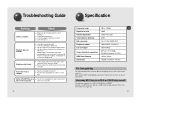Samsung MCD-SM55 Support and Manuals
Get Help and Manuals for this Samsung item

View All Support Options Below
Free Samsung MCD-SM55 manuals!
Problems with Samsung MCD-SM55?
Ask a Question
Free Samsung MCD-SM55 manuals!
Problems with Samsung MCD-SM55?
Ask a Question
Popular Samsung MCD-SM55 Manual Pages
Samsung MCD-SM55 Reviews
We have not received any reviews for Samsung yet.