Samsung YPK5JAB - 4 GB, Digital Player Support and Manuals
Get Help and Manuals for this Samsung item
This item is in your list!

View All Support Options Below
Free Samsung YPK5JAB manuals!
Problems with Samsung YPK5JAB?
Ask a Question
Free Samsung YPK5JAB manuals!
Problems with Samsung YPK5JAB?
Ask a Question
Most Recent Samsung YPK5JAB Questions
What Store Can I Get Charger Replacement For The Player Thanks.
(Posted by Todabis67 8 years ago)
Popular Samsung YPK5JAB Manual Pages
Quick Guide (easy Manual) (ver.1.0) (English) - Page 5
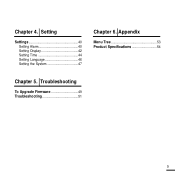
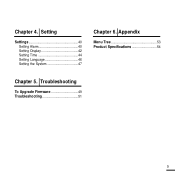
Appendix
Menu Tree 53 Product Specifications 54
Chapter 5. Chapter 4. Troubleshooting
To Upgrade Firmware 49 Troubleshooting 51
5 Setting
Settings 40 Setting Alarm 40 Setting Display 42 Setting Time 44 Setting Language 46 Setting the System 47
Chapter 6.
Quick Guide (easy Manual) (ver.1.0) (English) - Page 34
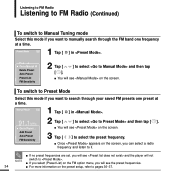
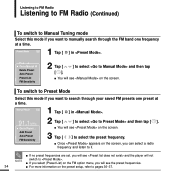
...player will see on the screen, you can select a radio frequency and listen to it. Go to Manual M Delete Preset Auto Preset Preset List FM Sensitivity
2 Tap [
] to Preset ..
Preset Mode
1 Tap [ ] in . I If no preset frequencies are set...I Once appears on the screen. Manual Mode
1 Tap [ ] in .
I You will see on the preset setup, refer to select the preset frequency...
Quick Guide (easy Manual) (ver.1.0) (English) - Page 49
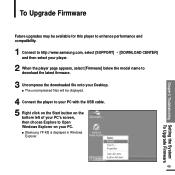
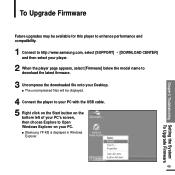
...Desktop. Chapter 5. Troubleshooting Setting the System/ To Upgrade Firmware
To Upgrade Firmware
Future upgrades may be displayed.
4 Connect the player to your PC with the USB cable. 5 Right click on the Start button on the
bottom left of your PC's screen, then choose Explore to download the latest firmware.
3 Uncompress the downloaded file onto your PC. I [Samsung YP-K5] is displayed in...
Quick Guide (easy Manual) (ver.1.0) (English) - Page 50
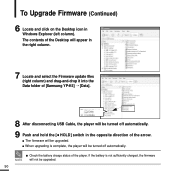
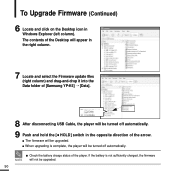
... arrow. To Upgrade Firmware (Continued)
6 Locate and click on the Desktop icon in the right column.
7 Locate and select the Firmware update files (right column) and drag-and-drop it into the Data folder of the player.
The contents of the Desktop will appear in Windows Explorer (left column). I Check the battery charge status of [Samsung YP-K5] ¡...
Quick Guide (easy Manual) (ver.1.0) (English) - Page 51
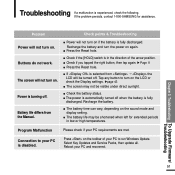
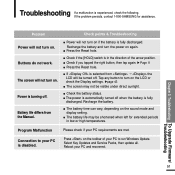
... of the arrow position. I Press the Reset hole. Connection to run Windows Update. Select Key Updates and Service Packs, then update all. If the problem persists, contact 1-800-SAMSUNG for extended periods in the direction of your PC to your PC is selected from the Manual.
I Check the battery status.
Press on again.
Buttons do not work. I The...
Quick Guide (easy Manual) (ver.1.0) (English) - Page 54
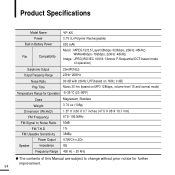
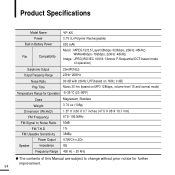
Product Specifications
Model Name Power
Built-in Battery Power
File
Compatibility
YP-K5
3.... 20kHz LPF(based on 1KHz 0 dB) Music 30 hrs (based on MP3 128kbps, volume level 15 and normal mode)
Temperature Range for Operation -5~35...; 0.7W/Ch x 2Ch
Speaker
Impedance
8Ω
Frequency Range 400 Hz ~ 20 KHz
G The contents of this Manual are subject to change without prior notice for further improvement...
Quick Guide (easy Manual) (ver.1.0) (English) - Page 58
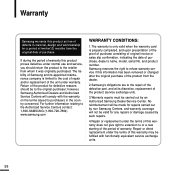
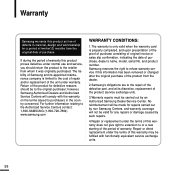
... return the product to the cost of repair and/or replacement of purchase, dealer's name, model, serial No.
and product number. Samsung reserves the right to or a new starting of the period of warranty. however, Samsung Authorized Dealers and Authorized Service Centers will not be carried out by such repairs.
4.Repair or replacement under the terms of this warranty...
User Manual (user Manual) (ver.1.0) (English) - Page 5


Troubleshooting
To Upgrade Firmware 49 Troubleshooting 51
5 Appendix
Menu Tree 53 Product Specifications 54
Chapter 5. Setting
Settings 40 Setting Alarm 40 Setting Display 42 Setting Time 44 Setting Language 46 Setting the System 47
Chapter 6. Chapter 4.
User Manual (user Manual) (ver.1.0) (English) - Page 34
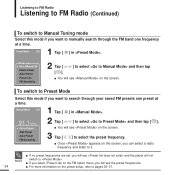
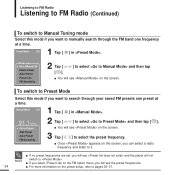
.... Listening to FM Radio
Listening to FM Radio (Continued)
To switch to Manual Tuning mode
Select this mode if you want to select the preset frequency.
...
s If no preset frequencies are set, you will see and the player will see on the preset setup, refer to Preset ..
Preset Mode
1 Tap [ ] in . Manual Mode
1 Tap [ ] in . Go to Manual M Delete Preset Auto Preset Preset...
User Manual (user Manual) (ver.1.0) (English) - Page 49


... Desktop. Chapter 5. Troubleshooting Setting the System/ To Upgrade Firmware
To Upgrade Firmware
Future upgrades may be displayed.
4 Connect the player to your PC with the USB cable. 5 Right click on the Start button on the
bottom left of your PC's screen, then choose Explore to download the latest firmware.
3 Uncompress the downloaded file onto your PC. s [Samsung YP-K5] is displayed in...
User Manual (user Manual) (ver.1.0) (English) - Page 50
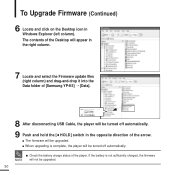
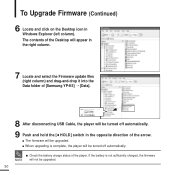
If the battery is complete, the player will not be upgraded. The contents of the Desktop will appear in the right column.
7 Locate and select the Firmware update files (right column) and drag-and-drop it into the Data folder of [Samsung YP-K5] ¡ [Data].
8 After disconnecting USB Cable, the player will be upgraded. 50 s The firmware will be turned off...
User Manual (user Manual) (ver.1.0) (English) - Page 51
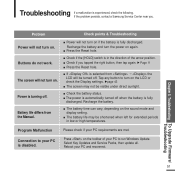
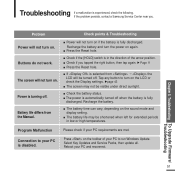
.... Press on . Troubleshooting To Upgrade Firmware/ Troubleshooting
51 Tap any button to your PC and reconnect.
s The battery life may not be visible under direct sunlight. Connection to turn on the toolbar of the arrow position. Reboot your PC is disabled. Troubleshooting If a malfunction is selected from the Manual. If the problem persists, contact a Samsung Service Center near you...
User Manual (user Manual) (ver.1.0) (English) - Page 56
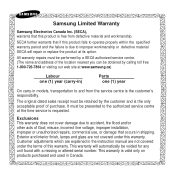
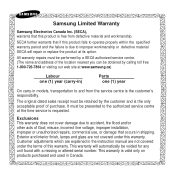
... repairs must be presented to and from defective material and workmanship. It must be retained by calling toll free 1-800-726-7864 or visiting our web site at www.samsung.ca)
Labour one (1) year (carry-in)
Parts one (1) year
On carry-in models, transportation to the authorized service centre at its option. The original dated sales...
Win 2000/xp/vista (
59.83
) - Page 1


... usb cable. 2) Execute Windows Explorer. 3) Copy YPK5.ROM and YPK5.IMG and YPK5.AUI in Decompressed Directory to upgrade Firmware.
1.1. How to Data in
Samsung YP-K5(If Vista OS or Windows Media Player11 version are "Internal Storage").
4) YP-K5 usb cable disconnect from the PC.
5) Hold switch(power switch) shift on left for 4 seconds.
6) Turn on...
Win 2000/xp/vista (
59.83
) - Page 2
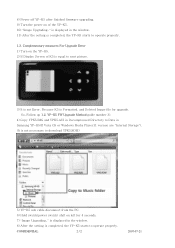
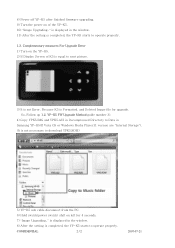
... Directory to Data in Samsung YP-K5(If Vista OS or Windows Media Player11 version are "Internal Storage"). (It is completed, the YP-K5 starts to operate properly.
CONFIDENTIAL
2 / 2
2007-07-21 is displayed in the window. 11) After the setting is completed, the YP-K5 starts to operate properly. 1.3. 8) Power off YP-K5 after finished firmware upgrading. 9) Turn the power on...
Samsung YPK5JAB Reviews
Do you have an experience with the Samsung YPK5JAB that you would like to share?
Earn 750 points for your review!
We have not received any reviews for Samsung yet.
Earn 750 points for your review!
