Samsung MCD-SF75 - CD YEPP Support and Manuals
Get Help and Manuals for this Samsung item
This item is in your list!

View All Support Options Below
Free Samsung MCD-SF75 manuals!
Problems with Samsung MCD-SF75?
Ask a Question
Free Samsung MCD-SF75 manuals!
Problems with Samsung MCD-SF75?
Ask a Question
Popular Samsung MCD-SF75 Manual Pages
Instruction Manual - Page 1
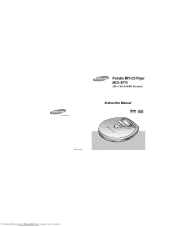
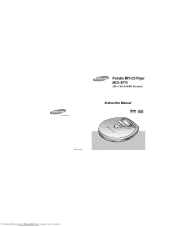
AH68-01129B
Portable MP3-CD Player
MCD-SF75
MP3-CD/CD-R/RW Playback
Instruction Manual
Program
/ESAPlbum +10 Mode
SBLSast Memory
Volume
Remote
Out Line
Downloaded from www.Manualslib.com manuals search engine
Instruction Manual - Page 2


... of one MP3 file has a capacity of your unit
25
Troubleshooting Guide
26
Specifications
27
GB 2
Downloaded from the point you have to 12 times without sound quality degradation. Last Memory function (MP3-CD Only)
The Last Memory function allows you to listen to 120...Maintaining and looking after your favorite tunes by up to a song from www.Manualslib.com manuals search engine
Instruction Manual - Page 3


... with the volume set too high. q Your player may not oper- Do not attempt to take apart, repair or modify your ...CDs.
Ambient operating conditions
q Ambient temperature : 5°C~35°C (41°F~95°F)
Humidity
: 10~75%
Environmental information
q Your unit consists of packing materials, exhausted batteries and old equipment.
3
4
Downloaded from www.Manualslib.com manuals...
Instruction Manual - Page 4
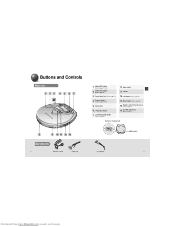
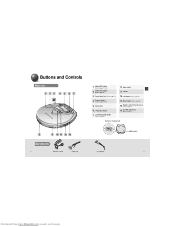
...
Accessories
5
Remote Control
Earphone
1. Line Out output (Refer to page 9)
jack
Bottom of the Main Unit
HOLD switch
AC adaptor
6
Downloaded from www.Manualslib.com manuals search engine
Instruction Manual - Page 5


...
FM button • Mo/ST button
4. button
10. Mode/P.SET button
11. SBS Indicator 3.
CD Skip/Search button(see page 14)
8. Playtime indicator
9.
Earphone jack
7. Stop/Power off button
2. Remaining Battery Power indicator
7. Album Number indicator
8
Downloaded from www.Manualslib.com manuals search engine GB
12
34 5
6 12
7 11
10 9 8
1. PROGRAM...
Instruction Manual - Page 6


... to fully charge the battery : 10 hours • Battery life of the external device 2. CD : 12 hours max.
* Actual charging time may be stripped
If the sheath is not stripped... of the rechargeable battery before using this product, disconnect the AC adaptor from www.Manualslib.com manuals search engine
Preparation before charging it.
• As shown in the illustration, with a knife...
Instruction Manual - Page 7


....com manuals search engine
CD (When ESP is Off) : 16 hours max. Insert a CD. • Push the door to close it.
2 Press the Play/Pause
(
) button.
• Once the CD is recognized...new batteries. • Remove the batteries if they will not be used for Battery Replacement
• Replace the batteries if the remaining battery power indicator "
" flashes.
• Even though...
Instruction Manual - Page 8


... open the door, and insert an MP3-CD. • Push the door to close it prevents the
CD Player from www.Manualslib.com manuals search engine MP3-CD Playback
1 Slide the Open button to open...the
or
during playback of this function will still operate while the HOLD function on a MP3 CD.
Downloaded from being turned on unintentionally if a button is pressed.
• The remote control ...
Instruction Manual - Page 9
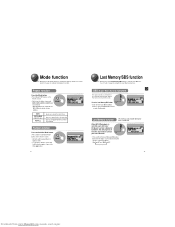
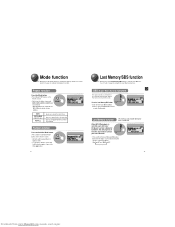
..."On Last.M" and "Off Last.M".
16
Downloaded from the start of low-pitched sounds. When MP3-CD playback is pressed, SBS will be turned on the remote control)
• Each time the button ...track.
Repeat function
Press the Mode button. (Press Mode/P.SET button on and off , the unit plays back from www.Manualslib.com manuals search engine Mode function
Briefly press the Mode button to ...
Instruction Manual - Page 10


...a graphic LCD display that supports English, Japanese (without Chinese characters), and Korean characters.
• Tag information is displayed.
• When writing your own MP3-CDs, we recommend using English for...8226; This function is read from www.Manualslib.com manuals search engine Note • This function does not apply to MP3-CDs that the sound signal remains undisturbed.
• ...
Instruction Manual - Page 11


...
confirmation,
use
or
to select the track to change.
• Press the Program button to conserve battery power
consumption. 20
Downloaded from www.Manualslib.com manuals search engine
Instruction Manual - Page 12


...
number 2. You can either mono or stereo (MO/ST).
2 Automatic Tuning Press and hold the Mode/P.SET button on the remote control.
• "PSET" flashes. to select the preset
PSET
• Each ...on the display of the remote control.
• Press the button to select either manually or automatically preset and store FM stations.
Automatically presetting stations
Press and hold or
...
Instruction Manual - Page 13


... with .jpg, .wav or .doc are not audio files and therefore will be skipped.
(E) CD-ROM drive
ALBUM 01
Kevin01.mp3 Kevin02.mp3 Kevin03.mp3 Kevin04.mp3
ALBUM 02
Summer05.mp3 Summer06.mp3...
Piano14.mp3 John15.mp3
24
Downloaded from www.Manualslib.com manuals search engine Mode/P.SET
PSET
2 Press or to a Preset Station
1 Press the Mode/P.SET button. • "PSET" and the station frequency stored...
Instruction Manual - Page 14
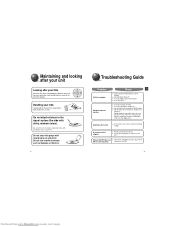
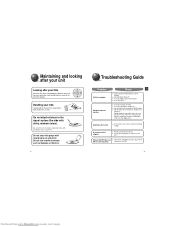
...may cause condensation to form on the unit at the minimum setting? Do not use volatile chemicals such as their
CD are not recognised. ...Troubleshooting Guide
Problem
Unit has no power.
A sound or track is skipped. q Is the volume control on the lens.
q Are the batteries drained?
q Is the AC adaptor connected correctly?
q Has the unit been moved from www.Manualslib.com manuals...
Instruction Manual - Page 15


... can also be recorded on a single disc.
27
28
Downloaded from www.Manualslib.com manuals search engine
How many MP3 files can a CD-R or CD-RW disc record?
• The maximum capacity of one MP3 file has a capacity of playback supported
DISC Sizes Diameter Dimensions
20Hz ~ 20KHz 83dB 75dB, 1kHz, 0dB 0.07% 1bit, 4 times...
Samsung MCD-SF75 Reviews
Do you have an experience with the Samsung MCD-SF75 that you would like to share?
Earn 750 points for your review!
We have not received any reviews for Samsung yet.
Earn 750 points for your review!
